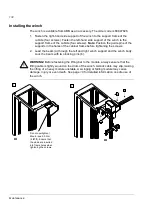Technical data
145
Technical data
What this chapter contains
This chapter contains the technical specifications of the drive eg, ratings, frame
sizes and technical requirements, provisions for fulfilling the requirements for CE
and other markings, and warranty information.
Ratings
The rating for the drive with a 50 Hz supply are given below. The symbols are
defined below the table.
Drive type
Nominal ratings
No-overload
use
Light-overload use
Heavy-duty use
I
cont.max
I
max
P
contmax
I
2N
P
N
I
2hd
P
hd
A (AC)
A
kW
A
kW
A
kW
U
N
= 400 V
ACS800-17LC-0110-3
159
251
90
153
90
119
55
ACS800-17LC-0140-3
205
251
110
197
110
153
75
ACS800-17LC-0170-3
240
335
132
230
132
180
90
ACS800-17LC-0200-3
295
437
160
283
160
221
132
ACS800-17LC-0260-3
377
512
200
362
200
282
160
ACS800-17LC-0350-3
500
674
250
480
250
374
200
ACS800-17LC-0430-3
625
837
355
600
355
468
250
ACS800-17LC-0580-3
835
1037
500
802
450
625
355
ACS800-17LC-0870-3
1250
1590
710
1200
710
935
500
ACS800-17LC-1130-3
1635
1994
900
1570
900
1223
710
ACS800-17LC-1680-3
2430
2941
1400
2333
1400
1818
1000
ACS800-17LC-2220-3
3210
3906
1800
3082
1800
2401
1400
ACS800-17LC-3300-3
4765
5799
2800
4574
2400
3564
2000
U
N
= 500 V
ACS800-17LC-0120-5
139
232
90
133
75
104
55
ACS800-17LC-0170-5
191
252
132
183
110
143
90
ACS800-17LC-0210-5
238
335
160
228
160
178
110
ACS800-17LC-0250-5
290
430
200
278
160
217
132
ACS800-17LC-0310-5
355
515
200
341
200
266
160
ACS800-17LC-0410-5
475
673
315
456
315
355
200
ACS800-17LC-0520-5
595
838
400
571
400
445
315
ACS800-17LC-0690-5
795
1042
560
763
500
595
400
ACS800-17LC-1030-5
1190
1589
800
1142
800
890
630
ACS800-17LC-1350-5
1560
1996
1000
1498
1000
1167
800
ACS800-17LC-2000-5
2310
2943
1600
2218
1600
1728
1200
ACS800-17LC-2640-5
3050
3885
2000
2928
2000
2281
1600
ACS800-17LC-3930-5
4540
5801
3200
4358
3200
3396
2800
Summary of Contents for ACS800-17LC
Page 1: ...ABB industrial drives Hardware manual ACS800 17LC Drives 55 to 5200 kW ...
Page 4: ......
Page 10: ...Update notice 6 ...
Page 18: ...Table of contents 12 ...
Page 26: ...Safety instructions 20 ...
Page 32: ...Introduction to the manual 26 ...
Page 60: ...Hardware description 54 ...
Page 74: ...Mechanical installation 68 ...
Page 114: ...Electrical installation 108 ...
Page 142: ...Maintenance 136 ...
Page 150: ...Internal cooling circuit 144 ...
Page 179: ...Dimensions 173 Frame sizes R7i R7i and R8i R8i bottom entry exit ...
Page 180: ...Dimensions 174 Frame sizes R7i R7i and R8i R8i marine units C121 ...
Page 182: ...www abb com drives www abb com drivespartners Contact us 3AUA0000065339 Rev B EN 2016 06 07 ...