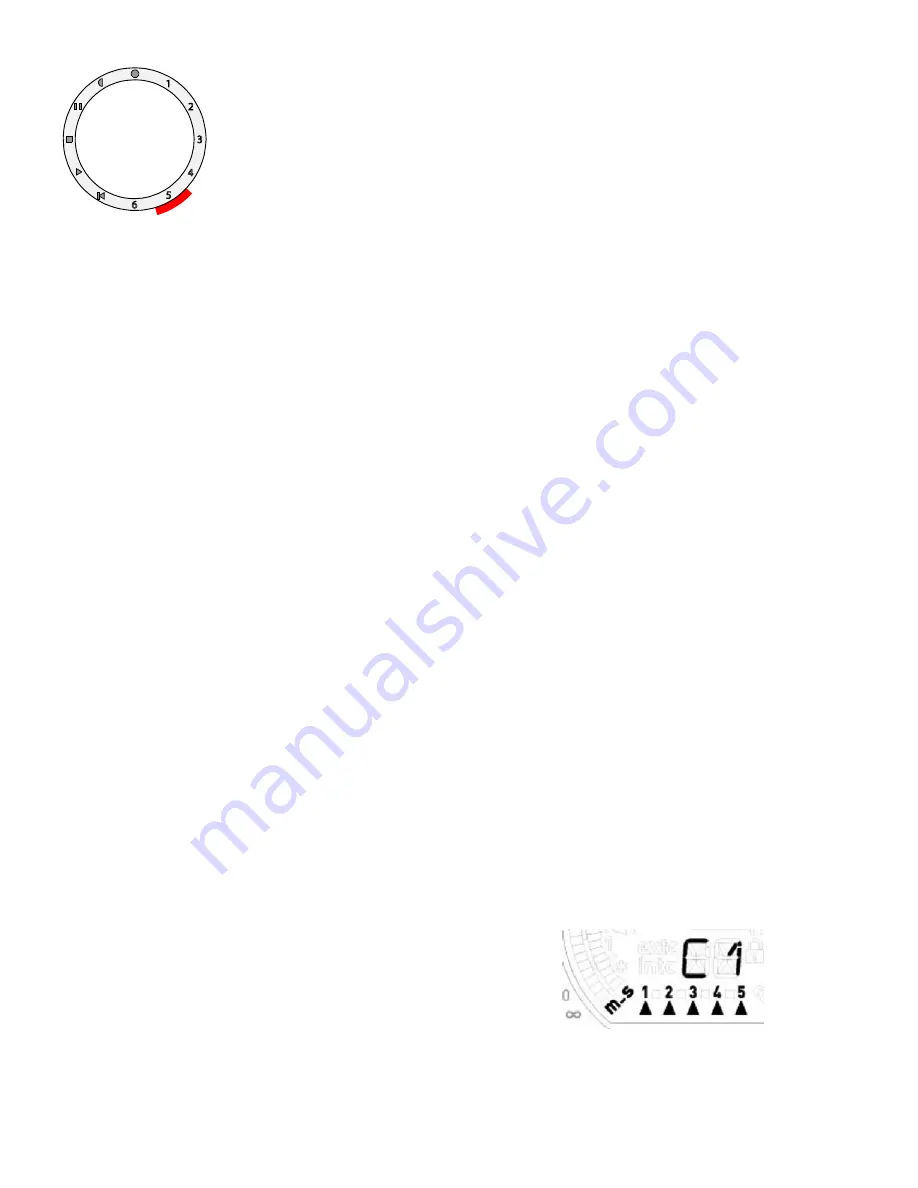
Cantar v1.29 user manual 2004 Sept 28
p.15
Inputs to tracks
5 o’clock
Any of the 15 inputs – line,
mic or AES – can be sent to
any track. Each circular display
shows the routing of the two tracks engraved on its
upper left side: 1-2, 3-4 and 5-6. The [Eye] button
toggles between 5-6 and 7-8 track monitoring.
Instant Check
The advantage of the large Cantar display is it al-
lows for an instant on-the-fly
check
of the current
dispatch by pressing the routing button (top left of
the swiveling panel) during REC even.
In TEST and PPR this button lets the operator to
quickly
select
a preconfigured routing through the
configuration crown.
Fifteen default configurations are factory preset and
can be replaced by user-defined configurations.
Create/Modify
First rotate the main selector to ROUTE-INS (posi-
tion five o’clock of the main selector).
1 Inputs–>Trak
TrkRteA1
TrkRteA5
TrkRteC1
TrkRteC5
The last configuration in use is displayed.
With the ‘Config’ crown, select the configuration to
be modified: a blinking cursor awaits your orders
near the star icon of the leftmost circular display.
For your learning tests it’s easier to create a configu-
ration from scratch: first erase an existing one by
pressing the main selector red button then jogging
through the three circular displays.
Example: to route Mic-1 to track 1, jog five positions
up to put the blinking cursor on the mic segment
[1] then press the main selector [black] button to
validate; to route Mic-3 to track 5 and Mic-4 to track
6, jog the cursor through tracks 2, 3, and 4 until you
land on track 5 (odd tracks are on the outer circle,
even tracks on the inner circle). Go to the pixel op-
posite Mic-3, validate [black] button and so on.
MS Declaration
If two tracks, say 5 & 6, carry the MS pair sounds
entered on Mic Inputs 3&4, activate the MS icon
which is lower left of the circular display (see op-
posite pic.).
The filename of the MS tracks carries an hyphen
instead of an underscore. This allows Cantar, Majax
and InDaw to automatically playback these tracks in
stereo.
Track Arming
Since Cantar does record totally independant Solo-
Tracks (also called BWF-Monophonics), there is no
space lost on unused tracks. Do not hesitate to as-
sign a stereo pair on tracks 5&6 while the boom is
on track 1 and the radio mic mix on track 2. If there
is no input sent to track 3 & 4, they are automatically
dis-armed and don’t waste disk space.
Direct to disk AES-in
The 8 AES inputs can directly be sent to the eight
tracks. In this case the 7to8 AES outputs are an
exact mirror of the 7to8 AES inputs.
The general routing allows for AES 1to6 inputs to
be routed to any track while the AES 7&8 inputs or
the Line-in 3&4 can be routed to tracks 7&8 (see
AUDIO SET) if there is no mixdown sent to these
7&8 tracks.
Route-ins



























