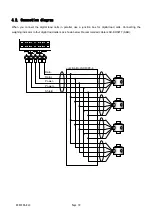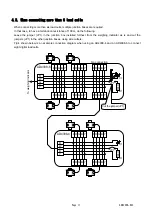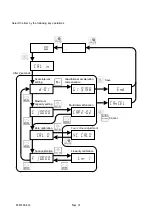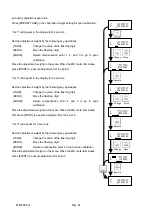AD4329A-DLC
Page 14
Select "
Cf-101
" by the following key operations in CF-function mode.
[ZERO]:
Move the flashing digit.
[TARE]:
Change the value of the flashing digit.
[PRINT]:
Confirm the displayed item.
Change the setting value by the following key operations.
[ZERO]:
Move the flashing digit.
[TARE]:
Change the value of the flashing digit.
[PRINT]:
Update to the new value and return to the item selection.
[MODE]:
Cancel the value setting and return to the item selection.
Set the serial numbers for all of the digital load cells connected by using the
same procedure.
Update Cancel
Change Move
Confirm
Change
Cf-00"0
Cf-10"1
"0000000
290041"4
Cf-10"2
Move
Confirm