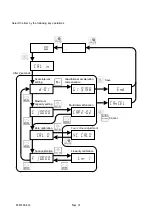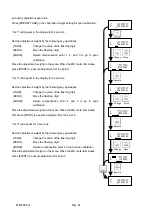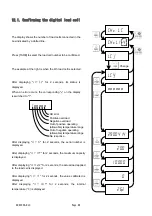AD4329A-DLC
Page 30
7.11. Accumulation
The function accumulates weighing data and stores sum of weight and count of weighing.
Set the following functions to use accumulation function:
・
Set accumulation (CF-011) to 1: Enable. Default is 0: Disable.
・
Set accumulation mode and operation in minus display ((F-04) from the following settings:
0:
Manual accumulation: Accumulation is not possible in minus display.
1: Manual accumulation: Accumulation is possible in minus display.
2: Auto accumulation: Accumulation is not possible in minus display.
3: Auto accumulation: Accumulation is possible in minus display.
・
Set accumulation inhibit range (F-05) from the following settings
0: None, 1: 5d (default), 2: 10d, 3: 20d, 4:50d
●
Accumulation execution
・
Manual accumulation:
When [M+] is pressed with the MD mark illuminated, accumulation is executed and the display flashes once.
・
Auto accumulation:
When the MD mark is illuminated, is executed and the display flashes once.
・
If the displayed value is minus, accumulation may not be executed depending on the setting (F-04).
・
Once accumulated, it will not be possible to accumulate
again until the displayed value
is
within the
accumulation inhibit range.
●
Limit of total value and the accumulation count.
・
The upper limit of total value is +999999. The lower limit of total value is –999999.
・
The upper limit of accumulation count is 999999.
●
Display total value
1. Press [MODE] in weighing mode.
2. After
"
total
" is displayed, the total value is displayed with M+ mark flashing.
3. Press [MODE] again to go to weighing mode.
It is not possible to display the accumulation count.