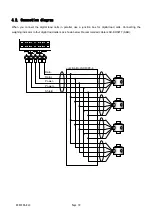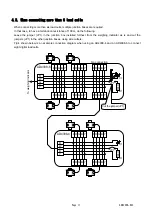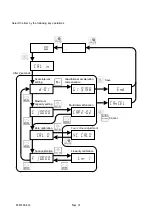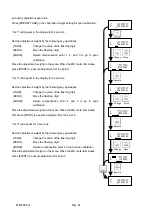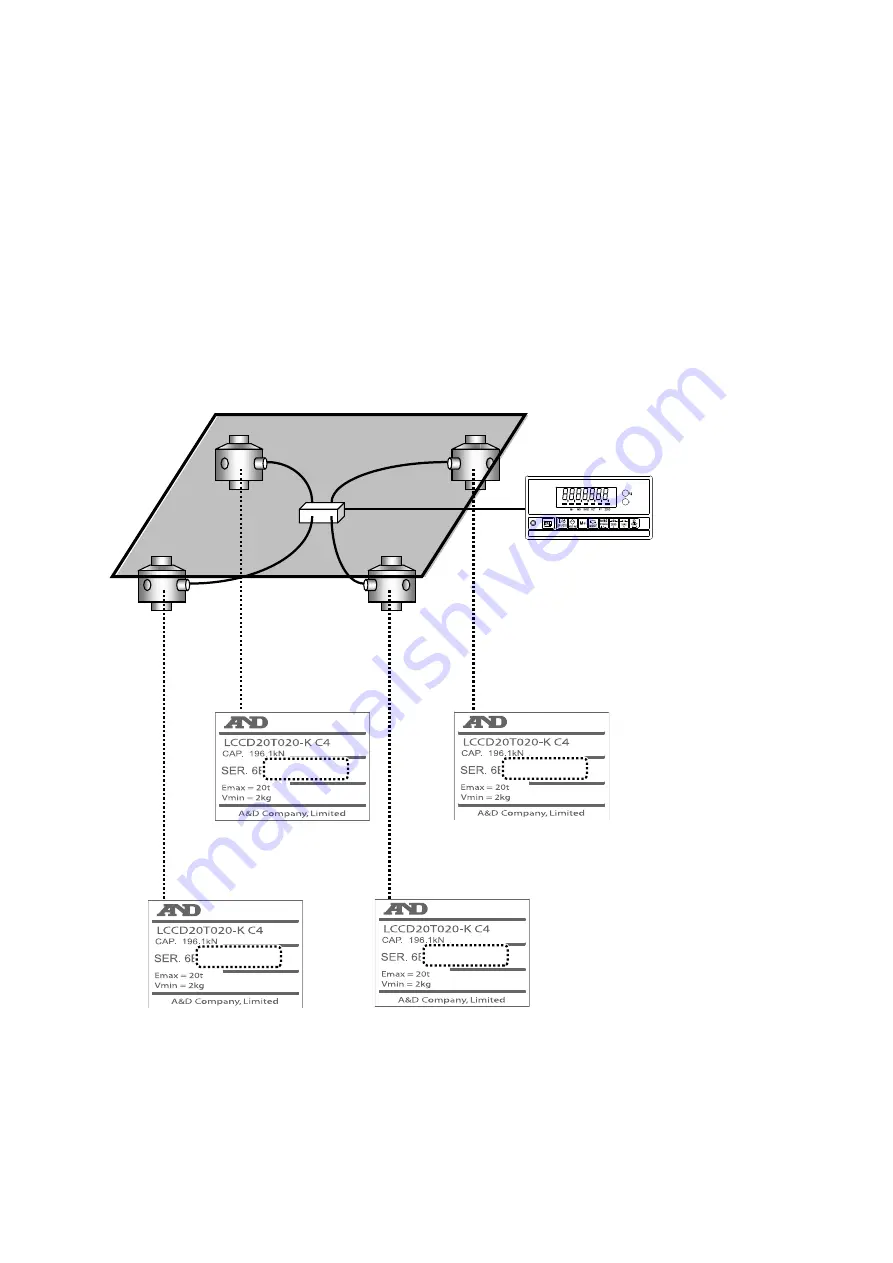
AD4329A-DLC
Page 13
5.2. Serial number settings of digital load cells
Before operation, check the serial number on the digital load cell. And set the serial number specified for each
digital load cell to the AD4329A-DLC.
When your weighing scale is built using four digital load cells, the serial numbers for four units must be set.
When setting the serial number, set it in the order for corner adjustment starting from "
Cf-101
".
Check the serial number marked on each digital load cell.
For example, with the LCCD20 series (manufactured by A&D), it is marked on the rating label on the body.
The last seven of the nine digits of serial number "SER." are the serial number to be set.
Set "2900414"
to
CF-101
for 1st load cell.
Set "2900415"
to
CF-102
for 2nd load cell.
Set "2900417"
to
CF-104
for 4st load cell.
Set "2900416"
to
CF-103
for 3rd load cell.
00414
29
00415
29
00416
29
00417
29