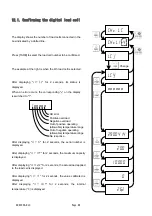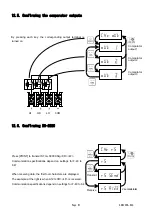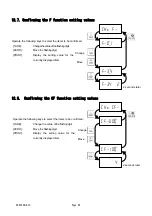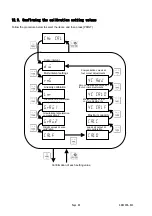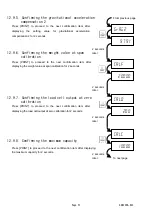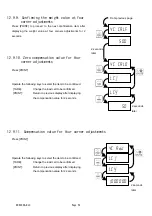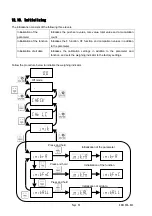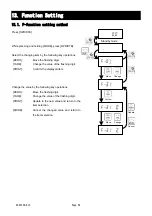AD4329A-DLC
Page 40
If you use RS-232C, configure the following settings:
・
Select output data (F-40) from the following settings:
0: Displayed value (default)
1: Gross value
2: Net value
The preset tare value may be output depending on the setting (CF-007).
3: Tare value
4: Gross + Net + Tare value If you connect a printer without receive buffer, set the data interval (F-43)
to 1: 2 seconds
・
Select communication mode (F-41) from the following settings:
0:
Stream (default)
Weighing data is output at the display update rate.
1: Auto print
When the MD mark is illuminated, a weighing data is output.
Once output, it will not be possible to output again until the displayed value
is within output inhibition range (F-42)
2: Manual print
When [PRINT] is pressed with the MD mark illuminated, weighing data is
output.
3
Command
When a command is received from the master (PC or PLC), data will be
read, functions will be executed, or data will be written.