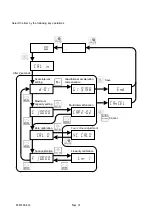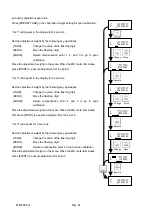AD4329A-DLC
Page 26
6.12. Error display
Error display
Description
err 0
In multi-interval scale, the last division is set to maximum ( d50 ).
Therefore, the next division cannot be entered.
err 1
Shows that maximum capacity / scale interval (resolution) exceeds 10000.
Set the resolution to 10000 or less.
err 4
Shows that the calibration weight setting for span calibration exceeds the maximum
capacity.
Set the calibration weight setting to the maximum capacity or less.
err 5
Shows that the calibration weight setting for span calibration is below the scale interval.
Set the calibration weight to the scale interval or more.
err 7
Shows that
an output of the weighing unit is smaller than the zero point when the
weight is placed on the load cell.
Confirm if the weighing unit is properly connected to the weighing indicator and a load
is applied in a direction opposite that of the weighing unit.
err 12
Shows that the last weighing range is larger than the next weighing range.
err 13
Shows that the adjustment weight settings for linearity adjustment don't meet the
following conditions
The weight setting for lnr 1 < The weight setting for lnr 2 < The weight setting for lnr 3
g err
Shows that gravitational acceleration 1 or 2 is incorrect.
lCn e 0
Shows that there is a problem with the n-th digital load cell.
lCn e 1
Shows that positive overload is applied to the n-th digital load cell.
lCn e 2
Shows that negative overload is applied to the n-th digital load cell.
no lCn
Shows that there is no response from the n-th digital load cell.
Confirm the serial number settings, disconnections and damages. Confirm the
status of
the load cell by using check mode.
Four corners adjustments
Error display
Description
err 4
Shows that the weight values set at four corner adjustment exceed maximum capacity.
err 5
Shows that the weight values set at four corner adjustment are smaller than the scale interval.
err 7
Shows that the value is below zero point even after placing the weight at four corner
adjustment.
Pressing [MODE] returns to the previous step.