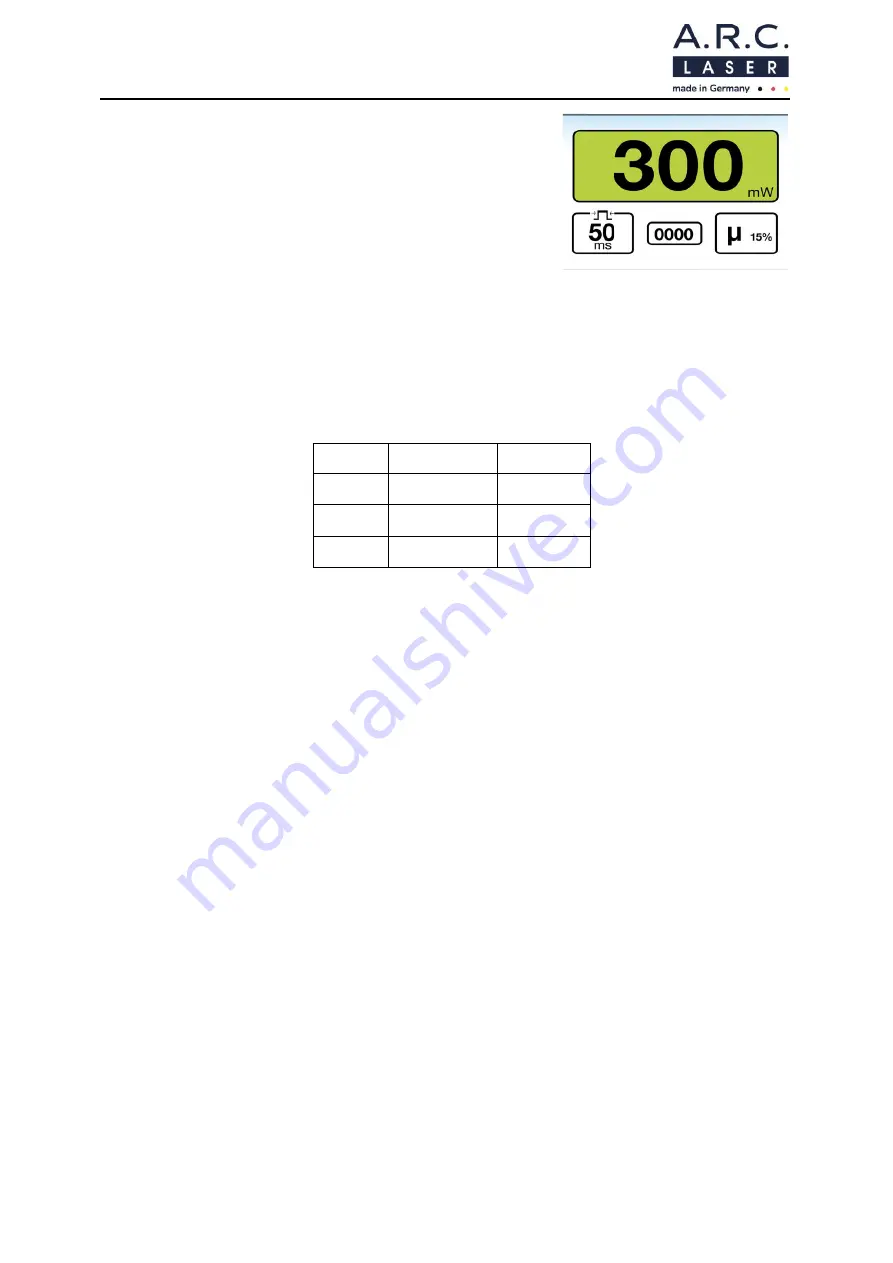
User Manual CLASSIC 514
August 2023
File: User Manual_CLASSIC 514_rev5.docx
29
6.3.5 APL Mode (All Pulse Laser) (optionally)
The APL mode can be chosen after the SP settings.
With the left arrow keys, the total pulse duration can
be chosen as
50 ms, 100 ms, 150 ms, 200 ms
and
250 ms
. Using the right arrow keys the specific APL-
Mode,
µ
15%
, µ
10%
and µ
5%,
can be chosen.
By setting the APL mode, the pulse duration does not change for the moment. The
change to this mode split the laser radiation into many small pulses. Those small pulses
have durations of 100 µs (if set to 5 %), 200 µs (if set to 10 %) or 300 µs (if set to 15 %).
The device emits 5 pulses per 10 ms which means 25 pulses when chosing 50 ms, 50
pulses when chosing 100 ms and so on. The percentual values (5 %, 10 %, 15 %)
correspondend to the share of the delivered power to 100% (cw) also called DutyCycle.
This results in the following values for the laser on and laser off times:
DC
t
on
t
off
5 %
0.1 ms
1.9 ms
10 %
0.2 ms
1.8 ms
15 %
0.3 ms
1.7 ms
The APL mode can be left when using the right arrow up key. A warning message
appears to make sure that the operator wants to leave this mode. Navigate with the
rotating wheel to the EXIT symbol, to leave the APL mode. When chosing the back
symbol, the CLASSIC 514 remains in the APL mode.
6.3.6 Pulse counter
The CLASSIC 514 sums up the tiggered pulses. When pressing the rotary wheel, the
counter wil be set to 0 again.






























