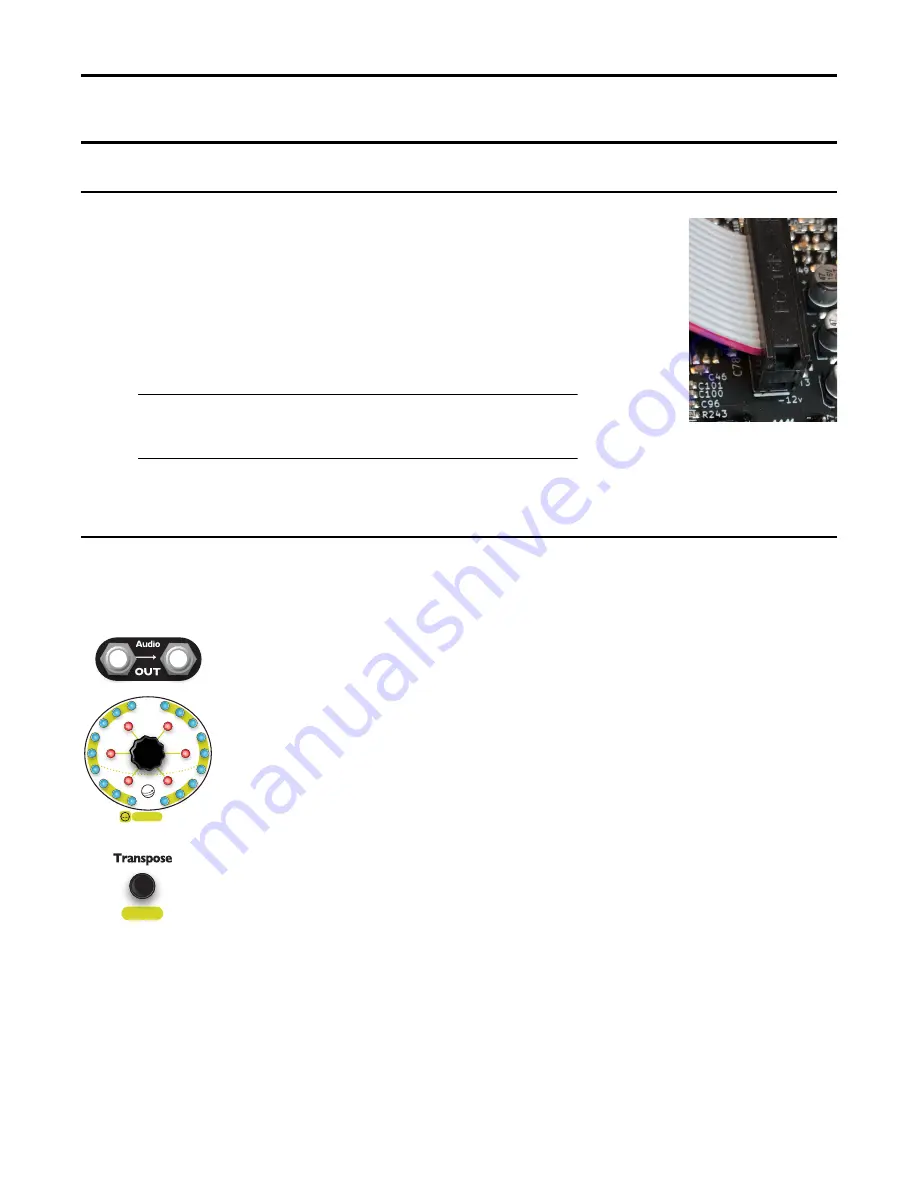
SECTION I: BASICS
Plugging in your Spherical Wavetable Navigator
1. Power off your Eurorack system.
2. Connect the free end of the included power cable to a 16-pin Eurorack power header
on your power supply distribution system. The red stripe should match the white line
or -12V marking on the power distribution board. The other end of the power cable is
a 16-pin connector which should already be connected to the
Spherical Wavetable
Navigator
with the red stripe on the power cable orientated towards the bottom of
the module.
3. Using the included screws, securely attach the
Spherical Wavetable Navigator
to
the rails of your case.
4. Power on your Eurorack system.
Tutorial 1: Making a Drone
If you’ve already been playing with the
SWN
and want to get back to a blank slate so you can follow the tutorial,
turn the power off and back on again. Or, load a blank preset by double-tapping the
Load Preset
knob.
Making a drone is an easy way to learn about the
SWN.
1)
Patch
Audio OUT
jacks to your mixer or speakers. If you have stereo speakers/
headphones, use both jacks. If you’re working in mono, just use the right
OUT
jack.
Stereo is better if you are able to use it!
2)
Make sure all six sliders are pushed up to around 75%.
3)
Turn the big center knob slowly and listen to the different sounds (timbres). This knob is
called
Browse
because it browses the waveshapes in the Sphere. (We’ll talk more about
waveshapes and Spheres later).
4)
Find the
Transpose
knob in the upper right corner. Turn this knob to the left and right a
bit. Hear how the pitch transposes up and down? Notice a light on the light ring moves
around when you change the pitch.
5)
Now let’s make a chord. Press down on the
Transpose
knob and while still pressing it
down, turn it a few clicks. This is called
Spread.
Each time you turn another click while
pressing down on the knob, the notes of the channels will spread out in a different chord.
Watch the light ring to visualize how the pitches spread out. Each channel has a different
color associated with it – the button above each slider shows the channel’s color, and the
same color is shown on the light ring.
6)
Keep adjusting the sliders,
Transpose/Spread
and
Browse
knobs to play with your
drone!
Page of
3
32
Note:
The
Spherical Wavetable Navigator
is reverse-polarity
protected, but incorrectly connecting
any
module can
damage
any other
module on the power bus.
Browse
Sphere
Spread


















