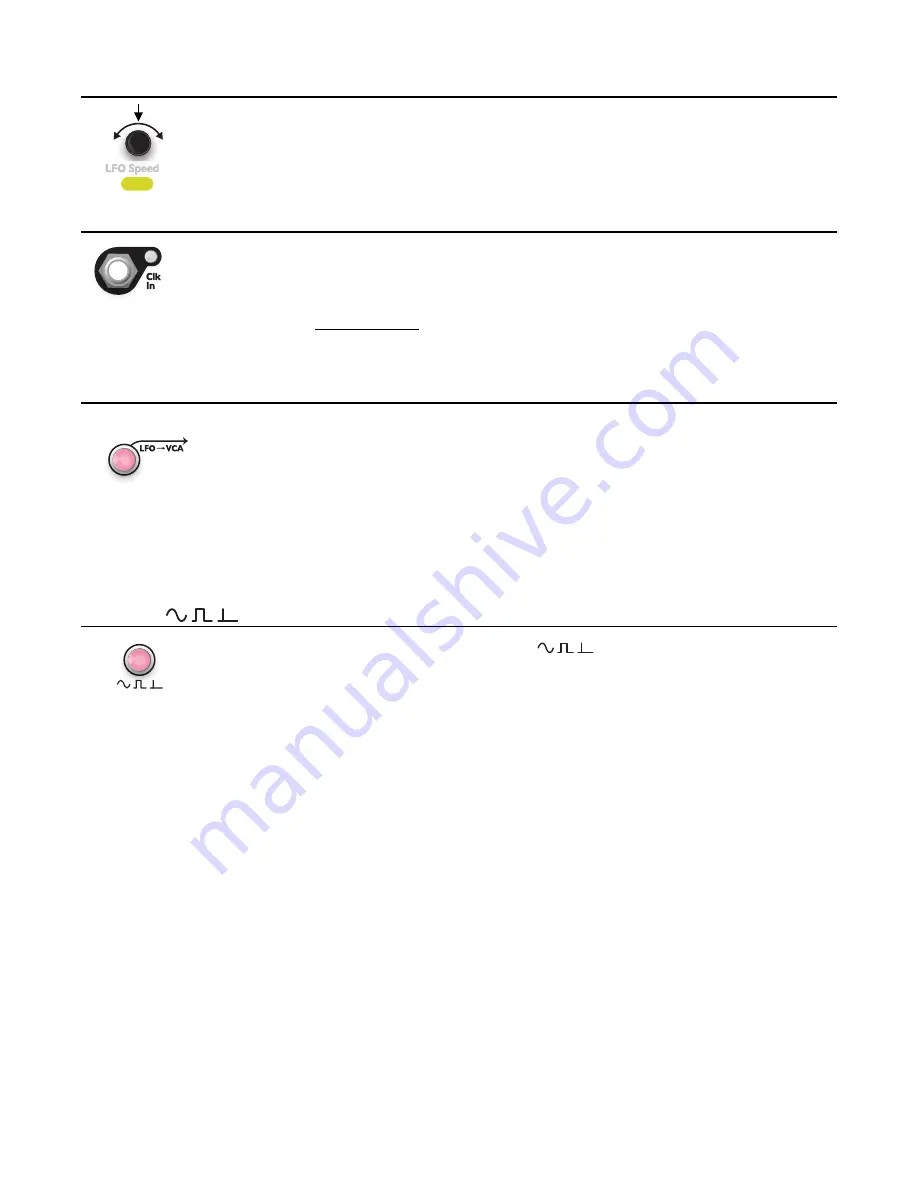
LFO Gain
The amplitude of each LFO’s output on its
LFO OUT
jack can be set by pushing and turning
the
LFO Speed/Gain
knob. Only the amplitude of the output jack is adjusted; this does not
affect the amount of LFO internally sent to the VCA when
LFO->VCA
is enabled. By default,
the amplitude is 5V, which is suited for modulating any of the CV jacks on the
SWN
. The
LFO
Gain
control can boost this up to 8.8V, and as low as 0.4V.
Clock In
The
Clock In
jack is used for synchronizing the
SWN
’s LFOs to external equipment. A clock
with an amplitude of at least 1.5V and a pulse width of at least 1ms is required. The light next
to the
Clock In
jack will flash blue to the tempo of the external clock when it’s detected.
The tempo of the external clock will be used as the base tempo for the
SWN
. See the
diagram in the LFOs Overview section (page 15). If the external clock stops or is unplugged,
the
SWN
will switch back to using its internal base tempo, but the internal base tempo will
play as closely as possible to the last tempo received.
LFO->VCA
The LFOs can be internally routed to a VCA for each channel in order to modulate the level of
each channel. Pressing the
LFO->VCA
button toggles this feature on/off for all the LFOs,
while holding down one or more
Channel
button(s)
while pressing
LFO->VCA
toggles only
those channel(s).
When
LFO->VCA
is enabled, the light on the slider will fade up and down with the tempo of
the LFO. You also can view the
LFO->VCA
status by pressing and holding the button: the
Channel
buttons
will slowly flash green for channels that have
LFO->VCA
enabled and will
glow a dim yellow otherwise. If you keep holding the
LFO->VCA
button down until it turns
red, you can safely release it without toggling the state.
LFO Type
(Shape/Gate/Trigger)
The small button under
LFO->VCA
marked with
!
is called the
LFO Type
button. This
button toggles between three modes: Shape, Gate, and Trigger.
Shape Mode
Shape Mode is the default mode, where the LFO outputs the waveshape selected with the
LFO Shape
knob. This is often the most useful mode for use with
LFO->VCA
, for patching
the
LFO OUTs
to CV jacks on the
SWN
, or for modulating other modules.
Gate Mode
Gate Mode outputs a gate which is high when the LFO’s waveshape is above 50% of its
amplitude and low when it’s less than 50%. This can also be used with
LFO->VCA
mode for
a choppy/harsh envelope effect, or for sending gates to other modules.
Trigger Mode
Trigger Mode outputs a trigger each time the LFO’s waveshape crosses the 50% threshold
while rising. With a simple waveshape (ramp-up/down, sine, triangle), this fires once per
period, so can be used as a clock output for syncing to other modules. For example, it could
be used to advance a step sequencer. It also can be used to modulate another feature briefly
and periodically. With complex waveshapes, Trigger Mode generates rhythmic pulse streams
that are complex yet repeat periodically.
You can view the
LFO Type
status by pressing and holding the button. For channels in
Shape Mode, the
Channel
buttons
will fade on and off with a blue color. For channels in Gate
Mode, the buttons will turn on/off sharply with a light blue color. For channels in Trigger Mode,
the buttons will briefly blink an aqua color. If you keep holding the
LFO Type
button down
until it turns red, you can safely release it without toggling the state.
Page of
17
32
Gain








































