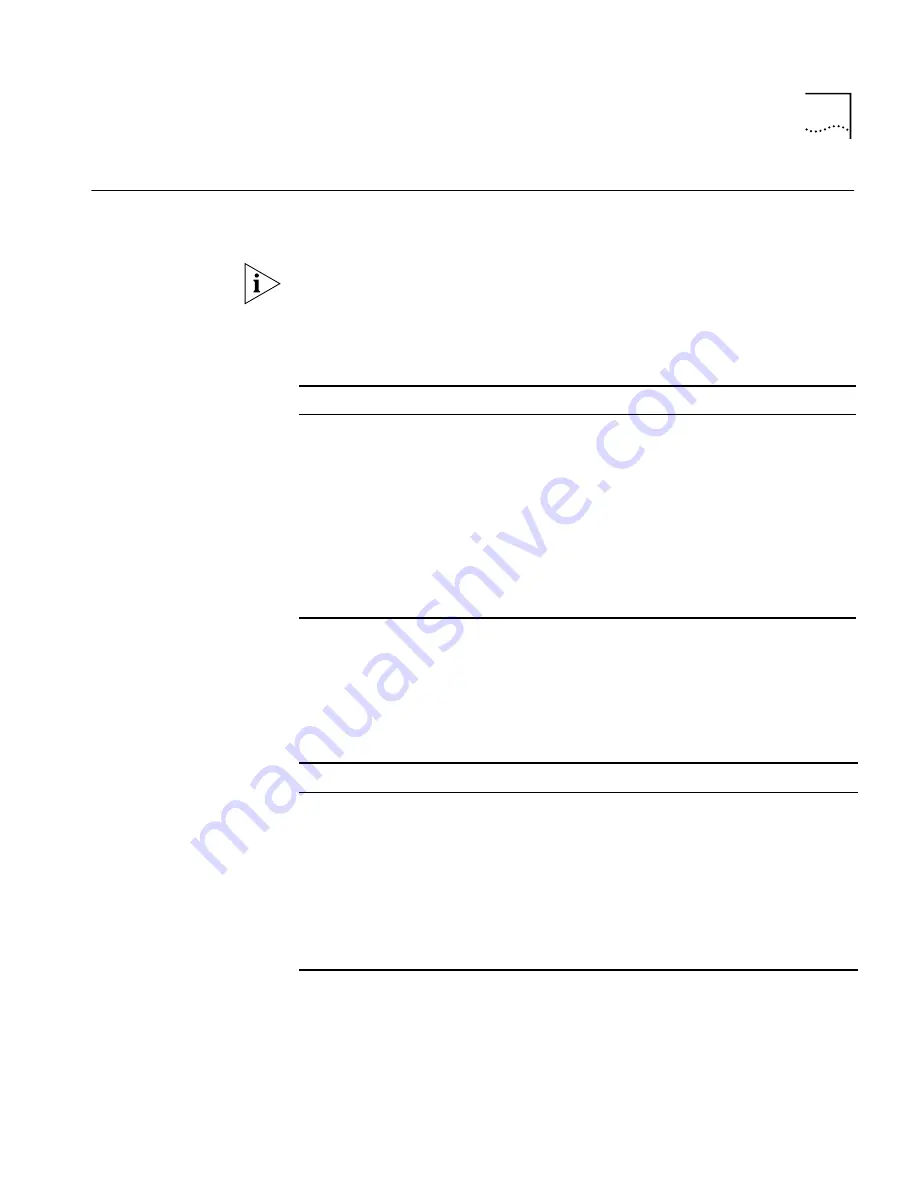
Path and Port Numbering
69
Path and Port
Numbering
The following tables outline the default port and path numbering for the
SuperStack II bridge/router.
Although the WAN connector on the model 5xx bridge/router is in a
different physical location than the WAN connector on the model 4xx
bridge/router, its path numbering is the same.
Table 14
Path and Port Numbering for Model 43x , 44x, 53x, and 54x
Bridge/Routers
Path No.
Connector Mapped To
Port No. Mapped To
1
L1
1
2
L2
2
3.1
*
* For built-in ISDN ports, the path numbering convention differs from the convention on a
non-ISDN port. Instead of numbering only the physical interface or connector, such as path 3,
ISDN sometimes requires that you number the connector and the multiple channels that
transmit data (path 3.
n
).
WAN
3
3.2
WAN
4
4
Serial A
5
5
Serial B
6
6
Serial C (model 5xx only)
7
7
Serial D (model 5xx only)
8
Table 15
Path and Port Numbering for Model 45x, 46x, 55x, and 56x
Bridge/Routers
Path No.
Connector Mapped To
Port No. Mapped To
1
L1
1
2
L2
2
3
WAN
3
4
Serial A
4
5
Serial B
5
6
Serial C (model 5xx only)
6
7
Serial D (model 5xx only)
7
Summary of Contents for NETBuilder SI
Page 6: ......
Page 22: ...22 CHAPTER 1 FEATURES AND SPECIFICATIONS...
Page 28: ...28 CHAPTER 2 USING THE BRIDGE ROUTER IN YOUR NETWORK...
Page 40: ...40 CHAPTER 3 INSTALLING THE HARDWARE...
Page 52: ...52 CHAPTER 4 INSTALLING OR REMOVING AN INTERFACE MODULE...
Page 78: ...78 CHAPTER 6 BASIC CONFIGURATION OF PORTS AND PATHS...
Page 100: ...100 CHAPTER 7 ADVANCED CONFIGURATION OF PORTS AND PATHS...
Page 120: ...120 CHAPTER 9 CUSTOMIZING YOUR SOFTWARE...
Page 150: ...150 APPENDIX A TROUBLESHOOTING...
Page 162: ...162 APPENDIX C SYNTAX CONVENTIONS...
Page 196: ...196 APPENDIX E PROVISIONING YOUR ISDN LINE...
Page 202: ......
Page 210: ...210 INDEX...
Page 212: ......






























