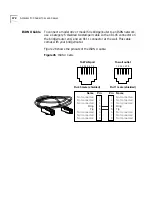166
A
PPENDIX
D: C
ONNECTORS
AND
C
ABLES
Cabling Standards
Cabling should be installed in accordance with the following standards:
■
EIA/TIA-568 – Commercial building telecommunications wiring
standard
■
TSB-36 – Additional cable specifications for unshielded twisted pair
cables
■
IBM cabling guidelines
100BASE-TX Cabling
Table 22 lists supported 100BASE-TX cable types and emissions classes.
The three types of Fast Ethernet interfaces are:
■
TX
— Runs over Category 5 UTP and Category 5 shielded UTP.
■
FX
— Runs over fiber. FX does
not
connect to the SuperStack II
NETBuilder SI bridge/router, but you can use FX in your network
between appropriate devices.
■
T4
— Runs over Category 3 or better UTP or shielded UTP. T4 does
not
connect to the SuperStack II NETBuilder SI bridge/router, but you
can use T4 in your network between appropriate devices.
Follow the steps in the next section to design a valid Fast Ethernet
network.
Creating a Valid Network
A Fast Ethernet network consists of
collision domain diameters
formed by
cabling and/or repeaters between two DTE devices. A
DTE device
is a
bridge/router, switch, or end station that contains a media access
controller (MAC). Repeaters usually do not contain a MAC.
Table 22
Cable Support and Emissions Compliance
Emissions Compliance
*
* Shielding of all cable types should be terminated 360º at the cable plug.
Cable Type
Connectors
FCC Class A
VCCI Class A
EN55022 Class B
VDE Class B
Category 5 UTP
Category 5 RJ-45
(including jacks)
Yes
No
Category 5 shielded UTP Category 5 RJ-45
(including jacks)
Yes
Yes
Summary of Contents for NETBuilder SI
Page 6: ......
Page 22: ...22 CHAPTER 1 FEATURES AND SPECIFICATIONS...
Page 28: ...28 CHAPTER 2 USING THE BRIDGE ROUTER IN YOUR NETWORK...
Page 40: ...40 CHAPTER 3 INSTALLING THE HARDWARE...
Page 52: ...52 CHAPTER 4 INSTALLING OR REMOVING AN INTERFACE MODULE...
Page 78: ...78 CHAPTER 6 BASIC CONFIGURATION OF PORTS AND PATHS...
Page 100: ...100 CHAPTER 7 ADVANCED CONFIGURATION OF PORTS AND PATHS...
Page 120: ...120 CHAPTER 9 CUSTOMIZING YOUR SOFTWARE...
Page 150: ...150 APPENDIX A TROUBLESHOOTING...
Page 162: ...162 APPENDIX C SYNTAX CONVENTIONS...
Page 196: ...196 APPENDIX E PROVISIONING YOUR ISDN LINE...
Page 202: ......
Page 210: ...210 INDEX...
Page 212: ......