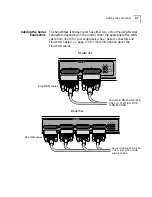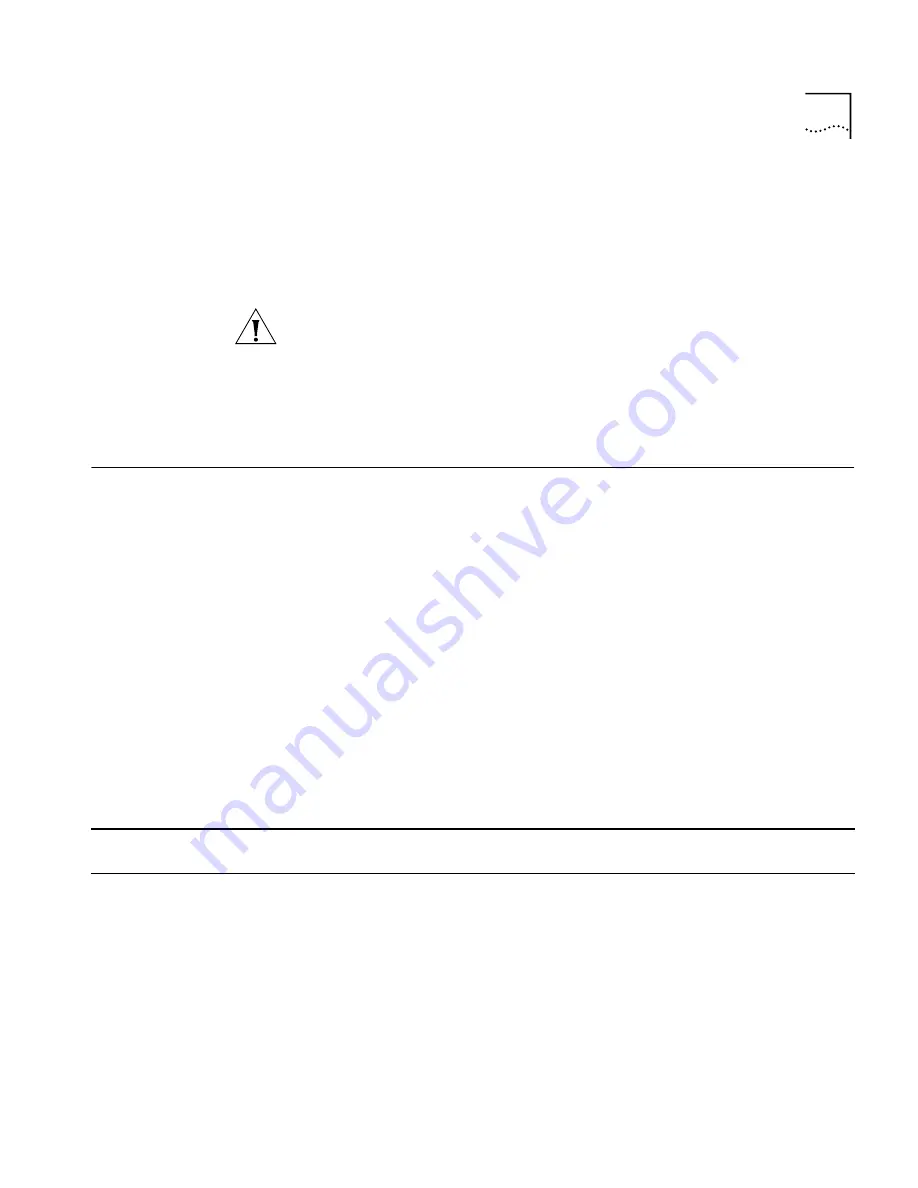
Telco Services
25
Serial Ports
The serial ports are multifunction Flex-WAN ports that provide connection
to industry-standard V.35, RS-232, RS-449, RS-530, or X.21 Data
Communications Equipment (DCE) or Data Terminal Equipment (DTE)
serial devices. You can buy Flex-WAN cables separately from 3Com. See
Appendix D for more information about Flex-WAN cables.
If you are using two SuperStack II NETBuilder SI bridge/routers connected
directly to each other by the serial ports (back-to-back), the
bridge/routers do not meet radiated emissions specifications.
For boundary routers, only one serial or WAN port can be active. The
remaining ports are used for back-up only.
Telco Services
To create a WAN, you must buy lines and services from a
telecommunications company (Telco). Services include dial-up lines,
leased lines, and packet-switched services.
Dial-up
lines, like ISDN, allow you to dial your destination when necessary
and hang up when you no longer need the connection. A
leased
line is
always available between two locations. Dial-up and leased lines both use
the Point-to-Point Protocol (PPP).
Packet-switched
services, like Frame Relay, use a combination of leased or
dial-up lines with Telco-owned switching, which frees you from the cost
of owning the line the entire length.
Table 4 describes dial-up and leased line services available for the WAN
and serial ports. Table 5 describes packet-switched services.
Table 4
Dial-Up and Leased Line Services
Telco Line
Protocol
Serial Device (Required
on Flex-WAN Serial Ports) Data Transfer Rate
Dial-Up Lines:
Plain Old Telephone
Service (POTS)
PPP
Modem
Up to 56 Kbps
ISDN BRI
PPP
TA
2 channels up to 64 Kbps each
*
Switched 56
PPP
CSU/DSU
56 Kbps
Leased Lines:
E1
PPP
CSU/DSU
2.048 Mbps
T1
PPP
CSU/DSU
1.544 Mbps
Summary of Contents for NETBuilder SI
Page 6: ......
Page 22: ...22 CHAPTER 1 FEATURES AND SPECIFICATIONS...
Page 28: ...28 CHAPTER 2 USING THE BRIDGE ROUTER IN YOUR NETWORK...
Page 40: ...40 CHAPTER 3 INSTALLING THE HARDWARE...
Page 52: ...52 CHAPTER 4 INSTALLING OR REMOVING AN INTERFACE MODULE...
Page 78: ...78 CHAPTER 6 BASIC CONFIGURATION OF PORTS AND PATHS...
Page 100: ...100 CHAPTER 7 ADVANCED CONFIGURATION OF PORTS AND PATHS...
Page 120: ...120 CHAPTER 9 CUSTOMIZING YOUR SOFTWARE...
Page 150: ...150 APPENDIX A TROUBLESHOOTING...
Page 162: ...162 APPENDIX C SYNTAX CONVENTIONS...
Page 196: ...196 APPENDIX E PROVISIONING YOUR ISDN LINE...
Page 202: ......
Page 210: ...210 INDEX...
Page 212: ......