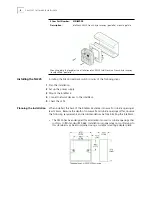Installing the NJ225FX
17
Raceways
Instructions for Tehalit BR70130 and BRN70110/1 (may work with other designs):
1
Attach clamp assembly to the raceway.
2
Place 225FX into the trim ring.
3
Prepare the AC or DC power supply. If using AC, screw the power wires into the
green connector. If using DC, plug the cord into a power outlet. Connect AC or
DC power to unit.
4
Connect fiber cables to the fiber transceiver on the unit.
5
Mount the unit and trim ring into the raceway.
6
Tighten supplied screws to the raceway while holding the IntelliJack unit in place.
Summary of Contents for IntelliJack NJ225FX
Page 24: ...20 CHAPTER 1 INSTALLING THE INTELLIJACK ...
Page 34: ...30 CHAPTER 2 INSTALLING THE CONFIGURATION MANAGERS ...
Page 38: ...34 CHAPTER 3 USING THE LOCAL CONFIGURATION MANAGER ...
Page 74: ...70 CHAPTER 4 USING THE CENTRAL CONFIGURATION MANAGER ...
Page 86: ...Product Specifications 82 ...