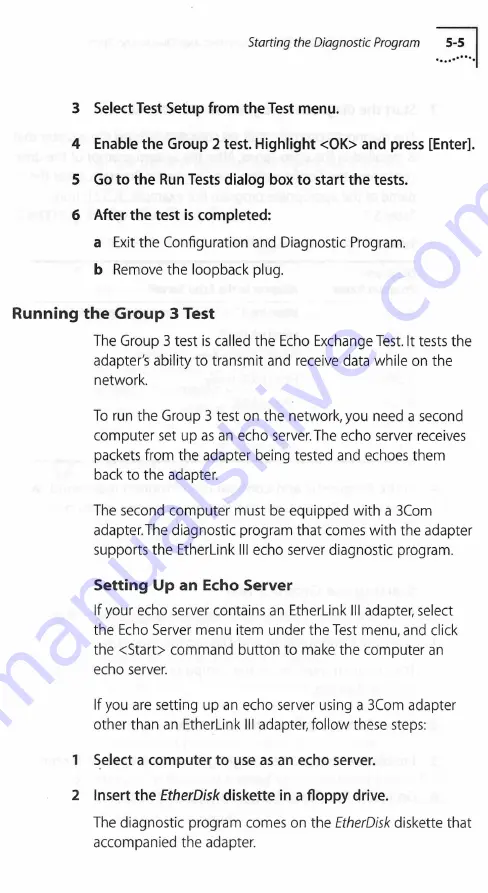
Starting the Diagnostic Program
5 -5
3 Select Test Setup from the Test menu.
4 Enable the Group 2 test. Highlight <OK> and press [Enter].
5 Go to the Run Tests dialog box to start the tests.
6 After the test is completed:
a
Exit the Configuration and Diagnostic Program,
b
Remove the loopback plug.
R unning th e G ro u p 3 Test
The Group 3 test is called the Echo Exchange Test. It tests the
adapter's ability to transmit and receive data while on the
network.
To run the Group 3 test on the network, you need a second
computer set up as an echo server.The echo server receives
packets from the adapter being tested and echoes them
back to the adapter.
The second computer must be equipped with a 3Com
adapter.The diagnostic program that comes with the adapter
supports the EtherLink III echo server diagnostic program.
Setting Up an Echo Server
If your echo server contains an EtherLink III adapter, select
the Echo Server menu item under the Test menu, and click
the <Start> command button to make the computer an
echo server.
If you are setting up an echo server using a 3Com adapter
other than an EtherLink III adapter, follow these steps:
1
Select a computer to use as an echo server.
2 Insert the
EtherDisk
diskette in a floppy drive.
The diagnostic program comes on the
EtherDisk
diskette that
accompanied the adapter.






























