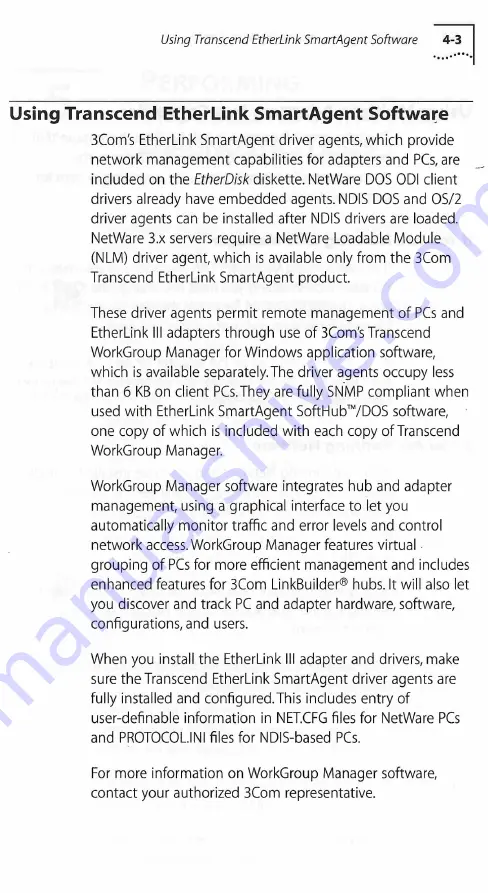
Using Transcend EtherLink SmartAgent Software
4 -3
Using Transcend EtherLink SmartAgent Software
3Com's EtherLink SmartAgent driver agents, which provide
network management capabilities for adapters and PCs, are
included on the
EtherDisk
diskette. NetWare DOS ODI client
drivers already have embedded agents. NDIS DOS and OS/2
driver agents can be installed after NDIS drivers are loaded.
NetWare 3.x servers require a NetWare Loadable Module
(NLM) driver agent, which is available only from the 3Com
Transcend EtherLink SmartAgent product.
These driver agents permit remote management of PCs and
EtherLink III adapters through use of 3Com's Transcend
WorkGroup Manager for Windows application software,
which is available separately.The driver agents occupy less
than 6 KB on client PCs.They are fully SNMP compliant when
used with EtherLink SmartAgent SoftHub™/DOS software,
one copy of which is included with each copy of Transcend
WorkGroup Manager.
WorkGroup Manager software integrates hub and adapter
management, using a graphical interface to let you
automatically monitor traffic and error levels and control
network access. WorkGroup Manager features virtual
grouping of PCs for more efficient management and includes
enhanced features for 3Com LinkBuilder® hubs. It will also let
you discover and track PC and adapter hardware, software,
configurations, and users.
When you install the EtherLink III adapter and drivers, make
sure the Transcend EtherLink SmartAgent driver agents are
fully installed and configured.This includes entry of
user-definable information in NET.CFG files for NetWare PCs
and PROTOCOL.INI files for NDIS-based PCs.
For more information on WorkGroup Manager software,
contact your authorized 3Com representative.
















































