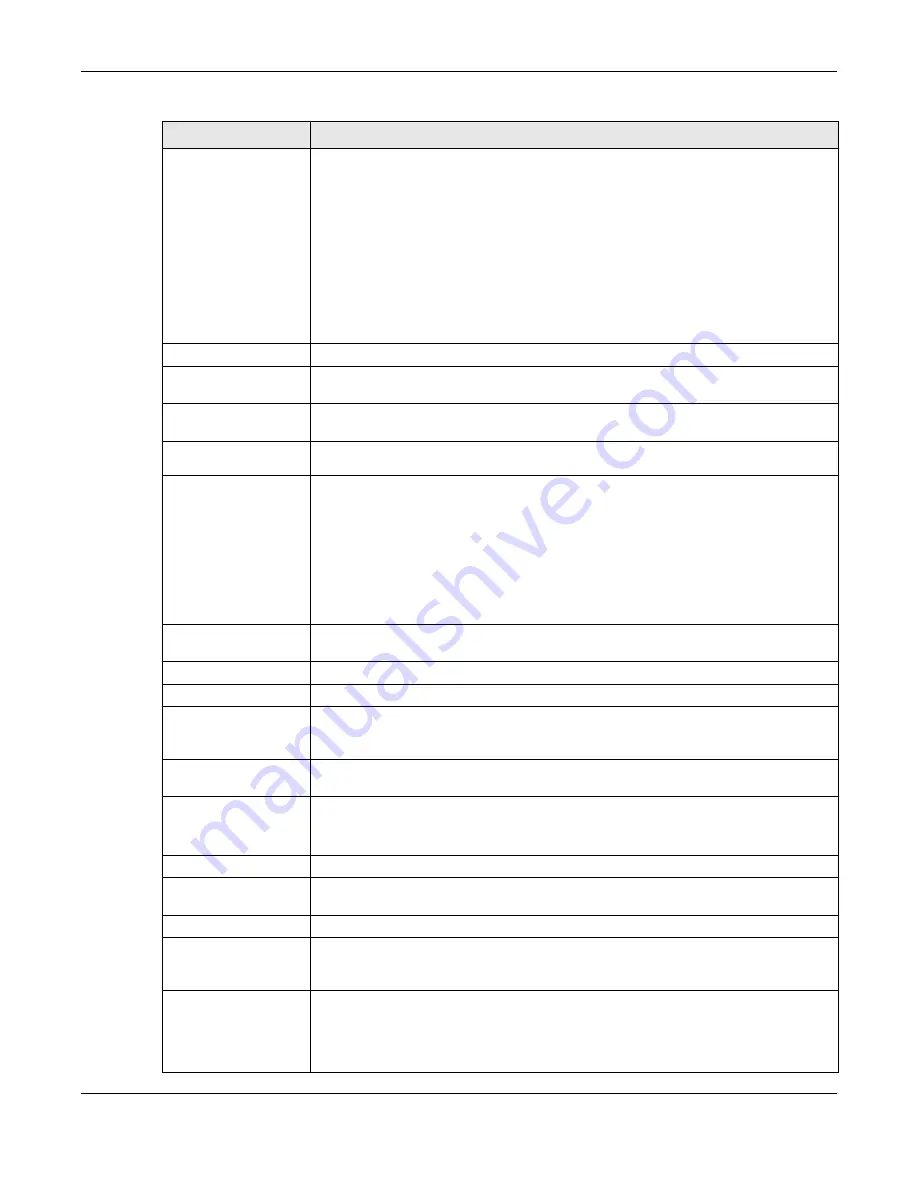
Chapter 30 IPSec VPN
UAG5100 User’s Guide
295
Perfect Forward
Secrecy (PFS)
Select whether or not you want to enable Perfect Forward Secrecy (PFS) and, if you
do, which Diffie-Hellman key group to use for encryption. Choices are:
none - disable PFS
DH1 - enable PFS and use a 768-bit random number
DH2 - enable PFS and use a 1024-bit random number
DH5 - enable PFS and use a 1536-bit random number
PFS changes the root key that is used to generate encryption keys for each IPSec SA.
The longer the key, the more secure the encryption, but also the longer it takes to
encrypt and decrypt information. Both routers must use the same DH key group.
Related Settings
Zone
Select the security zone into which to add this VPN connection policy. Any security
rules or settings configured for the selected zone apply to this VPN connection policy.
Connectivity Check
The UAG can regularly check the VPN connection to the gateway you specified to
make sure it is still available.
Enable
Connectivity Check
Select this to turn on the VPN connection check.
Check Method
Select how the UAG checks the connection. The peer must be configured to respond
to the method you select.
Select icmp to have the UAG regularly ping the address you specify to make sure
traffic can still go through the connection. You may need to configure the peer to
respond to pings.
Select tcp to have the UAG regularly perform a TCP handshake with the address you
specify to make sure traffic can still go through the connection. You may need to
configure the peer to accept the TCP connection.
Check Port
This field displays when you set the Check Method to tcp. Specify the port number
to use for a TCP connectivity check.
Check Period
Enter the number of seconds between connection check attempts.
Check Timeout
Enter the number of seconds to wait for a response before the attempt is a failure.
Check Fail
Tolerance
Enter the number of consecutive failures allowed before the UAG disconnects the VPN
tunnel. The UAG resumes using the first peer gateway address when the VPN
connection passes the connectivity check.
Check this Address Select this to specify a domain name or IP address for the connectivity check. Enter
that domain name or IP address in the field next to it.
Check the First
and Last IP
Address in the
Remote Policy
Select this to have the UAG check the connection to the first and last IP addresses in
the connection’s remote policy. Make sure one of these is the peer gateway’s LAN IP
address.
Log
Select this to have the UAG generate a log every time it checks this VPN connection.
Inbound/Outbound
traffic NAT
Outbound Traffic
Source NAT
This translation hides the source address of computers in the local network. It may
also be necessary if you want the UAG to route packets from computers outside the
local network through the IPSec SA.
Source
Select the address object that represents the original source address (or select
Create new Object to configure a new one). This is the address object for the
computer or network outside the local network. The size of the original source
address range (Source) must be equal to the size of the translated source address
range (SNAT).
Table 132
Configuration > VPN > IPSec VPN > VPN Connection > Add/Edit (continued)
LABEL
DESCRIPTION
Содержание UAG5100
Страница 42: ...Chapter 3 Printer Deployment UAG5100 User s Guide 42 ...
Страница 124: ...Chapter 10 Interfaces UAG5100 User s Guide 124 Figure 82 Configuration Network Interface Ethernet Edit External Type ...
Страница 125: ...Chapter 10 Interfaces UAG5100 User s Guide 125 Figure 83 Configuration Network Interface Ethernet Edit Internal Type ...
Страница 135: ...Chapter 10 Interfaces UAG5100 User s Guide 135 Figure 88 Configuration Network Interface PPP Add ...
Страница 213: ...Chapter 20 UPnP UAG5100 User s Guide 213 Figure 139 Network Connections My Network Places Properties Example ...
Страница 227: ...Chapter 24 Web Authentication UAG5100 User s Guide 227 Figure 152 Configuration Web Authentication Web Portal ...
Страница 228: ...Chapter 24 Web Authentication UAG5100 User s Guide 228 Figure 153 Configuration Web Authentication User Agreement ...
Страница 273: ...Chapter 26 Billing UAG5100 User s Guide 273 Figure 190 Configuration Billing Payment Service Custom Service ...
Страница 292: ...Chapter 30 IPSec VPN UAG5100 User s Guide 292 Figure 201 Configuration VPN IPSec VPN VPN Connection Add Edit ...
Страница 298: ...Chapter 30 IPSec VPN UAG5100 User s Guide 298 Figure 203 Configuration VPN IPSec VPN VPN Gateway Add Edit ...
Страница 314: ...Chapter 30 IPSec VPN UAG5100 User s Guide 314 ...
Страница 387: ...Chapter 39 Certificates UAG5100 User s Guide 387 Figure 256 Configuration Object Certificate Trusted Certificates Edit ...
Страница 436: ...Chapter 42 Log and Report UAG5100 User s Guide 436 Figure 302 Configuration Log Report Email Daily Report ...
Страница 440: ...Chapter 42 Log and Report UAG5100 User s Guide 440 Figure 304 Configuration Log Report Log Settings Edit System Log ...
Страница 445: ...Chapter 42 Log and Report UAG5100 User s Guide 445 Figure 306 Configuration Log Report Log Settings Edit Remote Server ...
Страница 491: ...Appendix A Legal Information UAG5100 User s Guide 491 Environmental Product Declaration ...
















































