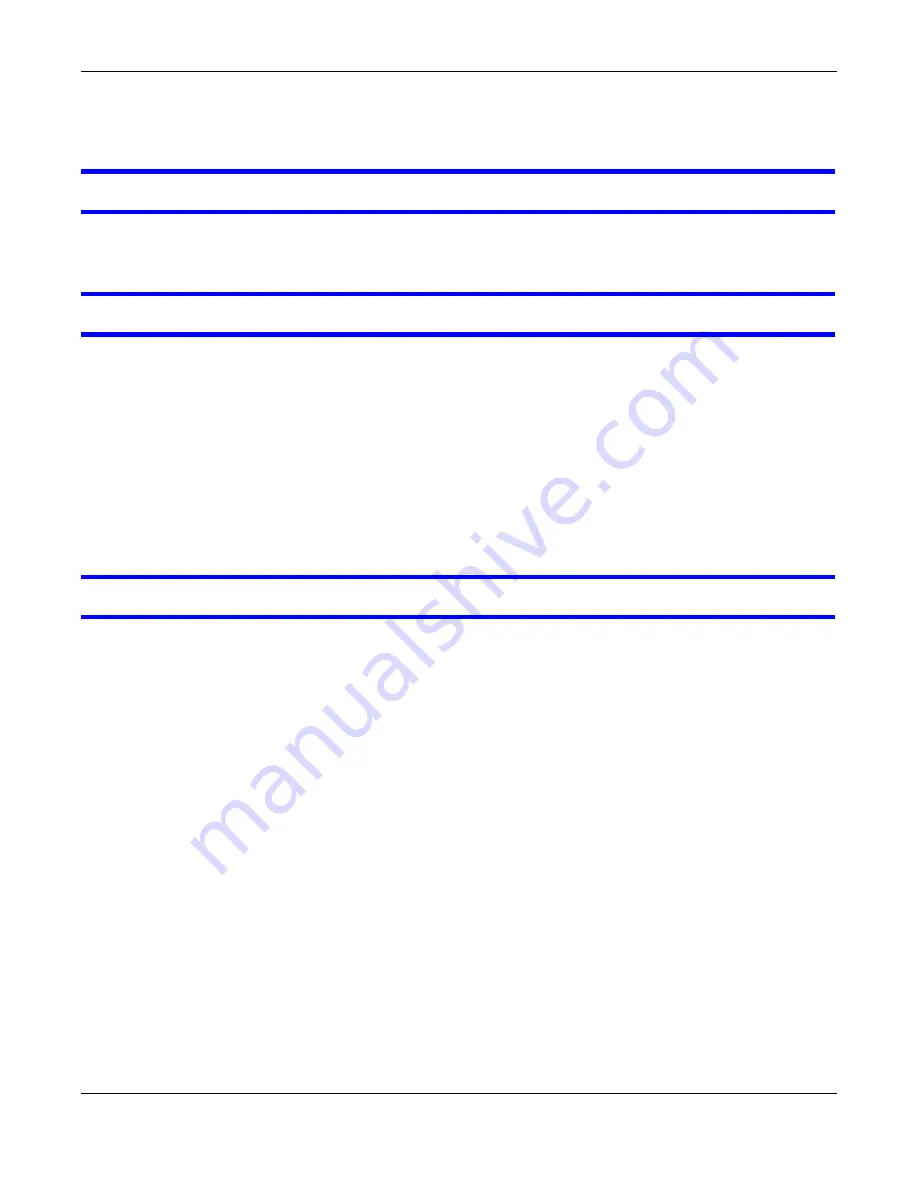
Chapter 48 Troubleshooting
UAG5100 User’s Guide
483
• The UAG may not determine the proper IP address if there is an HTTP proxy server between the
UAG and the DDNS server.
I cannot create a second HTTP redirect rule for an incoming interface.
You can configure up to one HTTP redirect rule for each (incoming) interface.
The UAG keeps resetting the connection.
If an alternate gateway on the LAN has an IP address in the same subnet as the UAG’s LAN IP
address, return traffic may not go through the UAG. This is called an asymmetrical or “triangle”
route. This causes the UAG to reset the connection, as the connection has not been acknowledged.
You can set the UAG’s firewall to permit the use of asymmetrical route topology on the network (so
it does not reset the connection) although this is not recommended since allowing asymmetrical
routes may let traffic from the WAN go directly to the LAN without passing through the UAG. A
better solution is to use virtual interfaces to put the UAG and the backup gateway on separate
subnets. See
Asymmetrical Routes on page 247
and the chapter about interfaces for more
information.
I cannot set up an IPSec VPN tunnel to another device.
If the IPSec tunnel does not build properly, the problem is likely a configuration error at one of the
IPSec routers. Log into both ZyXEL IPSec routers and check the settings in each field methodically
and slowly. Make sure both the UAG and remote IPSec router have the same security settings for
the VPN tunnel. It may help to display the settings for both routers side-by-side.
Here are some general suggestions. See also
.
• The system log can often help to identify a configuration problem.
• If you enable NAT traversal, the remote IPSec device must also have NAT traversal enabled.
• The UAG and remote IPSec router must use the same authentication method to establish the IKE
SA.
• Both routers must use the same negotiation mode.
• Both routers must use the same encryption algorithm, authentication algorithm, and DH key
group.
• When using pre-shared keys, the UAG and the remote IPSec router must use the same pre-
shared key.
• The UAG’s local and peer ID type and content must match the remote IPSec router’s peer and
local ID type and content, respectively.
• The UAG and remote IPSec router must use the same active protocol.
• The UAG and remote IPSec router must use the same encapsulation.
Содержание UAG5100
Страница 42: ...Chapter 3 Printer Deployment UAG5100 User s Guide 42 ...
Страница 124: ...Chapter 10 Interfaces UAG5100 User s Guide 124 Figure 82 Configuration Network Interface Ethernet Edit External Type ...
Страница 125: ...Chapter 10 Interfaces UAG5100 User s Guide 125 Figure 83 Configuration Network Interface Ethernet Edit Internal Type ...
Страница 135: ...Chapter 10 Interfaces UAG5100 User s Guide 135 Figure 88 Configuration Network Interface PPP Add ...
Страница 213: ...Chapter 20 UPnP UAG5100 User s Guide 213 Figure 139 Network Connections My Network Places Properties Example ...
Страница 227: ...Chapter 24 Web Authentication UAG5100 User s Guide 227 Figure 152 Configuration Web Authentication Web Portal ...
Страница 228: ...Chapter 24 Web Authentication UAG5100 User s Guide 228 Figure 153 Configuration Web Authentication User Agreement ...
Страница 273: ...Chapter 26 Billing UAG5100 User s Guide 273 Figure 190 Configuration Billing Payment Service Custom Service ...
Страница 292: ...Chapter 30 IPSec VPN UAG5100 User s Guide 292 Figure 201 Configuration VPN IPSec VPN VPN Connection Add Edit ...
Страница 298: ...Chapter 30 IPSec VPN UAG5100 User s Guide 298 Figure 203 Configuration VPN IPSec VPN VPN Gateway Add Edit ...
Страница 314: ...Chapter 30 IPSec VPN UAG5100 User s Guide 314 ...
Страница 387: ...Chapter 39 Certificates UAG5100 User s Guide 387 Figure 256 Configuration Object Certificate Trusted Certificates Edit ...
Страница 436: ...Chapter 42 Log and Report UAG5100 User s Guide 436 Figure 302 Configuration Log Report Email Daily Report ...
Страница 440: ...Chapter 42 Log and Report UAG5100 User s Guide 440 Figure 304 Configuration Log Report Log Settings Edit System Log ...
Страница 445: ...Chapter 42 Log and Report UAG5100 User s Guide 445 Figure 306 Configuration Log Report Log Settings Edit Remote Server ...
Страница 491: ...Appendix A Legal Information UAG5100 User s Guide 491 Environmental Product Declaration ...
















































