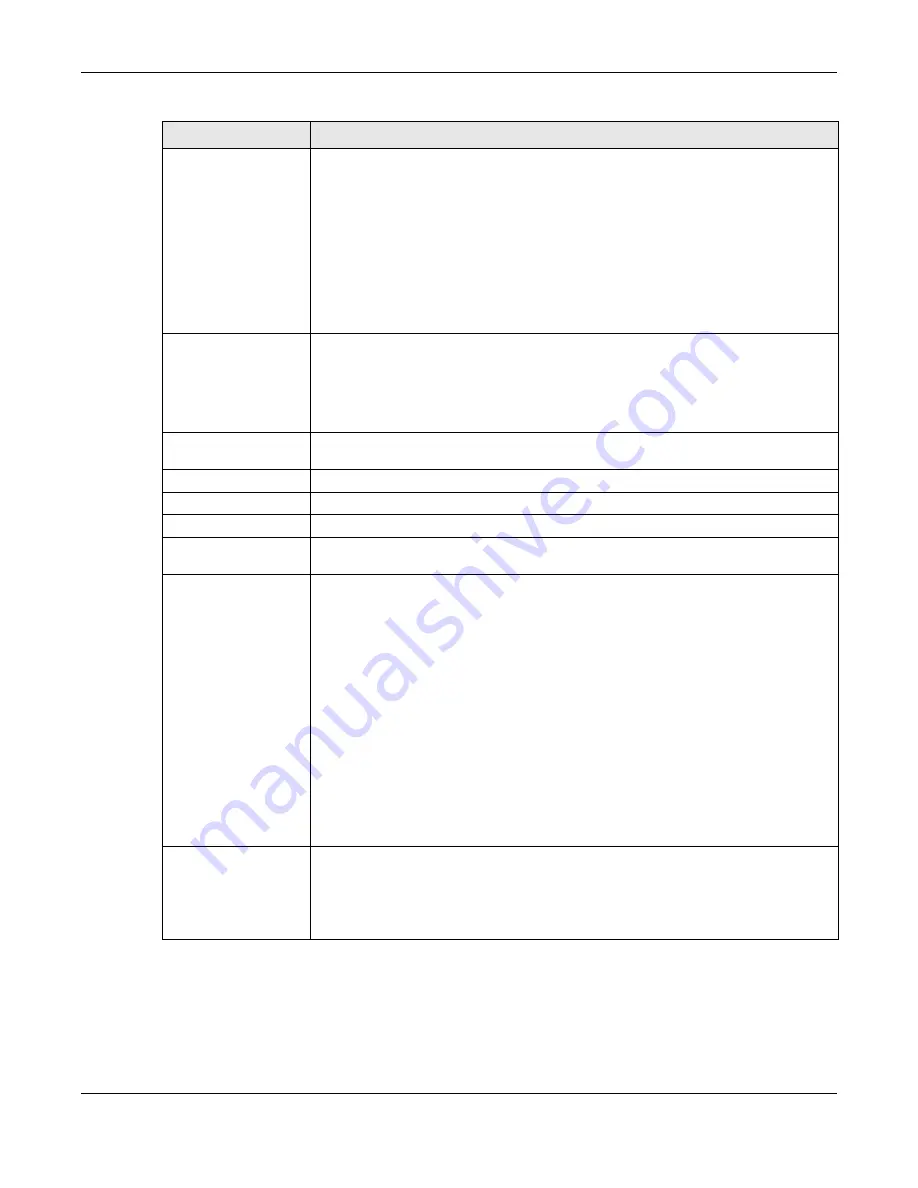
Chapter 30 IPSec VPN
UAG5100 User’s Guide
294
Active Protocol
Select which protocol you want to use in the IPSec SA. Choices are:
AH (RFC 2402) - provides integrity, authentication, sequence integrity (replay
resistance), and non-repudiation but not encryption. If you select AH, you must
select an Authentication algorithm.
ESP (RFC 2406) - provides encryption and the same services offered by AH, but its
authentication is weaker. If you select ESP, you must select an Encryption algorithm
and Authentication algorithm.
Both AH and ESP increase processing requirements and latency (delay).
The UAG and remote IPSec router must use the same active protocol.
Encapsulation
Select which type of encapsulation the IPSec SA uses. Choices are
Tunnel - this mode encrypts the IP header information and the data.
Transport - this mode only encrypts the data.
The UAG and remote IPSec router must use the same encapsulation.
Proposal
Use this section to manage the encryption algorithm and authentication algorithm
pairs the UAG accepts from the remote IPSec router for negotiating the IPSec SA.
Add
Click this to create a new entry.
Edit
Select an entry and click this to be able to modify it.
Remove
Select an entry and click this to delete it.
#
This field is a sequential value, and it is not associated with a specific proposal. The
sequence of proposals should not affect performance significantly.
Encryption
This field is applicable when the Active Protocol is ESP. Select which key size and
encryption algorithm to use in the IPSec SA. Choices are:
NULL - no encryption key or algorithm
DES - a 56-bit key with the DES encryption algorithm
3DES - a 168-bit key with the DES encryption algorithm
AES128 - a 128-bit key with the AES encryption algorithm
AES192 - a 192-bit key with the AES encryption algorithm
AES256 - a 256-bit key with the AES encryption algorithm
The UAG and the remote IPSec router must both have at least one proposal that uses
use the same encryption and the same key.
Longer keys are more secure, but require more processing power, resulting in
increased latency and decreased throughput.
Authentication
Select which hash algorithm to use to authenticate packet data in the IPSec SA.
Choices are SHA1, SHA256, SHA512 and MD5. SHA is generally considered
stronger than MD5, but it is also slower.
The UAG and the remote IPSec router must both have a proposal that uses the same
authentication algorithm.
Table 132
Configuration > VPN > IPSec VPN > VPN Connection > Add/Edit (continued)
LABEL
DESCRIPTION
Содержание UAG5100
Страница 42: ...Chapter 3 Printer Deployment UAG5100 User s Guide 42 ...
Страница 124: ...Chapter 10 Interfaces UAG5100 User s Guide 124 Figure 82 Configuration Network Interface Ethernet Edit External Type ...
Страница 125: ...Chapter 10 Interfaces UAG5100 User s Guide 125 Figure 83 Configuration Network Interface Ethernet Edit Internal Type ...
Страница 135: ...Chapter 10 Interfaces UAG5100 User s Guide 135 Figure 88 Configuration Network Interface PPP Add ...
Страница 213: ...Chapter 20 UPnP UAG5100 User s Guide 213 Figure 139 Network Connections My Network Places Properties Example ...
Страница 227: ...Chapter 24 Web Authentication UAG5100 User s Guide 227 Figure 152 Configuration Web Authentication Web Portal ...
Страница 228: ...Chapter 24 Web Authentication UAG5100 User s Guide 228 Figure 153 Configuration Web Authentication User Agreement ...
Страница 273: ...Chapter 26 Billing UAG5100 User s Guide 273 Figure 190 Configuration Billing Payment Service Custom Service ...
Страница 292: ...Chapter 30 IPSec VPN UAG5100 User s Guide 292 Figure 201 Configuration VPN IPSec VPN VPN Connection Add Edit ...
Страница 298: ...Chapter 30 IPSec VPN UAG5100 User s Guide 298 Figure 203 Configuration VPN IPSec VPN VPN Gateway Add Edit ...
Страница 314: ...Chapter 30 IPSec VPN UAG5100 User s Guide 314 ...
Страница 387: ...Chapter 39 Certificates UAG5100 User s Guide 387 Figure 256 Configuration Object Certificate Trusted Certificates Edit ...
Страница 436: ...Chapter 42 Log and Report UAG5100 User s Guide 436 Figure 302 Configuration Log Report Email Daily Report ...
Страница 440: ...Chapter 42 Log and Report UAG5100 User s Guide 440 Figure 304 Configuration Log Report Log Settings Edit System Log ...
Страница 445: ...Chapter 42 Log and Report UAG5100 User s Guide 445 Figure 306 Configuration Log Report Log Settings Edit Remote Server ...
Страница 491: ...Appendix A Legal Information UAG5100 User s Guide 491 Environmental Product Declaration ...
















































