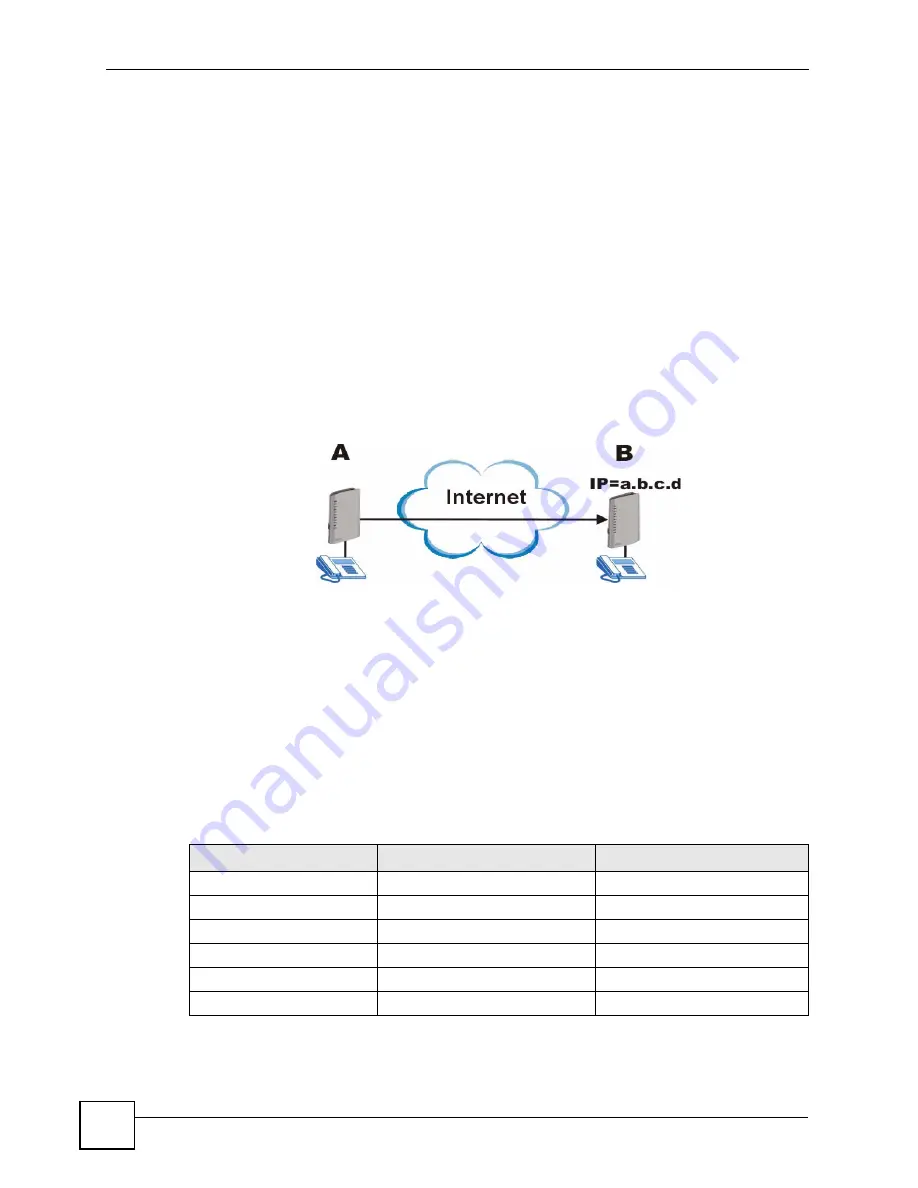
Chapter 12 VoIP Trunking
P-2602HWLNI User’s Guide
212
Other settings controlled by the auto attendant include a time limit to decide whether you want
to forward a call from the ZyXEL Device or call the phone directly connected to the ZyXEL
Device. When you call into your ZyXEL Device you can request to forward a call to another
phone number simply by dialing that number. If you don’t dial any number within a specified
time limit (for example 5 seconds) then the phone directly connected to the ZyXEL Device
rings. It also controls the time limit you have between dialing digits of a phone number.
12.2.2 Peer Call Authentication
VoIP devices can make peer calls to each other by using the IP address instead of a SIP
number to establish a call. The advantage of this is that you do not need to pay a VoIP service
provider. VoIP devices that connect using an IP address are referred to here as peer devices. A
local peer device is where the VoIP call originates and a remote peer device is where the VoIP
call ends. In the following figure, local peer device (
A
) connects to a remote peer device (
B
)
via the IP address of
B
.
Figure 119
Peer Devices Connecting
A peer-to-peer call doesn’t require any authentication, however, authentication is required
when you request the remote peer device to forward a call. The remote peer device has a list of
accounts, each consisting of a username and password, which are allowed to use the remote
peer device to forward calls. These accounts make up an incoming
authentication list.
The local peer device has a corresponding list of outgoing
authentication
accounts. These
accounts consist of the IP address of a remote peer device, the port number to communicate
over as well as a username and password to use for authentication. An outgoing authentication
account must match an incoming authentication account’s username and password in order for
the remote device to forward calls. The following table shows example entries for incoming
and outgoing authentication. The bolded entries must match in order for authentication
between two peer devices to occur.
Table 80
Matching Incoming and Outgoing Authentication
ACCOUNT DETAILS
LOCAL PEER DEVICE
REMOTE PEER DEVICE
Outgoing Authentication
Username
localDeviceA
localDeviceB
Password
passwordA
passwordB
Incoming Authentication
Username
userone
localDeviceA
Password
userpassword
passwordA
Содержание P-2602HWLNI
Страница 2: ......
Страница 7: ...Safety Warnings P 2602HWLNI User s Guide 7...
Страница 8: ...Safety Warnings P 2602HWLNI User s Guide 8...
Страница 24: ...Table of Contents P 2602HWLNI User s Guide 24...
Страница 32: ...List of Figures P 2602HWLNI User s Guide 32...
Страница 38: ...List of Tables P 2602HWLNI User s Guide 38...
Страница 39: ...39 PART I Introduction Introducing the ZyXEL Device 41 Introducing the Web Configurator 49...
Страница 40: ...40...
Страница 60: ...Chapter 2 Introducing the Web Configurator P 2602HWLNI User s Guide 60...
Страница 62: ...62...
Страница 86: ...Chapter 5 Bandwidth Management Wizard P 2602HWLNI User s Guide 86...
Страница 98: ...Chapter 6 Status Screens P 2602HWLNI User s Guide 98...
Страница 99: ...99 PART III Network WAN Setup 101 LAN Setup 117 Wireless LAN 129 Network Address Translation NAT Screens 155...
Страница 100: ...100...
Страница 154: ...Chapter 9 Wireless LAN P 2602HWLNI User s Guide 154...
Страница 166: ...Chapter 10 Network Address Translation NAT Screens P 2602HWLNI User s Guide 166...
Страница 167: ...167 PART IV VoIP Voice 169 VoIP Trunking 211 Phone Usage 227...
Страница 168: ...168...
Страница 226: ...Chapter 12 VoIP Trunking P 2602HWLNI User s Guide 226...
Страница 230: ...Chapter 13 Phone Usage P 2602HWLNI User s Guide 230...
Страница 232: ...232...
Страница 264: ...Chapter 15 Firewall Configuration P 2602HWLNI User s Guide 264...
Страница 268: ...Chapter 16 Content Filtering P 2602HWLNI User s Guide 268...
Страница 274: ...Chapter 17 Introduction to IPSec P 2602HWLNI User s Guide 274...
Страница 309: ...Chapter 19 Certificates P 2602HWLNI User s Guide 309 Figure 173 My Certificate Details...
Страница 320: ...Chapter 19 Certificates P 2602HWLNI User s Guide 320 Figure 181 Trusted Remote Host Details...
Страница 326: ...326...
Страница 330: ...Chapter 20 Static Route P 2602HWLNI User s Guide 330...
Страница 338: ...Chapter 21 Bandwidth Management P 2602HWLNI User s Guide 338...
Страница 342: ...Chapter 22 Dynamic DNS Setup P 2602HWLNI User s Guide 342...
Страница 360: ...Chapter 23 Remote Management Configuration P 2602HWLNI User s Guide 360...
Страница 372: ...Chapter 24 Universal Plug and Play UPnP P 2602HWLNI User s Guide 372...
Страница 374: ...374...
Страница 380: ...Chapter 25 System P 2602HWLNI User s Guide 380...
Страница 406: ...Chapter 28 Troubleshooting P 2602HWLNI User s Guide 406...
Страница 422: ...Chapter 30 Diagnostic P 2602HWLNI User s Guide 422...
Страница 432: ...Chapter 31 Product Specifications P 2602HWLNI User s Guide 432...
Страница 434: ...434...
Страница 446: ...Appendix A Setting up Your Computer s IP Address P 2602HWLNI User s Guide 446...
Страница 482: ...Appendix F Legal Information P 2602HWLNI User s Guide 482...
Страница 488: ...Appendix G Customer Support P 2602HWLNI User s Guide 488...






























