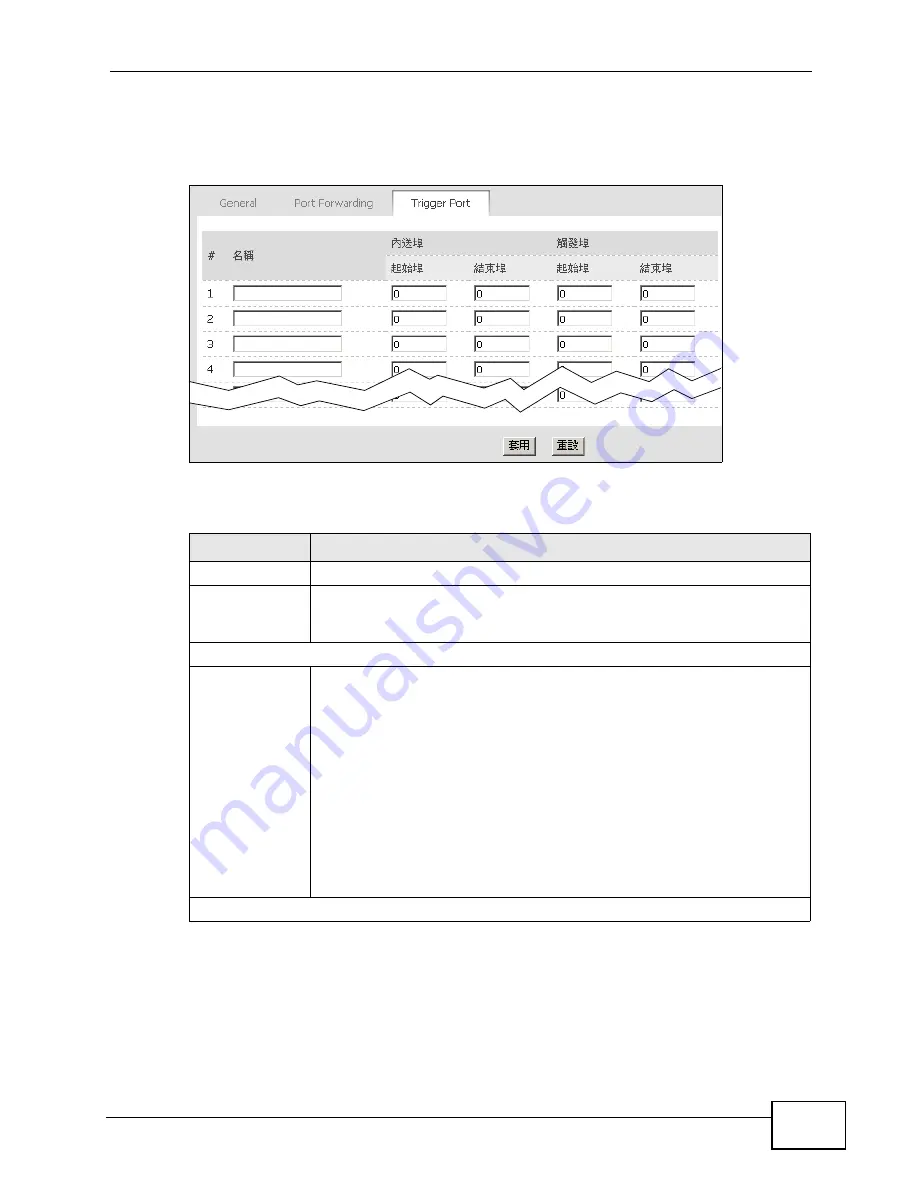
Chapter 8 The NAT Configuration Screens
User’s Guide
95
Click ADVANCED (
進階
) > NAT Configuration (NAT
設定
) > Trigger Port to
maintain trigger port forwarding rules for the WiMAX Modem.
Figure 38
ADVANCED (
進階
) > NAT Configuration (NAT
設定
) > Trigger Port
The following table describes the labels in this screen.
Table 33
ADVANCED (
進階
) > NAT Configuration (NAT
設定
) > Trigger Port
LABEL
DESCRIPTION
#
The number of the item in this list.
Name (
名稱
)
Enter a name to identify this rule. You can use 1 - 15 printable ASCII
characters, or you can leave this field blank. It does not have to be a
unique name.
Incoming (
內送埠
)
Start Port(
起
始埠
)
End Port (
結
束埠
)
Enter the incoming port number or range of port numbers you want to
forward to the IP address the WiMAX Modem records.
To forward one port number, enter the port number in the Start Port (
起始埠
) and End Port (
結束埠
) fields.
To forward a range of ports,
• enter the port number at the beginning of the range in the Start
Port (
起始埠
) field
• enter the port number at the end of the range in the End Port (
結束
埠
) field.
If you want to delete this rule, enter zero in the Start Port (
起始埠
) and
End Port (
結束埠
) fields.
Trigger (
觸發埠
)
Содержание MAX-207HW2
Страница 7: ...Safety Warnings User s Guide 8...
Страница 9: ...Contents Overview User s Guide 10...
Страница 16: ...17 PART I Introduction and Wizards Getting Started 19 Introducing the Web Configurator 23...
Страница 17: ...18...
Страница 27: ...Chapter 2 Introducing the Web Configurator User s Guide 28...
Страница 28: ...29 PART II Basic Screens The Main Screen 25 The Setup Screens 31...
Страница 29: ...30...
Страница 37: ...Chapter 3 The Setup Screens User s Guide 38...
Страница 39: ...40...
Страница 43: ...Chapter 4 The Status Screen User s Guide 44...
Страница 57: ...Chapter 5 The LAN Configuration Screens User s Guide 58...
Страница 75: ...Chapter 6 The WIFI Configuration Screen User s Guide 76...
Страница 87: ...Chapter 7 The WAN Configuration Screens User s Guide 88...
Страница 97: ...Chapter 8 The NAT Configuration Screens User s Guide 98...
Страница 106: ...107 PART IV Voice Screens The Service Configuration Screens 109 The Phone Screens 127 The Phone Book Screens 137...
Страница 107: ...108...
Страница 125: ...Chapter 10 The Service Configuration Screens User s Guide 126...
Страница 141: ...Chapter 12 The Phone Book Screens User s Guide 142...
Страница 143: ...144...
Страница 147: ...Chapter 13 The Certificates Screens User s Guide 148...
Страница 159: ...Chapter 14 The Remote Management Screens User s Guide 160...
Страница 165: ...Chapter 16 The Status Screen User s Guide 166...
Страница 166: ...167 PART VI Troubleshooting and Specifications Troubleshooting 169 Product Specifications 177...
Страница 167: ...168...
Страница 175: ...Chapter 17 Troubleshooting User s Guide 176...






























