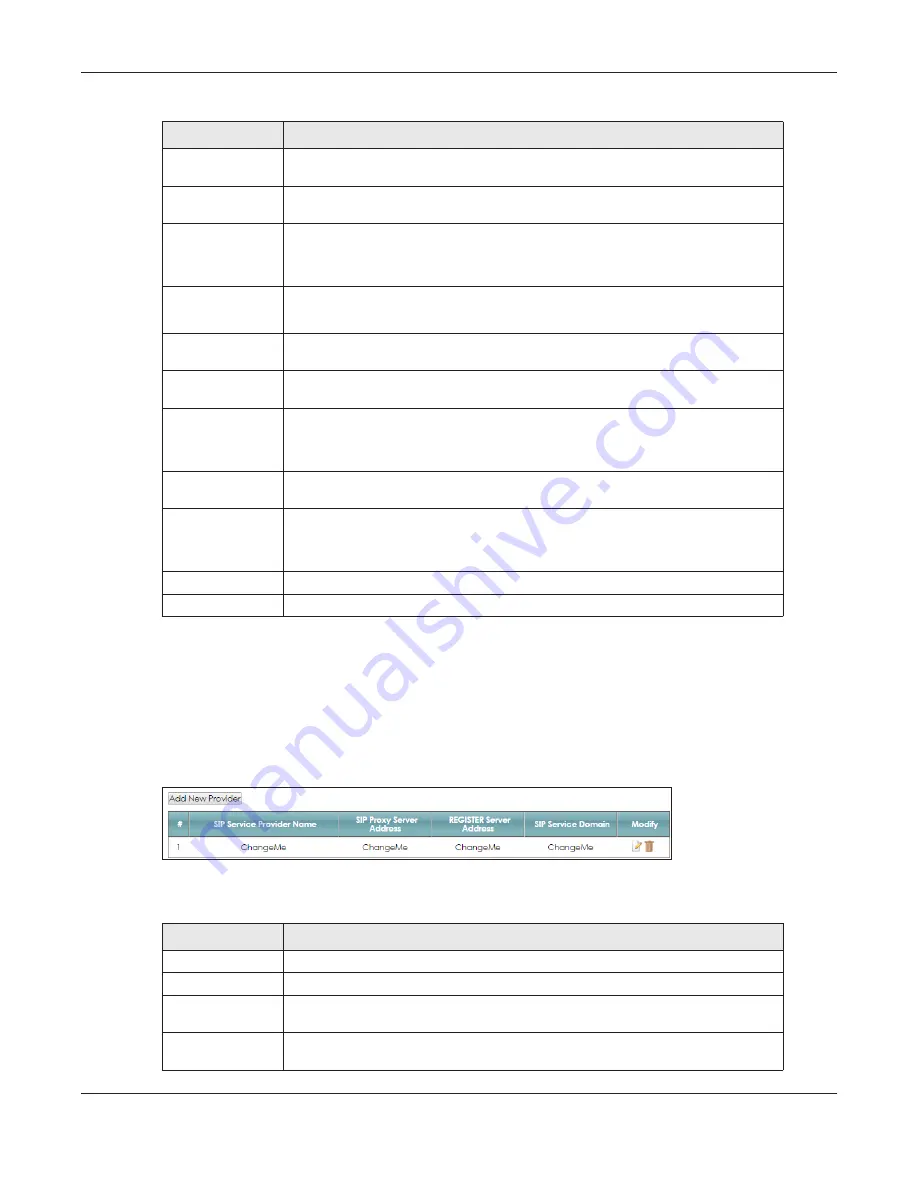
Chapter 22 Voice
EMG6726/8726-B10A User’s Guide
214
22.4 SIP Service Provider
Use this screen to view the SIP service provider information on the EMG. Click
VoIP > SIP > SIP Service
Provider
to open the following
screen.
Figure 142
VoIP > SIP > SIP Service Provider
Each field is described in the following table.
Warm Line Timer
Enter a number of seconds that the EMG waits before dialing the warm line number
if you pick up the telephone and do not press any keys on the keypad.
Enable Missed Call
Email Notification
Select this option to have the EMG email you a notification when there is a missed
call.
Mail Account
Select a mail account for the email address specified below. If you select
None
here, email notifications will not be sent via email.
You must have configured a mail account already in the
Email Notification
screen.
Send
Notification to
Notifications are sent to the email address specified in this field. If this field is left
blank, notifications will not be sent via email.
Missed Call
Email Title
Type a title that you want to be in the subject line of the email notifications that the
EMG sends.
Early Media
Select this option if you want people to hear a customized recording when they call
you.
IVR Play Index
Select the tone you want people to hear when they call you.
This field is configurable only when you select
Early Media
for information on how to record these tones.
Music On Hold
(MOH)
Select this option to play a customized recording when you put people on hold.
IVR Play Index
Select the tone to play when you put someone on hold.
This field is configurable only when you select
Music On Hold
. See
for information on how to record these tones.
Apply
Click this to save your changes and to apply them to the EMG.
Cancel
Click this to set every field in this screen to its last-saved value.
Table 93 VoIP > SIP > SIP Account > Add new account/Edit (continued)
LABEL
DESCRIPTION
Table 94 VoIP > SIP > SIP Service Provider
LABEL
DESCRIPTION
Add new provider
Click this button to add a new SIP service provider.
#
This is the index number of the entry.
SIP Service
Provider Name
This shows the name of the SIP service provider.
SIP Proxy Server
Address
This shows the IP address or domain name of the SIP server.
Содержание EMG6726-B10A
Страница 16: ...16 PART I User s Guide...
Страница 26: ...Chapter 1 Introducing the EMG EMG6726 8726 B10A User s Guide 26 Figure 10 Wall Mounting Example...
Страница 36: ...Chapter 3 Quick Start EMG6726 8726 B10A User s Guide 36 Figure 18 Quick Start Result Summary...
Страница 59: ...59 PART II Technical Reference...
Страница 83: ...Chapter 7 Wireless EMG6726 8726 B10A User s Guide 83 Figure 35 Network Setting Wireless Advanced...
Страница 86: ...Chapter 7 Wireless EMG6726 8726 B10A User s Guide 86 Figure 36 Network Setting Wireless Channel Status...
Страница 141: ...Chapter 10 Quality of Service QoS EMG6726 8726 B10A User s Guide 141 Figure 85 Classification Setup Add Edit...
Страница 211: ...Chapter 22 Voice EMG6726 8726 B10A User s Guide 211 Figure 141 VoIP SIP SIP Account Add new account Edit...
Страница 216: ...Chapter 22 Voice EMG6726 8726 B10A User s Guide 216 Figure 143 VoIP SIP SIP Service Provider Add New Provider Edit...
Страница 279: ...279 PART III Appendices Appendices contain general information Some information may not apply to your device...






























