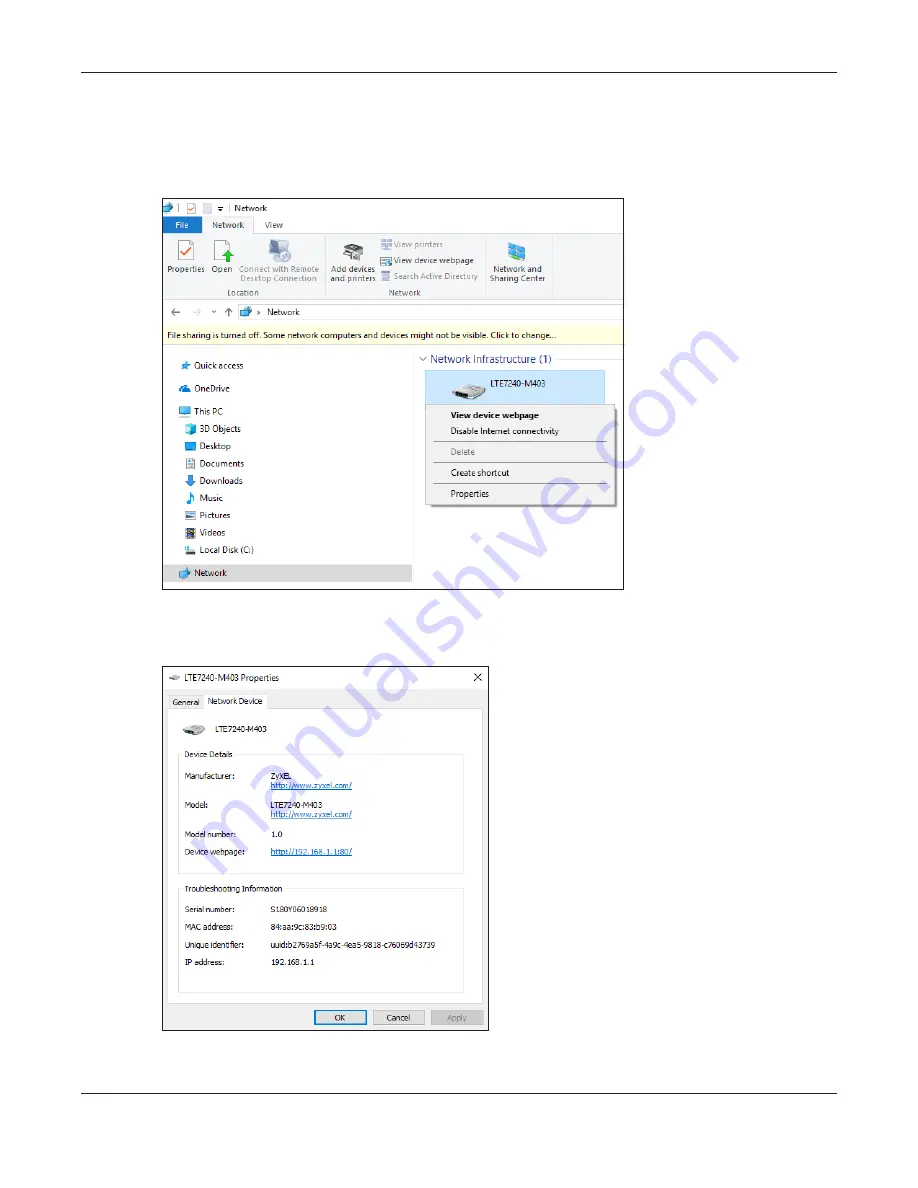
Chapter 8 Home Networking
EMG6726/8726-B10A User’s Guide
120
3
An icon with the description for each UPnP-enabled device displays under
Network Infrastructure
.
4
Right-click the icon for your EMG and select
View device webpage
. The Web Configurator login screen
displays.
Figure 66
Network Connections: Network Infrastructure
5
Right-click the icon for your EMG and select
Properties
. Click the
Network Device
tab. A window displays
information about the EMG.
Figure 67
Network Connections: Network Infrastructure: Properties: Example
Содержание EMG6726-B10A
Страница 16: ...16 PART I User s Guide...
Страница 26: ...Chapter 1 Introducing the EMG EMG6726 8726 B10A User s Guide 26 Figure 10 Wall Mounting Example...
Страница 36: ...Chapter 3 Quick Start EMG6726 8726 B10A User s Guide 36 Figure 18 Quick Start Result Summary...
Страница 59: ...59 PART II Technical Reference...
Страница 83: ...Chapter 7 Wireless EMG6726 8726 B10A User s Guide 83 Figure 35 Network Setting Wireless Advanced...
Страница 86: ...Chapter 7 Wireless EMG6726 8726 B10A User s Guide 86 Figure 36 Network Setting Wireless Channel Status...
Страница 141: ...Chapter 10 Quality of Service QoS EMG6726 8726 B10A User s Guide 141 Figure 85 Classification Setup Add Edit...
Страница 211: ...Chapter 22 Voice EMG6726 8726 B10A User s Guide 211 Figure 141 VoIP SIP SIP Account Add new account Edit...
Страница 216: ...Chapter 22 Voice EMG6726 8726 B10A User s Guide 216 Figure 143 VoIP SIP SIP Service Provider Add New Provider Edit...
Страница 279: ...279 PART III Appendices Appendices contain general information Some information may not apply to your device...






























