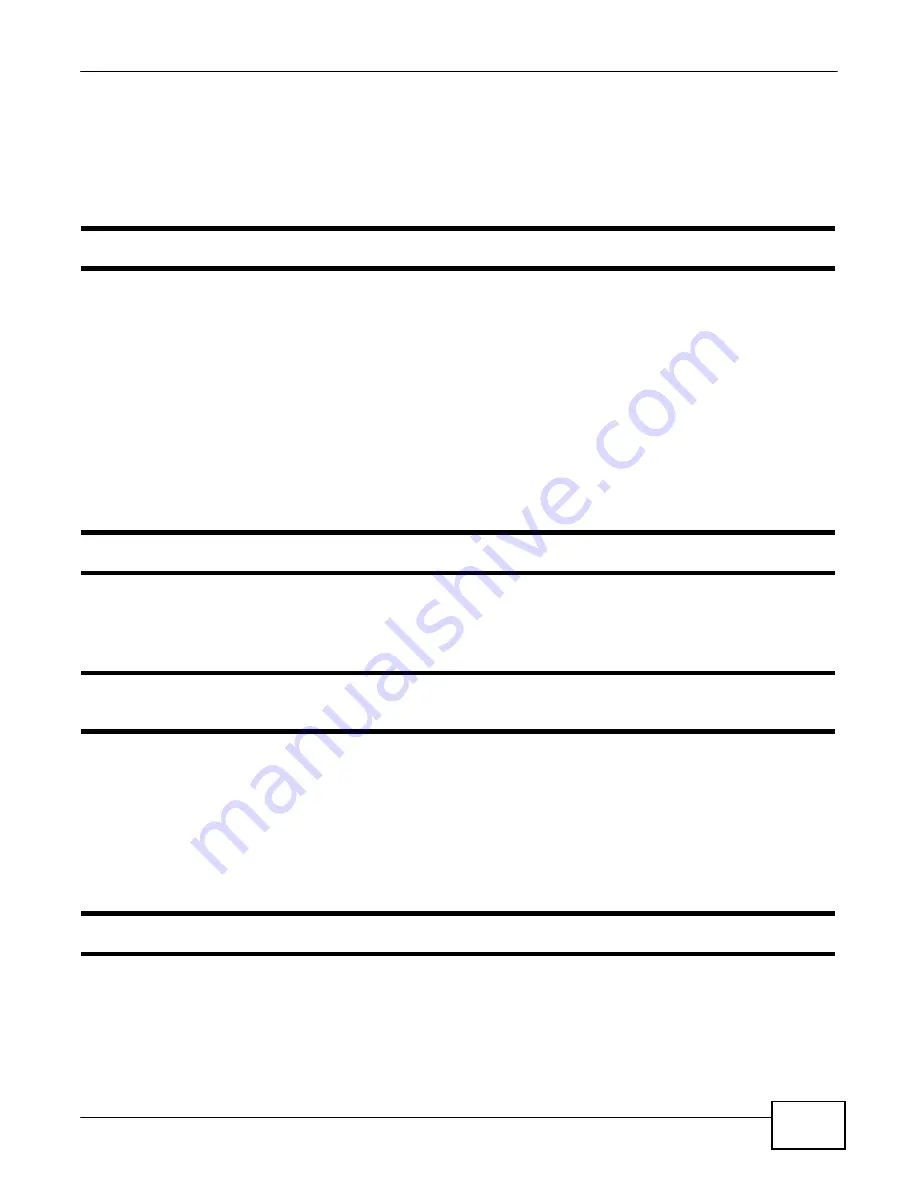
211
eircom D10
00 modem User’s Guide
Chapter 26 Troubleshooting
• Try to access the Device using another service, such as Telnet. If you can access the Device,
check the remote management settings and firewall rules to find out why the Device does not
respond to HTTP.
• If your computer is connected to the
DSL
port or is connected wirelessly, use a computer that is
connected to a
ETHERNET
port.
I can see the
Login
screen, but I cannot log in to the Device.
1
Make sure you have entered the password correctly. The default user and default admin password
can be found on the cover page of this User’s Guide. The field is case-sensitive, so make sure [Caps
Lock] is not on.
2
You cannot log in to the web configurator while someone is using Telnet to access the Device. Log
out of the Device in the other session, or ask the person who is logged in to log out.
3
Turn the Device off and on.
4
If this does not work, you have to reset the device to its factory defaults. See
Section 1.5 on page
15
.
I cannot Telnet to the Device.
See the troubleshooting suggestions for
I cannot see or access the Login screen for the web
configurator.
Ignore the suggestions about your browser.
I cannot use FTP to upload / download the configuration file. / I cannot use FTP to upload
new firmware.
See the troubleshooting suggestions for
I cannot see or access the Login screen for the web
configurator.
Ignore the suggestions about your browser.
26.3 Internet Access
I cannot access the Internet.
1
Check the hardware connections, and make sure the LEDs are behaving as expected. See the Quick
Start Guide and
Section 27.1 on page 213
.
2
Make sure you entered your ISP account information correctly in the wizard. These fields are case-
sensitive, so make sure [Caps Lock] is not on.
Содержание eircom D1000
Страница 2: ...Copyright 2013 ZyXEL Communications Corporation...
Страница 3: ......
Страница 12: ...10 eircom D1000 modem User s Guide...
Страница 13: ...PART I User s Guide 11...
Страница 14: ...12...
Страница 18: ...16 eircom D1000 modem User s Guide...
Страница 26: ...Chapter 2 Introducing the Web Configurator 24 eircom D1000 modem User s Guide...
Страница 27: ...PART II Technical Reference 25...
Страница 28: ...26...
Страница 78: ...76 eircom D1000 modem User s Guide Chapter 5 Wireless LAN...
Страница 110: ...10 8 eircom D1000 modem User s Guide Chapter 6 Home Networking...
Страница 120: ...Chapter 8 Quality of Service QoS 118 eircom D1000 modem User s Guide Figure 83 QoS Class Setup Add Edit...
Страница 126: ...Chapter 8 Quality of Service QoS 124 eircom D1000 modem User s Guide...
Страница 136: ...134 eircom D1000 modem User s Guide Chapter 9 Network Address Translation NAT...
Страница 148: ...146 eircom D1000 modem User s Guide Chapter 12 Filter...
Страница 168: ...Chapter 14 Parental Control 166 eircom D1000 modem User s Guide...
Страница 174: ...Chapter 15 Certificates 172 eircom D1000 modem User s Guide...
Страница 180: ...178 eircom D1000 modem User s Guide Chapter 17 Traffic Status...
Страница 182: ...180 eircom D1000 modem User s Guide Chapter 18 User Account...
Страница 184: ...182 eircom D1000 modem User s Guide Chapter 19 System Setting...
Страница 187: ...185 eircom D1000 modem User s Guide Chapter 20 Time Setting...
Страница 188: ...Chapter 20 Time Setting 186 eircom D1000 modem User s Guide...
Страница 196: ...Chapter 23 Backup Restore 194 eircom D1000 modem User s Guide...
Страница 210: ...Chapter 25 Diagnostic 208 eircom D1000 modem User s Guide...
Страница 216: ...214 eircom D1000 modem User s Guide Chapter 27 LED Descriptions...




























