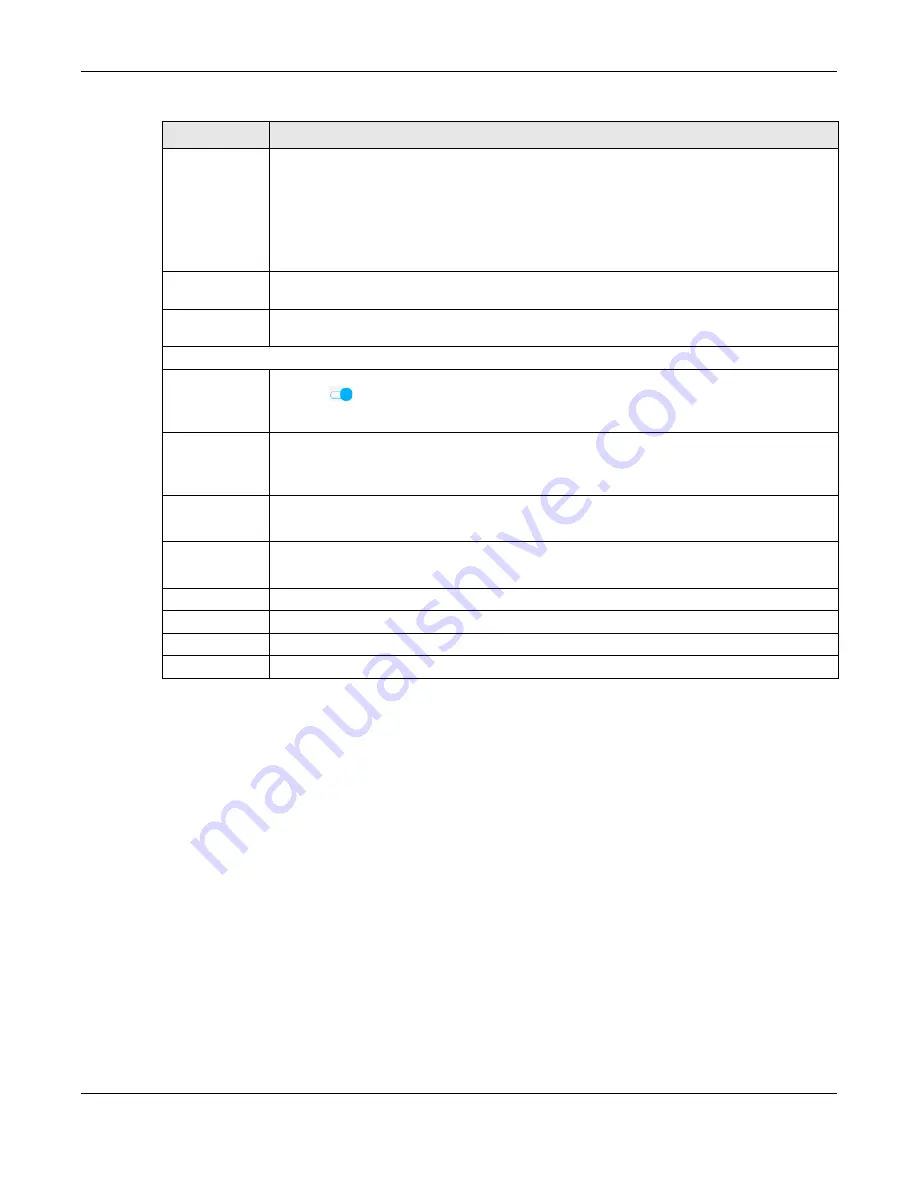
Chapter 6 Broadband
EX5501-B0 / AX7501-B0 / PX7501-B0 User’s Guide
91
6.4 Technical Reference
The following section contains additional technical information about the Zyxel Device features
described in this chapter.
Encapsulation
Be sure to use the encapsulation method required by your ISP. The Zyxel Device can work in bridge
mode or routing mode. When the Zyxel Device is in routing mode, it supports the following methods.
IP over Ethernet
IP over Ethernet (IPoE) is an alternative to PPPoE. IP packets are being delivered across an Ethernet
network, without using PPP encapsulation. They are routed between the Ethernet interface and the
WAN interface and then formatted so that they can be understood in a bridged environment. For
instance, it encapsulates routed Ethernet frames into bridged Ethernet cells.
Data Budget
% of time
budget/data
budget
(Mbytes)/data
budget
(kPackets)
Select the check boxes and enter a number from 1 to 99 in the percentage fields. If you change
the value after you configure and enable budget control, the Zyxel Device resets the statistics.
Actions when
over budget
Specify the actions the Zyxel Device takes when the time or data limit is exceeded.
Current Cellular
connection
Select
Keep
to maintain an existing cellular connection or
Drop
to disconnect it.
Actions
Enable E-mail
Notification
Click this switch to enable or disable the e-mail notification function. When the switch goes to
the right
, the function is enabled. Otherwise, it is not.
The Zyxel Device will e-mail you a notification whenever over budget occurs.
Account
Select an e-mail address you have configured in
Maintenance
>
E-mail Notification
. The Zyxel
Device uses the corresponding mail server to send notifications.
You must have configured a mail server already in the
Maintenance
>
E-mail Notification
screen.
Cellular
Backup E-
mail Title
Type a title that you want to be in the subject line of the e-mail notifications that the Zyxel Device
sends.
Send
Notification
to Email
Notifications are sent to the email address specified in this field. If this field is left blank,
notifications cannot be sent via email.
Interval
Enter the interval of how many minutes you want the Zyxel Device to e-mail you.
Enable Log
Select this to activate the logging function at the interval you set in this field.
Cancel
Click
Cancel
to discard any changes to the settings.
Apply
Click
Apply
to save your changes.
Table 19 Network Setting
>
Broadband > Cellular Backup (continued)
LABEL
DESCRIPTION
Содержание AX7501-B0
Страница 16: ...16 PART I User s Guide ...
Страница 29: ...Chapter 2 The Web Configurator EX5501 B0 AX7501 B0 PX7501 B0 User s Guide 29 Figure 13 Connection Status ...
Страница 40: ...Chapter 3 Quick Start Wizard EX5501 B0 AX7501 B0 PX7501 B0 User s Guide 40 Figure 24 Wizard WiFi ...
Страница 49: ...Chapter 4 Tutorials EX5501 B0 AX7501 B0 PX7501 B0 User s Guide 49 ...
Страница 58: ...Chapter 4 Tutorials EX5501 B0 AX7501 B0 PX7501 B0 User s Guide 58 Tutorial Advanced QoS Class Setup ...
Страница 62: ...62 PART II Technical Reference ...
Страница 97: ...Chapter 7 Wireless EX5501 B0 AX7501 B0 PX7501 B0 User s Guide 97 Figure 54 Network Setting Wireless General ...
Страница 102: ...Chapter 7 Wireless EX5501 B0 AX7501 B0 PX7501 B0 User s Guide 102 Figure 58 Network Setting Wireless Guest More AP Edit ...
Страница 239: ...Chapter 22 VoIP EX5501 B0 AX7501 B0 PX7501 B0 User s Guide 239 Figure 151 VoIP SIP SIP Account Add New Account Edit ...
Страница 299: ...Chapter 35 Time Settings EX5501 B0 AX7501 B0 PX7501 B0 User s Guide 299 Figure 184 Maintenance Time ...






























