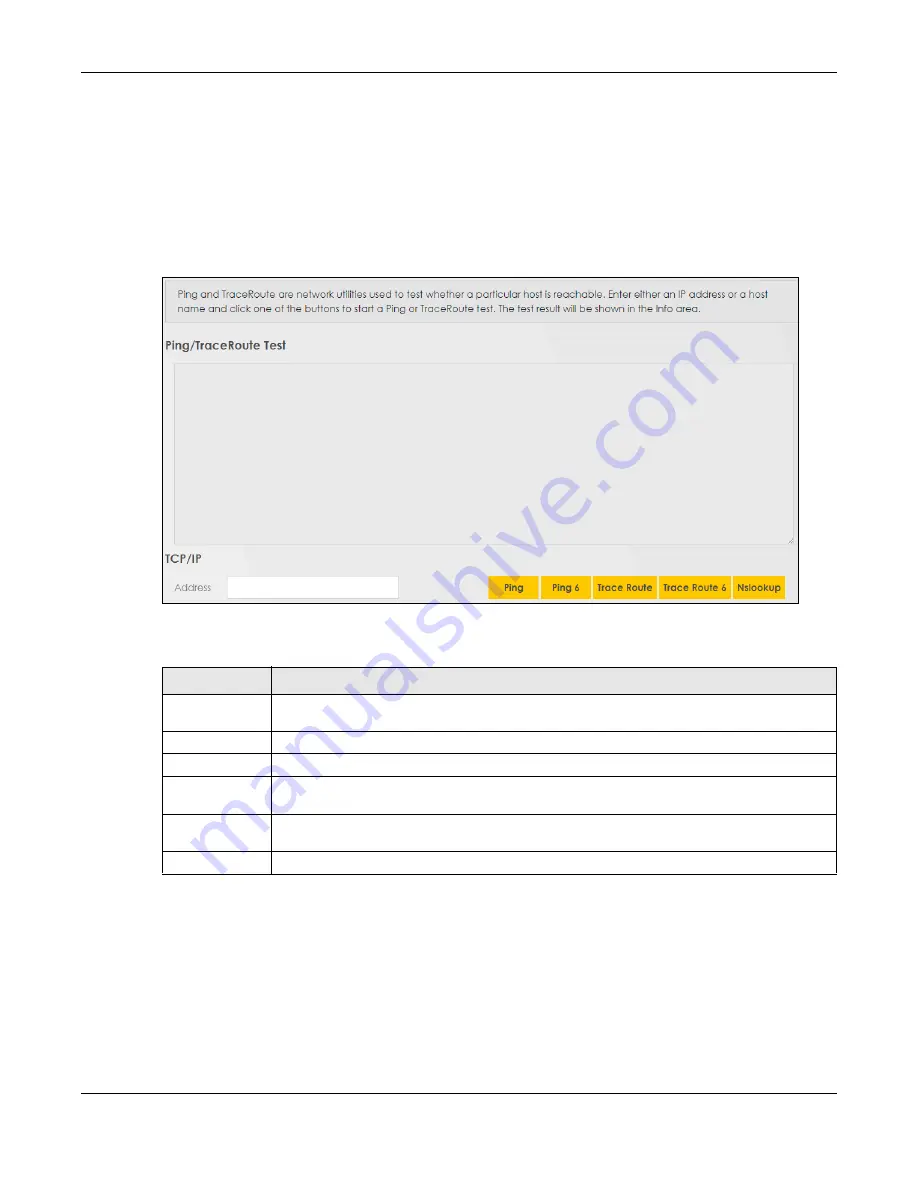
Chapter 40 Diagnostic
EX5501-B0 / AX7501-B0 / PX7501-B0 User’s Guide
316
40.3 Diagnostic Settings or Ping & TraceRoute & NsLookup
Use this screen use ping, traceroute, or nslookup for troubleshooting. Ping and traceroute are used to
test whether a particular host is reachable. After entering an IP address and clicking on one of the
buttons to start a test, the results will be shown in the Ping/Traceroute Test area. Use nslookup to find the
IP address for a host name and vice versa. Click
Maintenance > Diagnostic
>
Ping &TraceRoute &
NsLookup
to open the screen shown next.
Figure 198
Maintenance > Diagnostic > Ping&TraceRoute&NsLookup
The following table describes the fields in this screen.
40.4 802.1ag (CFM) - EX5501-B0 Only
Click
Maintenance > Diagnostic
>
802.1ag
to open the following screen. Use this screen to configure
and perform Connectivity Fault Management (CFM) actions as defined by the IEEE 802.1ag standard.
CFM protocols include Continuity Check Protocol (CCP), Link Trace (LT), and Loopback (LB).
Table 140 Maintenance > Diagnostic
LABEL
DESCRIPTION
Address
Type the IP address of a computer that you want to perform ping, traceroute, or nslookup in
order to test a connection.
Ping
Click this to ping the IPv4 address that you entered.
Ping 6
Click this to ping the IPv6 address that you entered.
Trace Route
Click this to display the route path and transmission delays between the Zyxel Device to the IPv4
address that you entered.
Trace Route 6
Click this to display the route path and transmission delays between the Zyxel Device to the IPv6
address that you entered.
Nslookup
Click this button to perform a DNS lookup on the IP address of a computer you enter.
Содержание AX7501-B0
Страница 16: ...16 PART I User s Guide ...
Страница 29: ...Chapter 2 The Web Configurator EX5501 B0 AX7501 B0 PX7501 B0 User s Guide 29 Figure 13 Connection Status ...
Страница 40: ...Chapter 3 Quick Start Wizard EX5501 B0 AX7501 B0 PX7501 B0 User s Guide 40 Figure 24 Wizard WiFi ...
Страница 49: ...Chapter 4 Tutorials EX5501 B0 AX7501 B0 PX7501 B0 User s Guide 49 ...
Страница 58: ...Chapter 4 Tutorials EX5501 B0 AX7501 B0 PX7501 B0 User s Guide 58 Tutorial Advanced QoS Class Setup ...
Страница 62: ...62 PART II Technical Reference ...
Страница 97: ...Chapter 7 Wireless EX5501 B0 AX7501 B0 PX7501 B0 User s Guide 97 Figure 54 Network Setting Wireless General ...
Страница 102: ...Chapter 7 Wireless EX5501 B0 AX7501 B0 PX7501 B0 User s Guide 102 Figure 58 Network Setting Wireless Guest More AP Edit ...
Страница 239: ...Chapter 22 VoIP EX5501 B0 AX7501 B0 PX7501 B0 User s Guide 239 Figure 151 VoIP SIP SIP Account Add New Account Edit ...
Страница 299: ...Chapter 35 Time Settings EX5501 B0 AX7501 B0 PX7501 B0 User s Guide 299 Figure 184 Maintenance Time ...






























