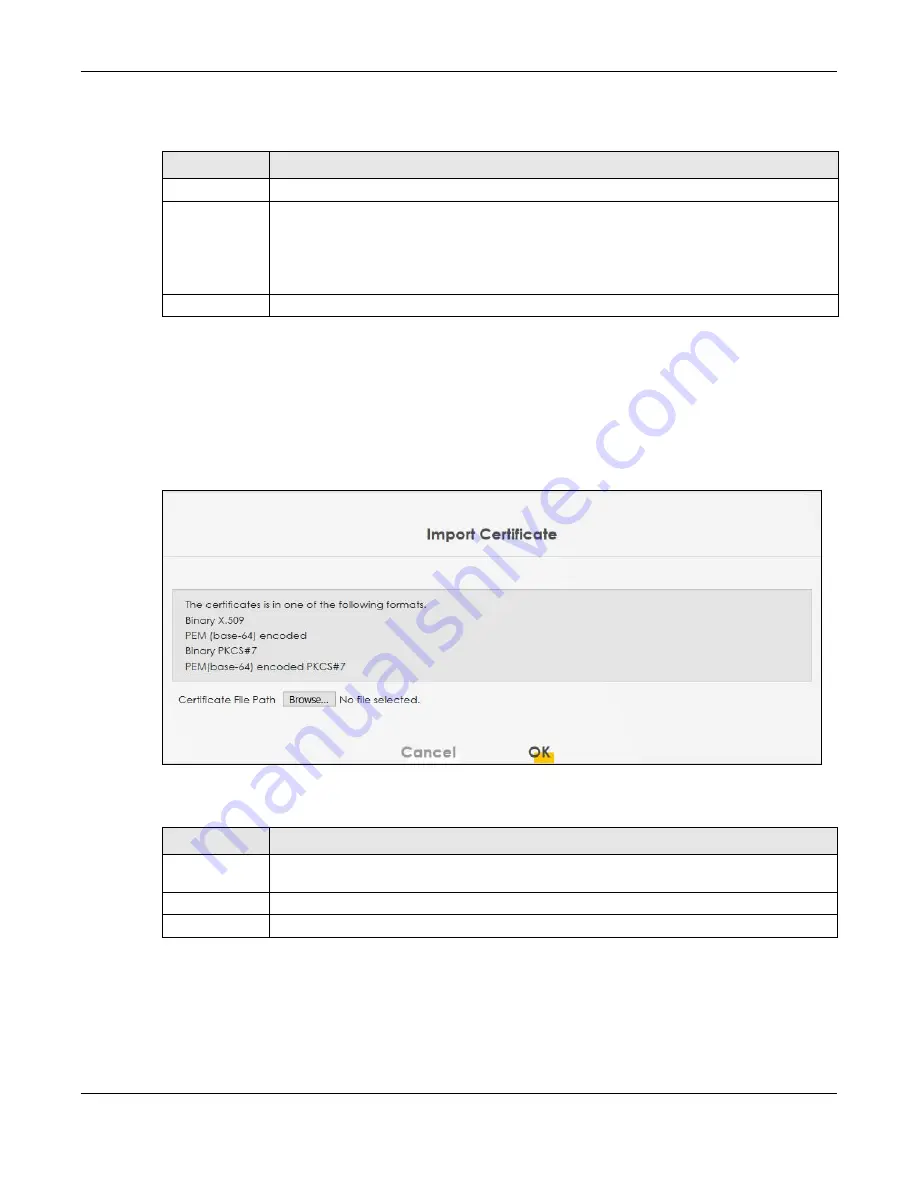
Chapter 21 Certificates
EX5501-B0 / AX7501-B0 / PX7501-B0 User’s Guide
235
The following table describes the fields in this screen.
21.4.2 Import Trusted CA Certificate
Click the
Import Certificate
button in the
Trusted CA
screen to open the following screen. The Zyxel
Device trusts any valid certificate signed by any of the imported trusted CA certificates. Certificates
should be in one of the following formats: Binary X.509, PEM (base-64) encoded, Binary PKCS#7, or PEM
(base-64) encoded PKCS#7.
Figure 149
Trusted CA: Import Certificate
The following table describes the fields in this screen.
Table 97 Trusted CA: View
LABEL
DESCRIPTION
Name
This field displays the identifying name of this certificate.
This read-only text box displays the certificate in Privacy Enhanced Mail (PEM) format. PEM uses
base 64 to convert the binary certificate into a printable form.
You can copy and paste the certificate into an e-mail to send to friends or colleagues or you
can copy and paste the certificate into a text editor and save the file on a management
computer for later distribution (via floppy disk for example).
Back
Click
Back
to return to the previous screen.
Table 98 Trusted CA: Import Certificate
LABEL
DESCRIPTION
Certificate File
Path
Click
Browse
or
Choose File
and select the certificate you want to upload.
Cancel
Click
Cancel
to exit this screen without saving any changes.
OK
Click
OK
to save your changes.
Содержание AX7501-B0
Страница 16: ...16 PART I User s Guide ...
Страница 29: ...Chapter 2 The Web Configurator EX5501 B0 AX7501 B0 PX7501 B0 User s Guide 29 Figure 13 Connection Status ...
Страница 40: ...Chapter 3 Quick Start Wizard EX5501 B0 AX7501 B0 PX7501 B0 User s Guide 40 Figure 24 Wizard WiFi ...
Страница 49: ...Chapter 4 Tutorials EX5501 B0 AX7501 B0 PX7501 B0 User s Guide 49 ...
Страница 58: ...Chapter 4 Tutorials EX5501 B0 AX7501 B0 PX7501 B0 User s Guide 58 Tutorial Advanced QoS Class Setup ...
Страница 62: ...62 PART II Technical Reference ...
Страница 97: ...Chapter 7 Wireless EX5501 B0 AX7501 B0 PX7501 B0 User s Guide 97 Figure 54 Network Setting Wireless General ...
Страница 102: ...Chapter 7 Wireless EX5501 B0 AX7501 B0 PX7501 B0 User s Guide 102 Figure 58 Network Setting Wireless Guest More AP Edit ...
Страница 239: ...Chapter 22 VoIP EX5501 B0 AX7501 B0 PX7501 B0 User s Guide 239 Figure 151 VoIP SIP SIP Account Add New Account Edit ...
Страница 299: ...Chapter 35 Time Settings EX5501 B0 AX7501 B0 PX7501 B0 User s Guide 299 Figure 184 Maintenance Time ...






























