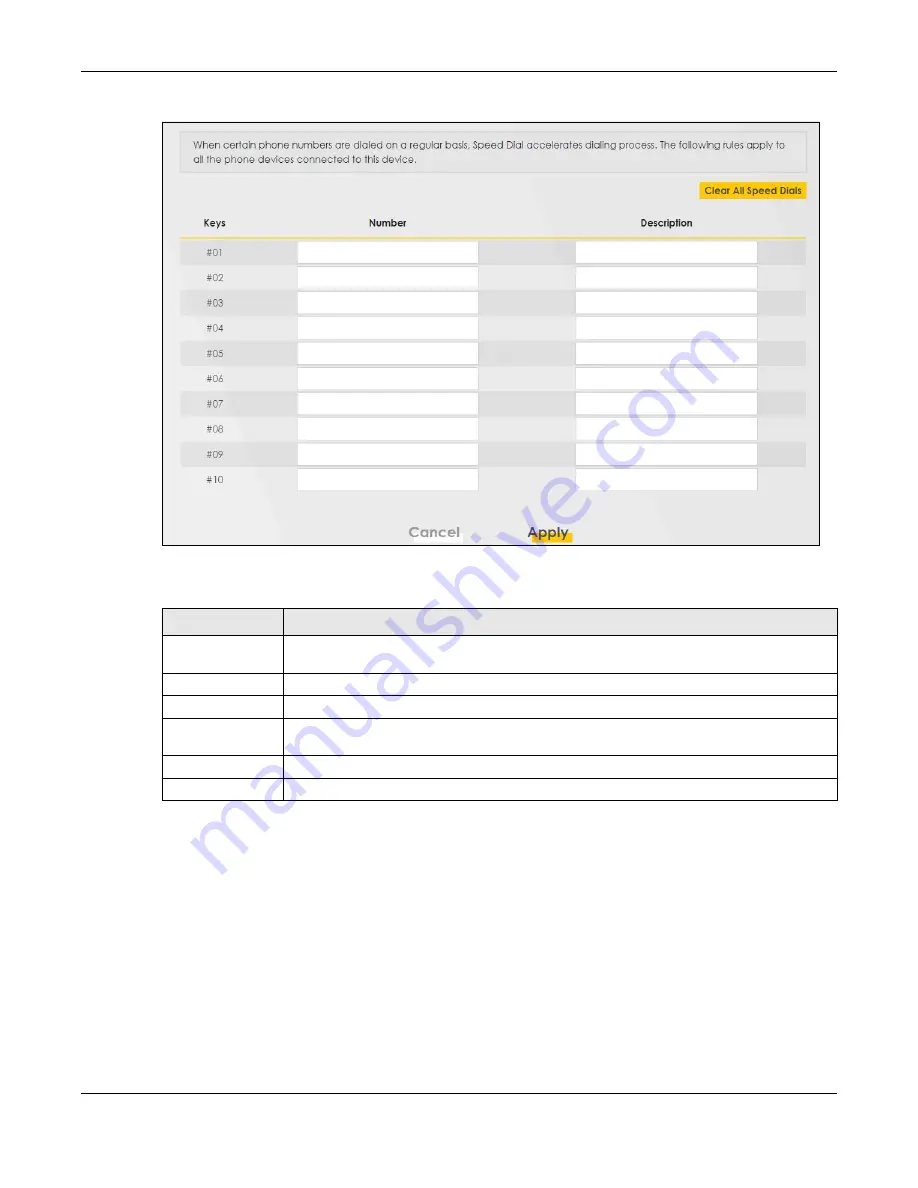
Chapter 22 VoIP
EX5501-B0 / AX7501-B0 / PX7501-B0 User’s Guide
251
Figure 157
VoIP > Call Rule
Each field is described in the following table.
22.8 Call History
The Zyxel Device logs calls from or to your SIP addresses. This screen allows you to view the summary of
received, dialed and missed calls and a call history list. You can also see detailed information for each
outgoing call you made or each incoming call from someone calling you. The Zyxel Device stores up to
300 incoming call logs and 300 outgoing call logs. If the number of entries exceed the maximum value,
the earliest log of that type will be deleted.
Click
VoIP > Call History > Call History
. The following screen displays.
Table 106 VoIP > Call Rule
LABEL
DESCRIPTION
Clear All Speed
Dials
Click this to erase all the speed-dial entries on this screen.
Keys
This field displays the speed-dial number you should dial to use this entry.
Number
Enter the SIP address you want the Zyxel Device to call when you dial the speed-dial number.
Description
Enter a name to identify the party you call when you dial the speed-dial number. You can use
up to 127 printable ASCII characters.
Cancel
Click this to set every field in this screen to its last-saved value.
Apply
Click this to save your changes and to apply them to the Zyxel Device.
Содержание AX7501-B0
Страница 16: ...16 PART I User s Guide ...
Страница 29: ...Chapter 2 The Web Configurator EX5501 B0 AX7501 B0 PX7501 B0 User s Guide 29 Figure 13 Connection Status ...
Страница 40: ...Chapter 3 Quick Start Wizard EX5501 B0 AX7501 B0 PX7501 B0 User s Guide 40 Figure 24 Wizard WiFi ...
Страница 49: ...Chapter 4 Tutorials EX5501 B0 AX7501 B0 PX7501 B0 User s Guide 49 ...
Страница 58: ...Chapter 4 Tutorials EX5501 B0 AX7501 B0 PX7501 B0 User s Guide 58 Tutorial Advanced QoS Class Setup ...
Страница 62: ...62 PART II Technical Reference ...
Страница 97: ...Chapter 7 Wireless EX5501 B0 AX7501 B0 PX7501 B0 User s Guide 97 Figure 54 Network Setting Wireless General ...
Страница 102: ...Chapter 7 Wireless EX5501 B0 AX7501 B0 PX7501 B0 User s Guide 102 Figure 58 Network Setting Wireless Guest More AP Edit ...
Страница 239: ...Chapter 22 VoIP EX5501 B0 AX7501 B0 PX7501 B0 User s Guide 239 Figure 151 VoIP SIP SIP Account Add New Account Edit ...
Страница 299: ...Chapter 35 Time Settings EX5501 B0 AX7501 B0 PX7501 B0 User s Guide 299 Figure 184 Maintenance Time ...






























