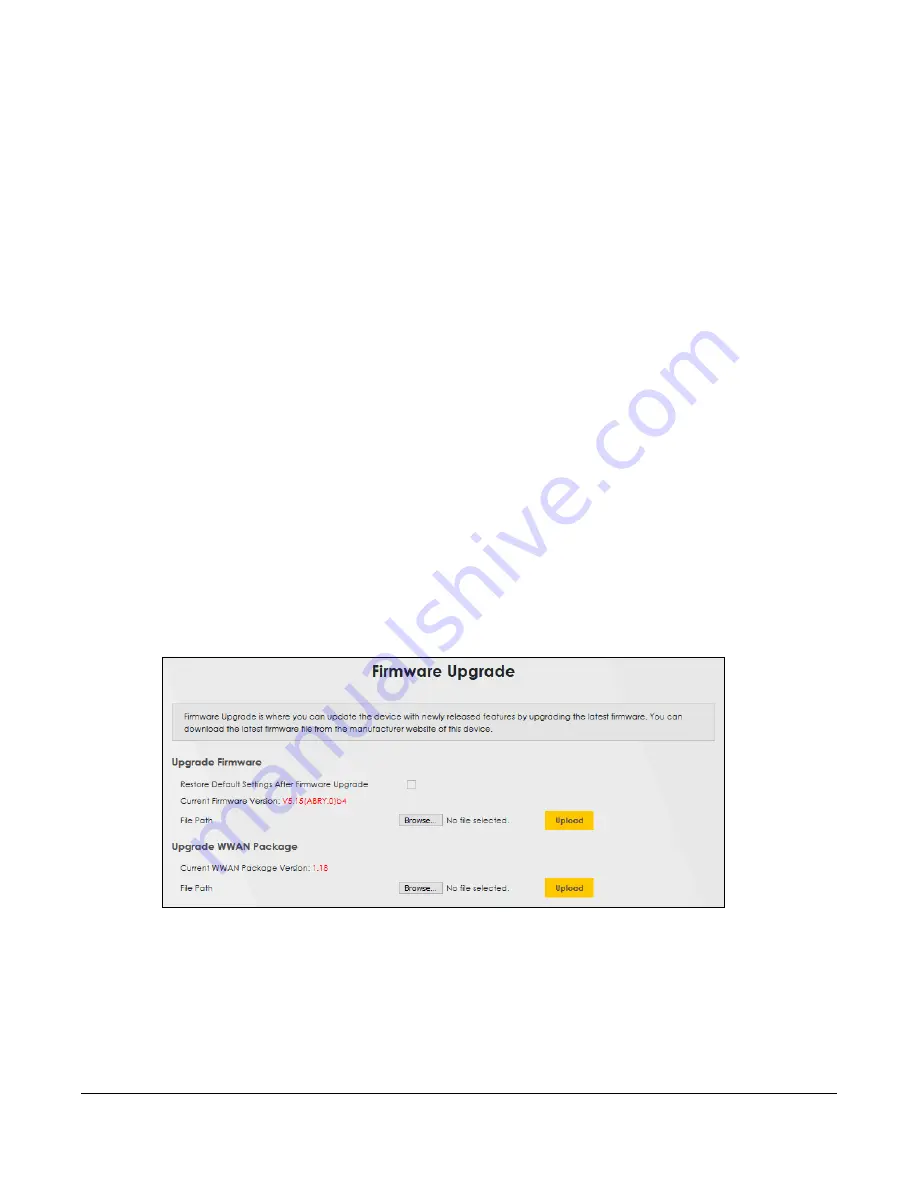
EX5501-B0 / AX7501-B0 / PX7501-B0 User’s Guide
308
C
HAPTER
38
Firmware Upgrade
38.1 Firmware Upgrade Overview
This screen lets you upload new firmware to your Zyxel Device. You can download new firmware
releases from your nearest Zyxel FTP site (or www.zyxel.com) to upgrade your device’s performance.
Only use firmware for your device’s specific model. Refer to the label on
the bottom of your Zyxel Device.
38.2 Firmware Upgrade Settings
Click
Maintenance > Firmware Upgrade
to open the following
screen. Download the latest firmware file
from the Zyxel website and upload it to your Zyxel Device using this screen. The upload process uses HTTP
(Hypertext Transfer Protocol) and may take up to two minutes. After a successful upload, the Zyxel
Device will reboot.
Do NOT turn off the Zyxel Device while firmware upload is in progress!
Figure 189
Maintenance > Firmware Upgrade
Содержание AX7501-B0
Страница 16: ...16 PART I User s Guide ...
Страница 29: ...Chapter 2 The Web Configurator EX5501 B0 AX7501 B0 PX7501 B0 User s Guide 29 Figure 13 Connection Status ...
Страница 40: ...Chapter 3 Quick Start Wizard EX5501 B0 AX7501 B0 PX7501 B0 User s Guide 40 Figure 24 Wizard WiFi ...
Страница 49: ...Chapter 4 Tutorials EX5501 B0 AX7501 B0 PX7501 B0 User s Guide 49 ...
Страница 58: ...Chapter 4 Tutorials EX5501 B0 AX7501 B0 PX7501 B0 User s Guide 58 Tutorial Advanced QoS Class Setup ...
Страница 62: ...62 PART II Technical Reference ...
Страница 97: ...Chapter 7 Wireless EX5501 B0 AX7501 B0 PX7501 B0 User s Guide 97 Figure 54 Network Setting Wireless General ...
Страница 102: ...Chapter 7 Wireless EX5501 B0 AX7501 B0 PX7501 B0 User s Guide 102 Figure 58 Network Setting Wireless Guest More AP Edit ...
Страница 239: ...Chapter 22 VoIP EX5501 B0 AX7501 B0 PX7501 B0 User s Guide 239 Figure 151 VoIP SIP SIP Account Add New Account Edit ...
Страница 299: ...Chapter 35 Time Settings EX5501 B0 AX7501 B0 PX7501 B0 User s Guide 299 Figure 184 Maintenance Time ...






























