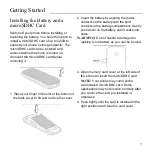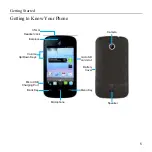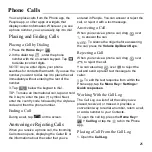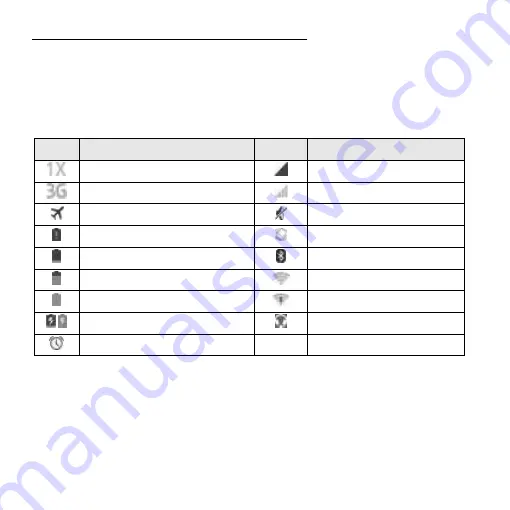
Knowing the Basics
12
Monitoring the Phone Status
The Status Bar at the top of the Home Screen provides phone and service status icons on the
right side.
Below are some of the icons you may see.
Indicators and Icons
Indicator
What it means
Indicator
What it means
1X network connected
No signal
3G network connected
Signal strength
Flight mode
Ringer off
Battery empty
Vibrate mode
Battery low
Bluetooth on
Battery partly drained
Connected to a Wi-Fi network
Battery full
Wi-Fi in use
/
Battery charging
Wired headset connected
Alarm set
Knowing the Basics
Содержание Z668C
Страница 1: ...Edition Time March 2014 Manual No Z8090161500MT Z668C User s Manual ...
Страница 18: ......
Страница 53: ...People 35 The contact information is separated into individual contacts in the list of contacts ...
Страница 69: ...Google 51 Tap and you can change your profile photo ...
Страница 73: ...Browser 55 To open the Browser settings screen press the Menu Key Settings ...
Страница 87: ...Play Music 69 6 Search for music ...