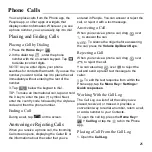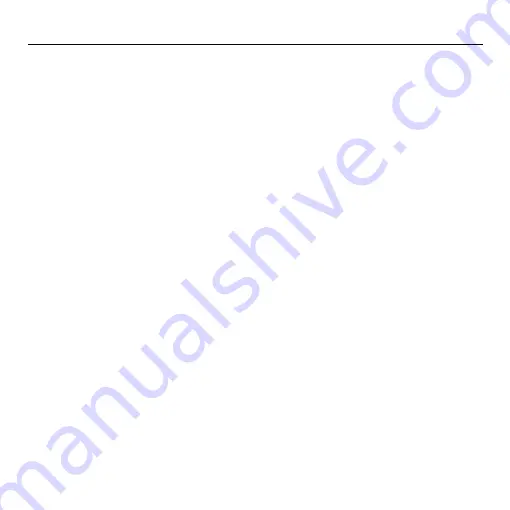
Connecting to Networks and Devices
20
Adding a Wi-Fi Network
You can add a Wi-Fi network if the network
does not broadcast its name (SSID) or add a
Wi-Fi network when you are out of range.
To connect to a secured network, you first need
to get the security details from the network’s
administrator.
1. Press the
Home Key > Menu Key > System
settings > Wi-Fi
.
2. Slide the
Wi-Fi
switch to the ON position.
3. Tap
Add network
.
4. Enter the network SSID (name). If necessary,
enter security or other network configuration
details.
5. Tap
Save
.
Forgetting a Wi-Fi Network
You can make your phone forget the details of
a Wi-Fi network that you added
—for example, if
you don’t want the phone to connect to it
automatically or if it is a network that you no
longer use.
1. Press the
Home Key > Menu Key > System
settings > Wi-Fi
.
2. Slide the
Wi-Fi
switch to the
ON
position.
3. Tap the
Wi-Fi
network name and then tap
Forget
.
Adjusting Advanced Wi-Fi Settings
1. Press the
Home Key > Menu Key > System
settings > Wi-Fi
.
2. Press the
Menu Key > Advanced
to adjust
the following settings.
•
Network notification:
Get notifications in
the Status Bar when Wi-Fi is on and an
open network is available.
•
Keep Wi-Fi on during sleep:
Choose
whether or not to keep Wi-Fi on in Sleep
mode.
•
Avoid no Internet connections:
Only use
a Wi-Fi network when the Internet
connection is good.
•
MAC address:
Check the MAC address.
•
IP address:
Check the phone’s IP address.
Connecting to
Bluetooth
Devices
Bluetooth
is a short-range wireless
communication technology. Phones or other
devices with
Bluetooth
capabilities can
exchange information wirelessly within a
distance of about 32 feet (10 meters). The
Bluetooth
devices must be paired before the
communication is performed.
Turning
Bluetooth
On/Off
1. Press the
Home Key > Menu Key > System
settings > Bluetooth
.
Содержание Z668C
Страница 1: ...Edition Time March 2014 Manual No Z8090161500MT Z668C User s Manual ...
Страница 18: ......
Страница 53: ...People 35 The contact information is separated into individual contacts in the list of contacts ...
Страница 69: ...Google 51 Tap and you can change your profile photo ...
Страница 73: ...Browser 55 To open the Browser settings screen press the Menu Key Settings ...
Страница 87: ...Play Music 69 6 Search for music ...