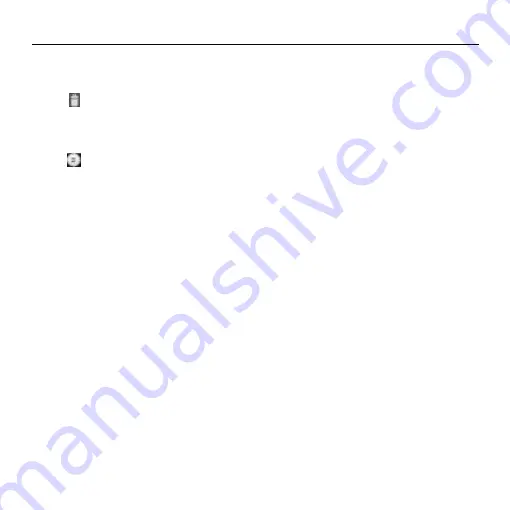
Music
67
1. Open a playlist.
2. Tap and hold the song or songs you want to
remove.
3. Tap
>
OK
.
Deleting or Renaming a Playlist
1. Tap the
Playlists
tab in the music library to
see all the playlists.
2. Tap
next to a playlist and tap
Rename
Playlist
or
Delete Playlist
in the menu that
opens.
NOTE:
These options may not be available for
certain automatically created playlists, such as
Recently added
.
Содержание Z668C
Страница 1: ...Edition Time March 2014 Manual No Z8090161500MT Z668C User s Manual ...
Страница 18: ......
Страница 53: ...People 35 The contact information is separated into individual contacts in the list of contacts ...
Страница 69: ...Google 51 Tap and you can change your profile photo ...
Страница 73: ...Browser 55 To open the Browser settings screen press the Menu Key Settings ...
Страница 87: ...Play Music 69 6 Search for music ...






























