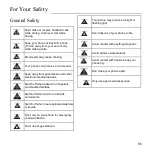More Apps
74
audio clips, and other types of files on your
phone and on the memory card.
1. Press the
Home Key
>
and select
File
Manager
.
2. Tap the folder name at the top of the screen
to switch between the memory card storage
and the phone storage.
Full Share
Full Share offers a wireless solution to sharing
media files among devices connected to the
same Wi-Fi network. You can use this feature
to easily access media content on different
devices without having to transfer files.
Sharing Media Files on Your Phone
1. Connect your phone to a Wi-Fi network.
2. Press the
Home Key
>
and select
Full
Share
.
3. Tap
Menu
>
Settings
and check or uncheck
Share music
,
Share videos
, or
Share
images
. Only checked types of files will be
shared.
4. Turn
Allow media sharing
to ON.
Now your phone works as a media server and
you can access the shared files from other
devices that support Full Share and are
connected to the same Wi-Fi network as your
phone.
Accessing Shared Files on
Other Devices
After another device has shared its media
contents while connected to a Wi-Fi network,
you can access them with your phone.
1. Connect your phone to the same Wi-Fi
network as the other device.
2. Press the
Home Key
>
and select
Full
Share
.
3. Tap the
Server List
tab. The other device
should appear in this tab.
4. Tap the device and select a category to
access
its contents.
5. Tap a file (and select a media render if
prompted) to start playing it with the
dedicated player for shared media contents.
You can also press the
Menu Key
>
Multi-Select
to select multiple items and then
tap the following buttons:
• Tap
(and select a media render if
prompted)
to play the selected files on the media
render one by one.
• Tap
to add the files to the playlist. You
can access them in the Playlist tab.
• Tap to download the files to the local
device from a media server within the
Содержание Z668C
Страница 1: ...Edition Time March 2014 Manual No Z8090161500MT Z668C User s Manual ...
Страница 18: ......
Страница 53: ...People 35 The contact information is separated into individual contacts in the list of contacts ...
Страница 69: ...Google 51 Tap and you can change your profile photo ...
Страница 73: ...Browser 55 To open the Browser settings screen press the Menu Key Settings ...
Страница 87: ...Play Music 69 6 Search for music ...