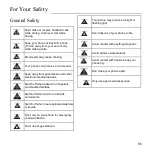Troubleshooting
84
Problem
Possible Causes
Possible Solution
calls.
You have activated the Fixed dial
numbers feature.
Go to Call settings to check the Fixed
Dialing Numbers and disable it.
You have activated the Call barring
feature.
Upgrade the phone software.
PIN Code
blocked
You have entered an incorrect PIN
code three consecutive times.
Contact your service provider.
Unable to
enter
information
into the
phonebook
The phonebook’s memory is already
full.
Delete unnecessary data from the
contacts.
Phone
crashes,
reboots,
freeze, or
cannot be
powered on
Some third-party software is not
compatible with your phone.
Reset the phone to factory status.
Cannot answer
incoming calls
You have activated the Call barring
feature.
Enter safety mode and uninstall the
software that may cause the problem.
Содержание Z668C
Страница 1: ...Edition Time March 2014 Manual No Z8090161500MT Z668C User s Manual ...
Страница 18: ......
Страница 53: ...People 35 The contact information is separated into individual contacts in the list of contacts ...
Страница 69: ...Google 51 Tap and you can change your profile photo ...
Страница 73: ...Browser 55 To open the Browser settings screen press the Menu Key Settings ...
Страница 87: ...Play Music 69 6 Search for music ...