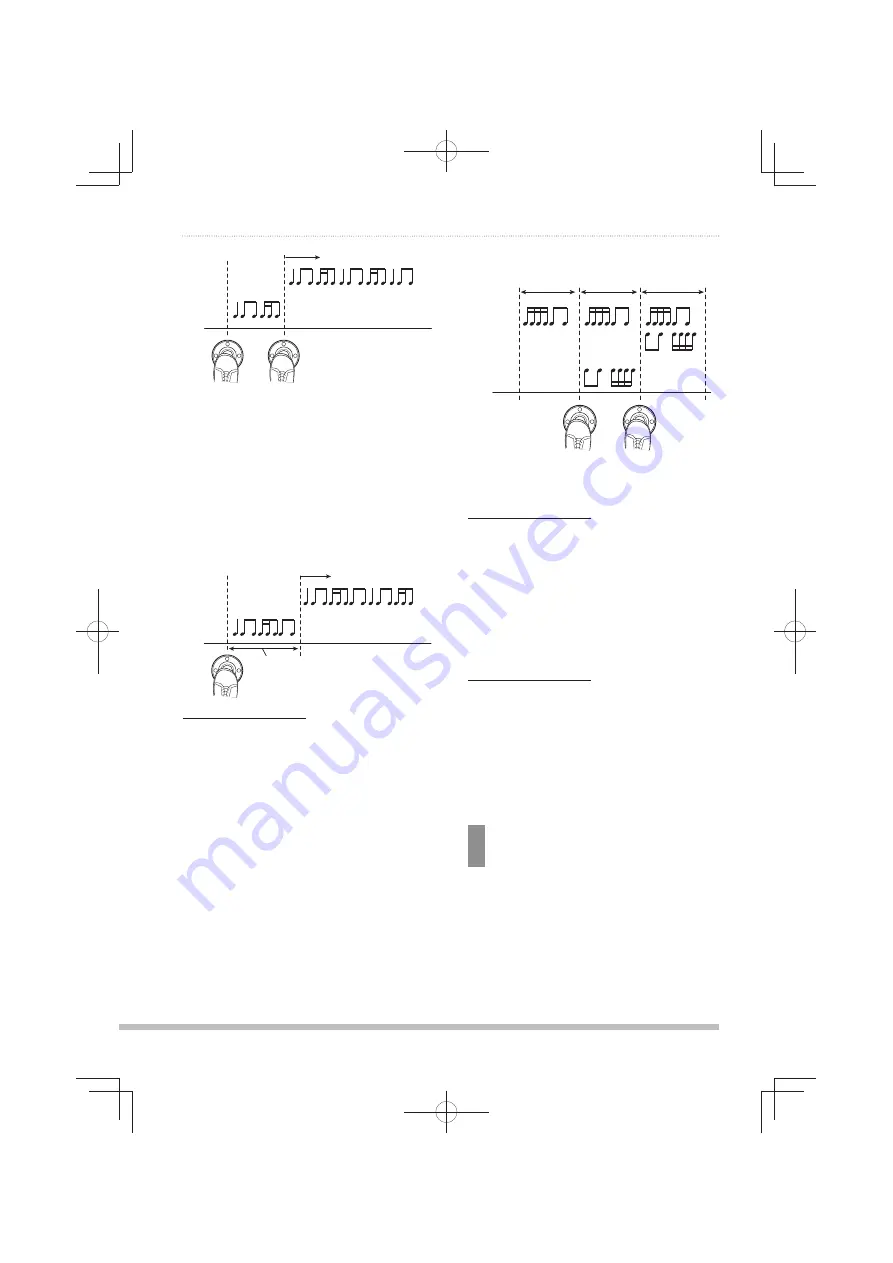
55
ZOOM B9.1ut
Other Functions
Loop playback
Effect
sound
Original
sound
Function foot switch 3
■
Note symbol is selected
After recording starts, it will continue for the
selected duration and then stop automatically.
However, if the combination of tempo and note
symbol setting results in a duration longer than
5.4 seconds, recording will stop when half of the
duration has elapsed. (If this is still longer than
5.4 seconds, recording will stop after one fourth
of the duration has elapsed.) After recording is
fi
nished, loop playback starts.
Loop playback
Effect
sound
Original
sound
Function foot switch 3
Preset duration
HINT
• When there are recorded data, the LED of
function foot switch 2 will be lit in red.
• During loop playback, the LED of function
foot switch 3 will
fl
ash in green.
To record another layer, press
7.
function foot switch 3 again during
loop playback.
The LED of function foot switch 3 lights up in
orange, the sound-on-sound recording starts.
You can listen to the loop playback and record a
new bass phrase.
When you press function foot switch 3 once
more, recording stops and the unit returns to
loop playback only.
Loop
playback
Loop
playback
Sound-
on-sound
recording
Effect
sound
Original
sound
Function
foot switch 3
To stop loop playback, press
8.
function foot switch 2.
HINT
To start loop playback again, press function
foot switch 3.
To clear the recorded contents,
9.
hold down function foot switch 2.
When the recorded content has been cleared
(LED of function foot switch 2 goes out), release
the switch.
NOTE
• The recorded content cannot be stored.
• When you change the effect type or switch
a module on or off, the recorded content is
cleared.
• When the pedal synth function (see next
section) is enabled, the sound-on-sound
function becomes unavailable.
Using the pedal synth
function
The B9.1ut offers a pedal synth function which
lets you use the foot switches on the front panel
to play a synthesizer bass sound. The steps for
this function are described below.
In manual mode or play mode,
1.
press the [PRE-AMP] key.
T he B9.1ut switches to edit mode. I f the
0804B9E.indb 55
0804B9E.indb 55
08.4.25 10:58:57 AM
08.4.25 10:58:57 AM















































