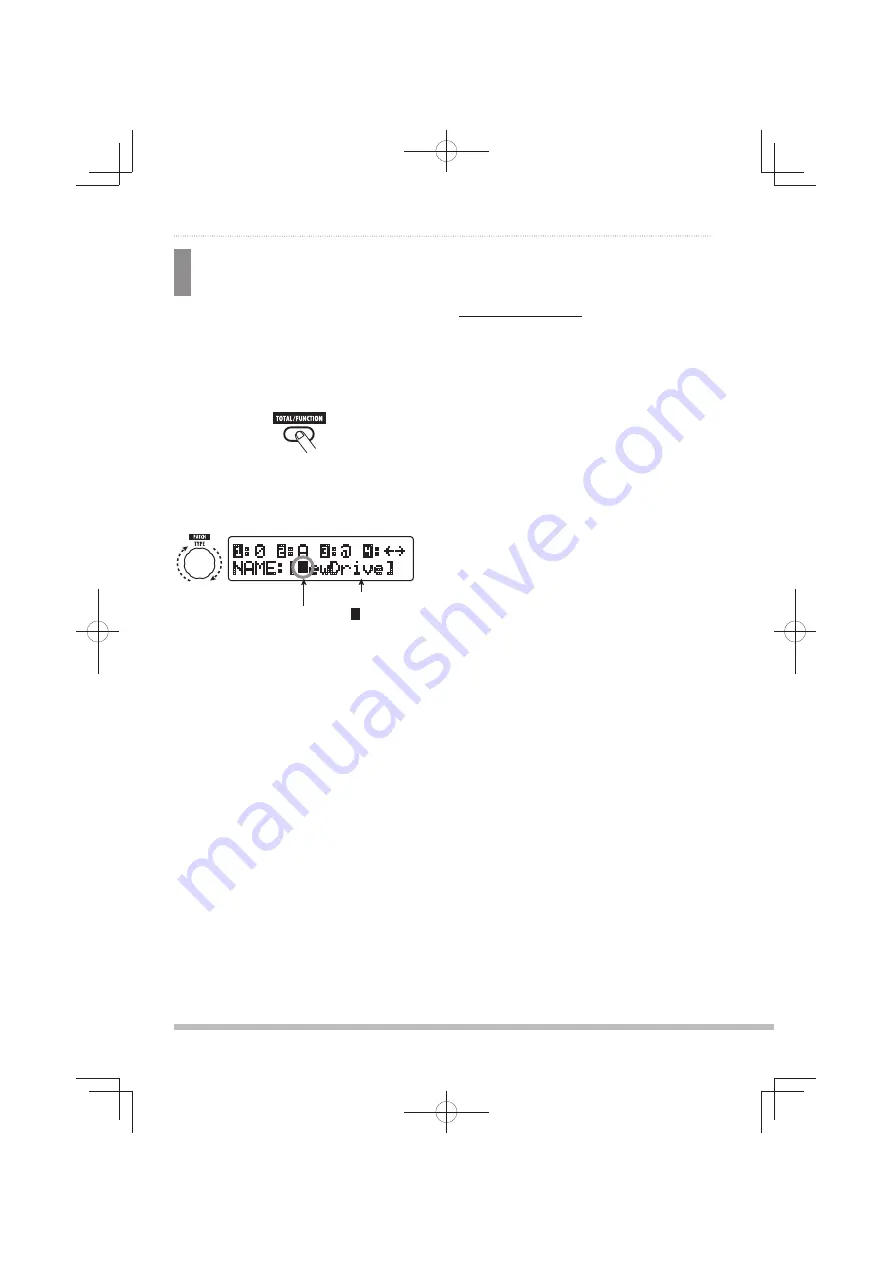
26
ZOOM B9.1ut
Changing the Sound of a Patch (Edit Mode)
Changing a patch
name
You can change the name of an edited patch. To
do this, proceed as follows.
In play mode, manual mode, or
1.
edit mode, press the [TOTAL/
FUNCTION] effect module key.
Turn the [TYPE] knob to bring up
2.
the patch name on the lower part
of the display.
!w!(p!'o!kj
5(4,!BL^+YP]LD
The alternating black square ( ) indicates
that this character can be changed.
Patch name
[TYPE] knob
Turn parameter knob 4 to move the
3.
character input position, and use
parameter knobs 1 – 3 to select
the new character.
Parameter knobs 1 – 3 select characters as
follows.
Parameter knob 1 (numerals):
0 – 9
Parameter knob 2 (letters):
A – Z, a – z
Parameter knob 3 (symbols):
(space) ! " # $ %
& ' ( )
✻
+ , - . / : ; < > = ? @ [ ] ^ _ ` { } |
Repeat step 3 until the patch
4.
name is as desired. Then press the
[EXIT] key.
NOTE
The changes that you have made to a patch
name will be lost when you select another patch.
To keep the changes, store the patch
fi
rst (
→
p.
27).
0804B9E.indb 26
0804B9E.indb 26
08.4.25 10:57:52 AM
08.4.25 10:57:52 AM






























