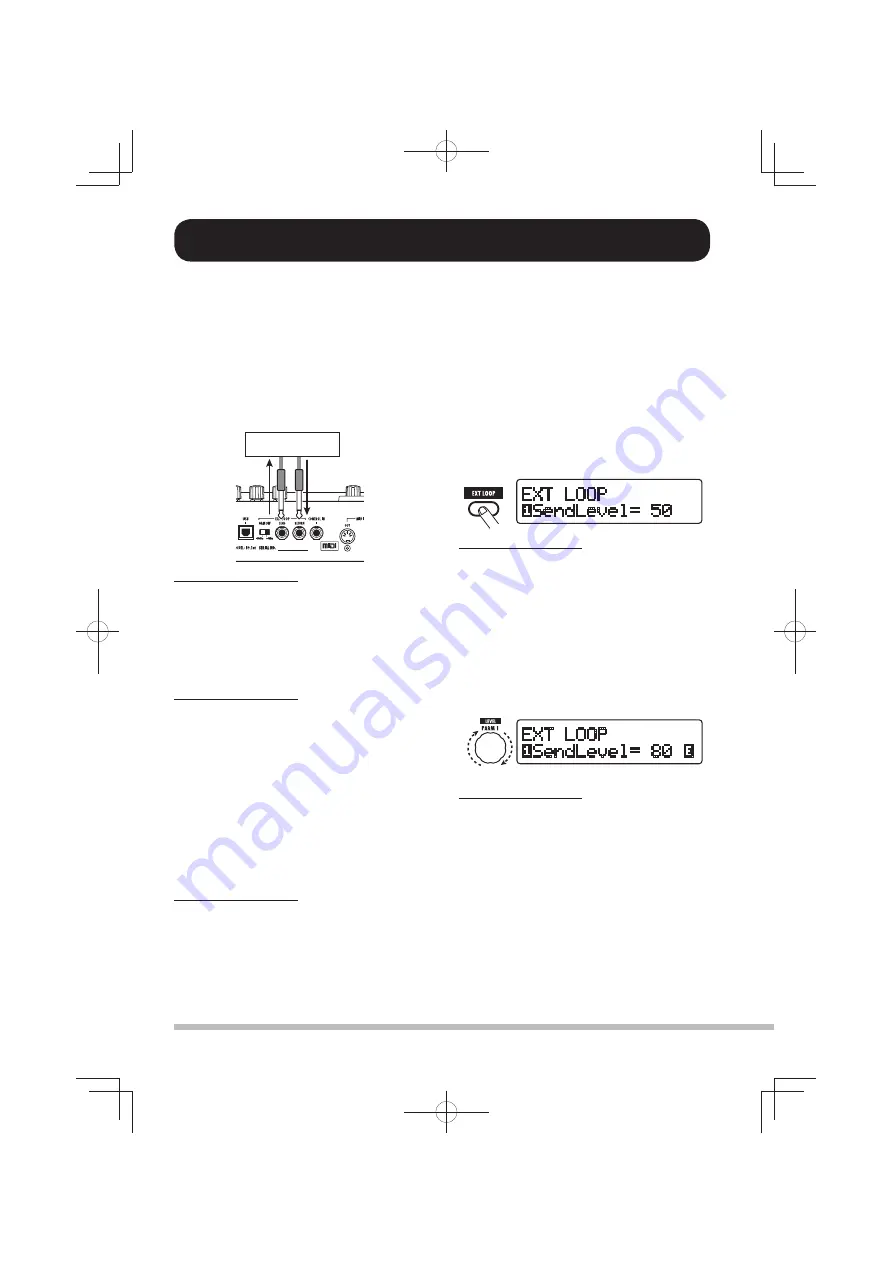
40
ZOOM B9.1ut
Connect the external effect to the
1.
EXT LOOP SEND/RETURN jacks.
External effect
HINT
When connecting to an effect that has a rated
input level of +4 dBm (rack-mount effect or
similar), set the EXT LOOP GAIN switch to
the "+4 dBm" setting. When connecting to an
instrument effect or a compact effect, use the
"-10 dBm" setting.
NOTE
• The external effect should always be set to
ON, to allow effect on/off switching at the
B9.1ut.
• If the external effect allows adjustment of
mixing ratio between original sound and
effect sound (such as a reverb or delay), set
the original sound to 0% and the effect sound
to 100%.
Select the patch in manual mode
2.
or play mode.
HINT
Effect loop settings can be made individually
for each patch.
Press the [EXT LOOP] effect
3.
module key to activate edit mode.
Effect loop settings are made in the EXT LOOP
module.
The display changes as follows.
,?;3667
:LUK3L]LS$
NOTE
When "EXT LOOP Module Off" is shown, the
EXT LOOP module is currently turned off.
Press the [EXT LOOP] key once more to turn
the module on.
Use parameter knob 1 to adjust
4.
the level of the signal sent from
the B9.1ut to the external effect
(send level).
,?;3667
:LUK3L]LS$l
Parameter knob 1
HINT
If the input level at the external effect is not
suf
fi
cient even with the send level turned up, or
if distortion occurs at the external effect input
even with the send level turned down, check
whether the EXT LOOP GAIN switch setting is
appropriate.
Use parameter knob 2 to adjust
5.
the level of the signal sent from
the external effect to the B9.1ut
(return level).
The EXT LOOP SEND/RETURN jacks on the rear panel of the B9.1ut allow connection of a compact
effect, rack-mount effect or similar. Settings for external effect on/off and send/return level can be
stored as part of a patch.
This section explains how to use the effect loop.
Using the Effect Loop
0804B9E.indb 40
0804B9E.indb 40
08.4.25 10:58:18 AM
08.4.25 10:58:18 AM






























