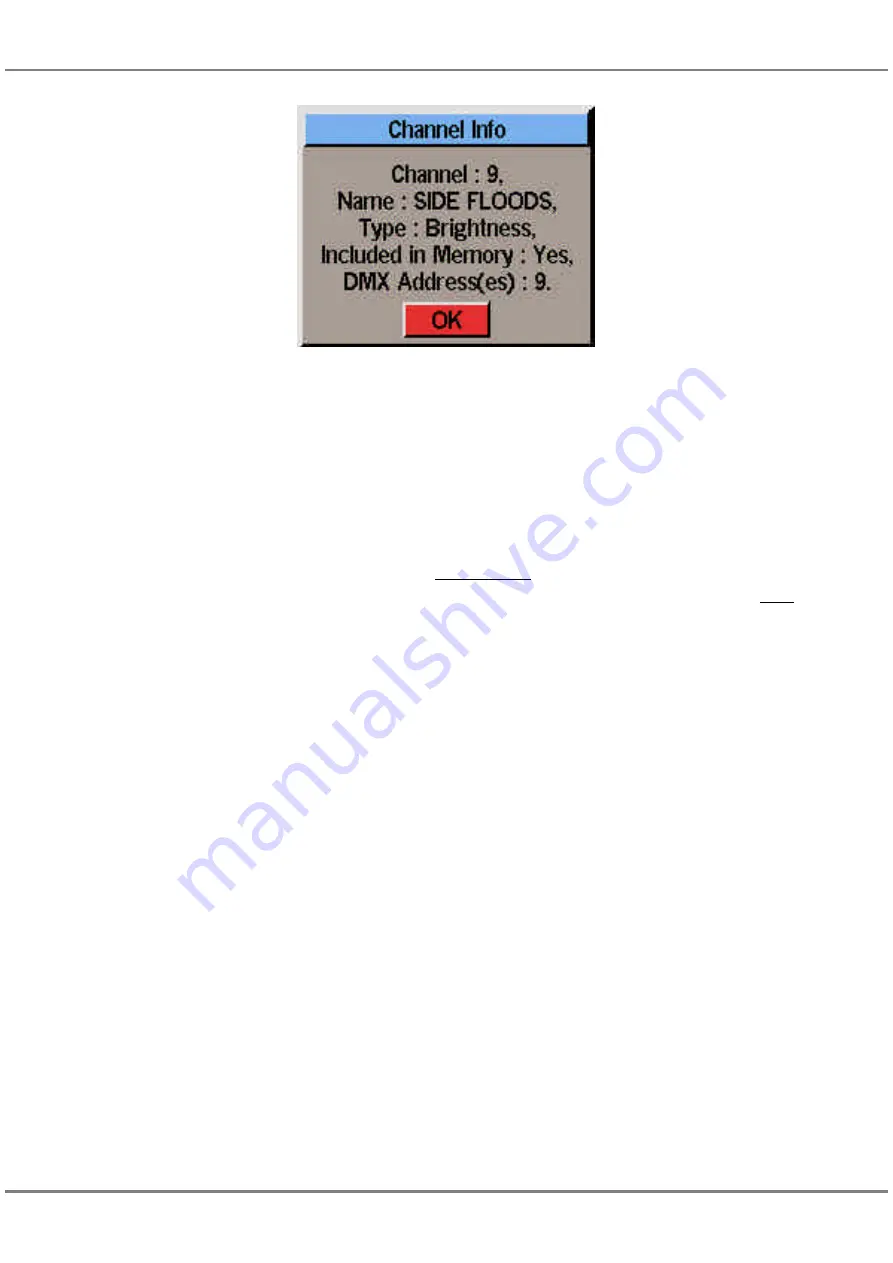
Unprogramming Channels
To unprogram channels in a partial
memory, select the channels to be
unprogrammed then press
@ CLEAR
on the front panel.
For example - if channels 1 to 10 are
programmed, and you enter the
following:
1 THRU 5 @ CLEAR
Channels 1 to 5 have their values reset
to zero and are marked as
unprogrammed; channels 6 to 10
remain unaltered.
Undoing and Redoing Edits
The UNDO EDIT and REDO EDIT
buttons on the front panel can be used
to undo and redo channel edits from
the Channel Data Window.
Pressing the UNDO EDIT button will
undo the last channel edit made. The
text “UNDO” appears in the command
line of the CDW.
Pressing the UNDO EDIT button
several times will undo the channel
edits one at a time back as far as the
last save or the maximum edits that
can be stored (20).
Pressing the REDO EDIT button will
redo the last channel edit that was
undone. The text “REDO” appears in
the command line of the CDW.
Displaying Channel
Information
This function allows data on a selected
channel to be displayed temporarily
while the CDW is on display.
Right click on the channel number in
the CDW. The
Channel Info
window is
displayed containing information on the
selected channel. Click on the
OK
button or press ENTER to close the
window.
Closing the Channel Data
Window
The CDW is normally closed using the
Close
button in the header, by pressing
F8, or by saving the channel data to a
specified memory, submaster or group.
If the CDW was originally opened
using the CHANNEL or GROUP
button, and channel levels have been
adjusted live, these levels will remain
on the outputs when the CDW is
closed without saving.
These temporary edits to the output
levels will remain until the outputs are
altered via the Playback X, Playback
A/B or submasters.
NOTES
Selecting Non-Zero Channels
When the command line is clear, pressing
ENTER ENTER will deselect any selected
channels, then select all the non-zero
brightness channels.
When editing live - all non-zero output
channels are selected. When editing blind -
all non-zero programmed channels are
selected.
Deleting Commands
Use the left cursor key to delete items
entered on the command line in the CDW.
Undo/Redo Edits
It is not possible to undo/redo channel edits
across different steps or parts of a memory,
because in order to move to a different step
or part, any channel edits must first be saved
or lost.
Saving Channel Data
If the Channel Data Window was opened as
a result of editing a memory or submaster,
both Save and Save As options are available.
If the CDW was opened by pressing the
CHANNEL button, only the Save As option is
available.
4 - 8
Channel Data Window
Figure 4 - 8: Channel Info Window
Содержание ILLUSION 120
Страница 1: ...ILLUSION 120 240 OPERATING MANUAL...
Страница 2: ......
Страница 6: ...Contents...
Страница 103: ...User Notes 13 1 Figure 13 1 Illusion Lighting Desk...
Страница 104: ...13 2 User Notes...
Страница 105: ......






























