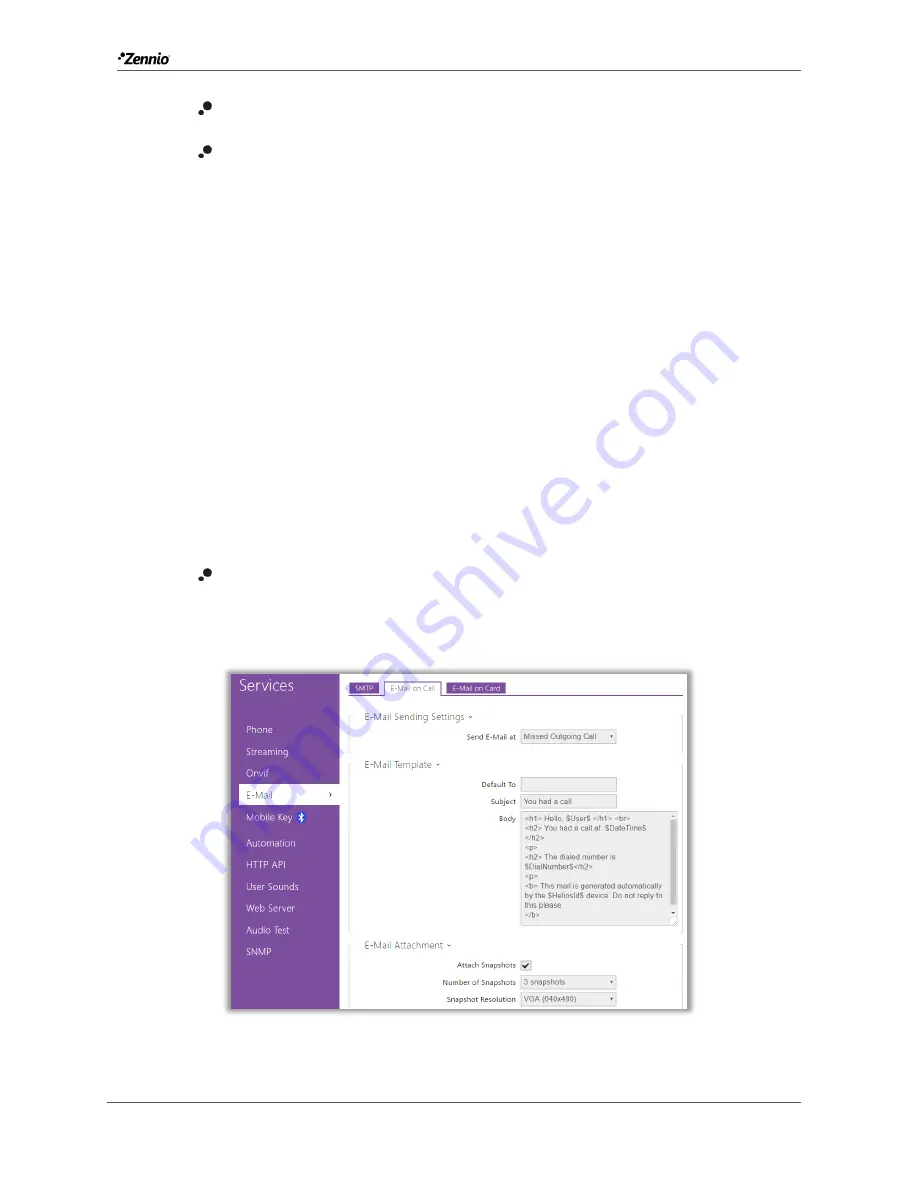
Zennio GetFace IP
http://www.zennio.com
Tecnical Support
:
http://support.zennio.com
35
E-Mail Sending Settings
: sets the sending type.
E-Mail Template
: determines the message recipient, subject and body.
Although the
video intercom sends these e-mails to the address defined in
the user phone list, in case such field is blank, the mail will be sent to the
Default to
address (empty by default). In case this field is also blank, the e-
mail will eventually not be sent. It is possible to configure multiple e-mail
addresses by separating them by commas or semicolons.
The e-mail body can contain
HTML tags
as well as special symbols to
represent the username, date, time, video intercom ID or called number,
which will be replaced by the actual values before sending.
$User$
: user name.
$DateTime$
: current date and time.
$DialNumber$
: dialled number.
E-Mail Attachment
: enables attaching pictures taken by the video intercom
during the dial or in the course of the call. The number of shots and their
resolution can be parameterised.
Figure 28
E-Mail on Call.











































