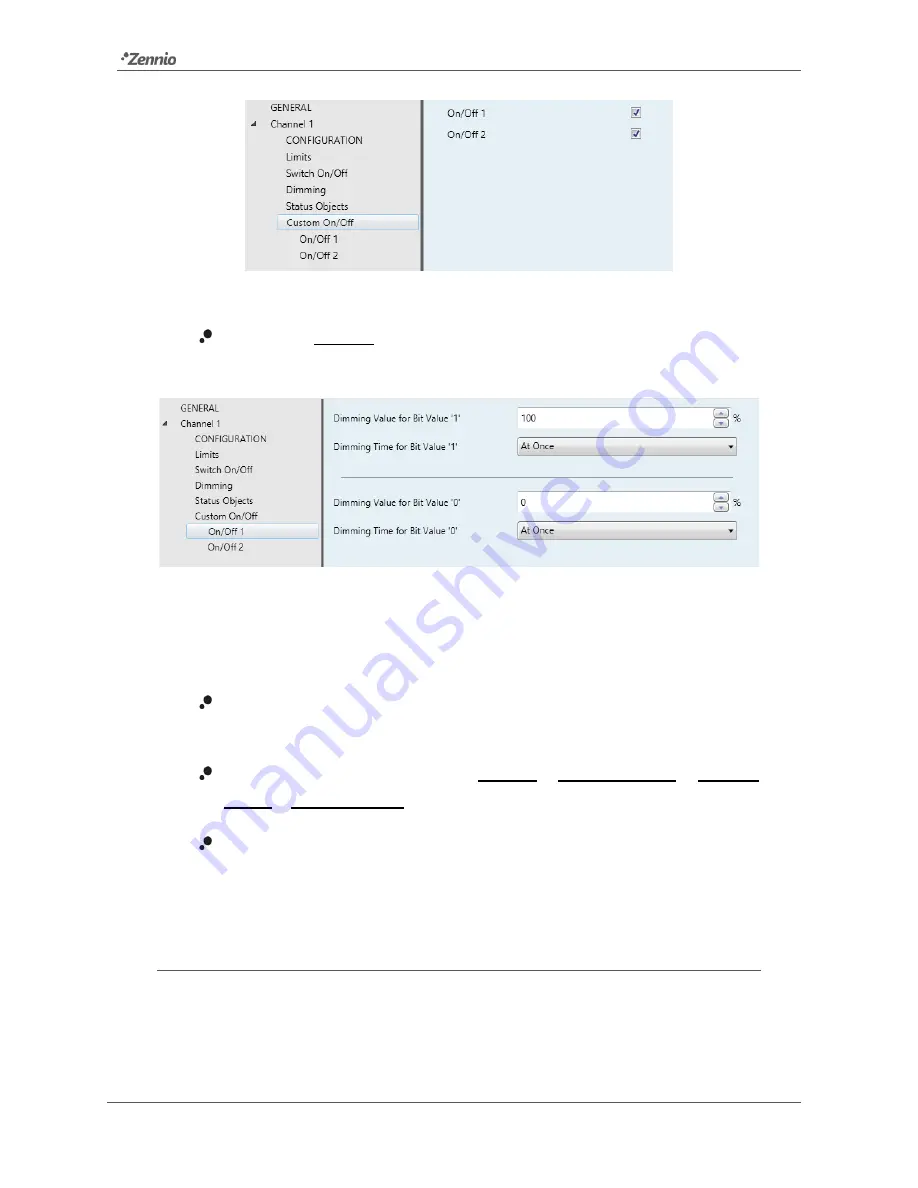
DALIBOX Broadcast 6CH/4CH
http://www.zennio.com
Soporte técnico:
http://support.zennio.com
25
Figure 10.
Channel “x”. Custom On/Off
On/Off ‘n’
: “Disabled” by default. Once enabled, the “
[Cx] Custom On/Off
‘n’
” one-bit object and a specific parameter tab will show in ETS:
Figure 11.
Custom On/Off 'n'
This new screen allows setting up the specific behaviour when a “1” or a “0” are
received through the aforementioned object:
Dimming Value for Bit Value ‘1’:
sets a specific dimming percentage (0% to
100%) to be applied to the channel when a “1” is received.
Dimming Time for Bit Value ‘1’
: “At Once”, “Dimming Time 1”, “Dimming
Time 2”, “Dimming Time 3”. See section 2.2.1.
Dimming Value for Bit Value ‘0’
and
Dimming Time for Bit Value ‘0’
:
analogous to the above two parameters, but referred to the arrival of the
value “0” from the bus.
2.2.8
TIMERS
This function allows configuring a
simple timer
and a
flashing sequence
in the output
channel, being it possible to enable or disable both functions independently.
















































