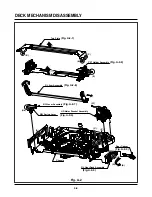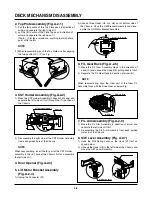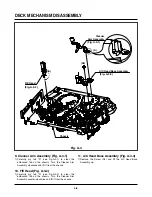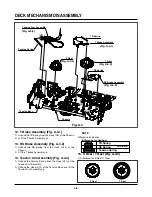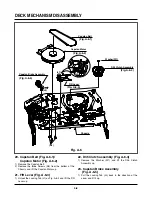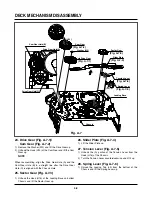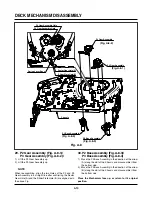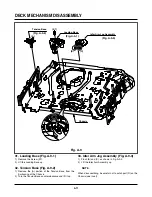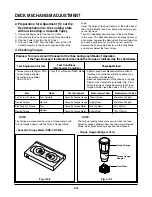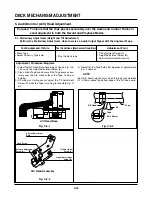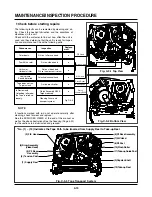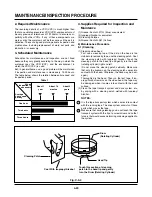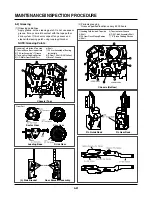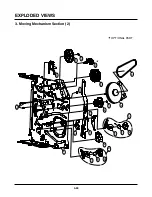DECK MECHANISM ADJUSTMENT
4-17
Purpose: To obtain compatibility with other VCR (VCP) Models.
5-2. Confirm that the Tape passes smoothly
between the Take-up Guide and Pinch Roller
(using a Mirror or the naked eye).
1)
After completing Step 5-1. (Preliminary Adjustment),
check that the Tape passes around the Take-up Guide
and Pinch Roller without Folding or Curling at the Top or
Bottom.
(1) If Folding or Curling is observed at the Bottom of
the Take-up Guide then slowly turn the Tilt
Adjustment Screw (C) in the Clockwise direction.
(2) If Folding or Curling is observed at the Top of it then
slowly turn the Tilt Adjustment Screw (C) in the
Counterclockwise direction.
Check the RF Envelope after adjusting the A/C Head, if
the RF Waveform differs from Fig. C-5-4, performs
Precise Adjustment to flat the RF Waveform.
Test Equipment/ Fixture
• Oscilloscope
• Alignment Tape (SP)
• Screw Driver (+) Type 5mm
Connection Point
• Audio output jack
Test Conditions
(Mechanism Condition)
• Play an Alignment Tape
1KHz, 7KHz Sections
Adjustment Point
• Azimuth Adjustment Screw (A)
• Height Adjustment Screw (B)
1) Connect the Probe of the Oscilloscope to the Audio
Output Jack.
2) Alternately adjust the Azimuth Adjustment Screw (A)
and the Tilt Adjustment Screw (C) for Maximum Output
of the 1Khz and 7Khz segments, while maintaining the
flattest Envelope differential between the two
Frequencies.
Adjustment Procedure
5-3. Precise Adjustment (Azimuth adjustment)
6. X-Value Adjustment
Fig. C-5-4
1KHZ
• Oscilloscope
• Alignment tape (SP only)
• Screw Driver (+) Type 5mm
• CH-1: PB RF Envelope
• CH-2: NTSC: SW 30Hz
PAL: SW 25Hz
• Head Switching Output
Test Point
• RF Envelope Output Test
Point
Test Conditions
(Mechanism Condition)
• Play an Alignment Tape
Adjustment Point
Connection Point
Test Equipment/ Fixture
Adjustment Procedure
1) Release the Automatic Tracking to run long enough for
Tracking to complete it’s Cycle.
2) Loosen the Fixed Mounting Screw and move the A/C
Head Base Assembly in the direction as shown in the
Diagram to find the center of the peak that allows for the
maximum Waveform Envelope.
This method should allow the 31um Head to be centrally
located over the 58um Tape Track.
3) Tighten the A/C Head Base Assembly mounting Screw.
7KHZ
A:Maximum
B:Maximum
Left
Right
Groove at the
Base A/C
Height Adjustment Screw (B)
Tilt Adjustment Screw (C)
Azimuth Adjustment
Screw (A)
X-Value Adjustment Hole
Fixed Screw
RF ENVELOPE OUTPUT TEST POINT
OSCILLOSCOPE
HEAD SWITCHING OUTPUT TEST POINT
Connection Diagram
Adjustment Diagram
NOTE:
CH-1 CH-2
Содержание ABV341 Series
Страница 2: ......
Страница 36: ...3 34 3 35 2 TU IF CIRCUIT DIAGRAM PB REC...
Страница 39: ...3 40 3 41 5 JACK CIRCUIT DIAGRAM...
Страница 41: ...3 44 3 45 7 TIMER CIRCUIT DIAGRAM XBV343...
Страница 42: ...3 46 3 47 8 TIMER CIRCUIT DIAGRAM XBV342...
Страница 45: ...3 52 3 53 PRINTED CIRCUIT DIAGRAMS 1 MAIN P C BOARD LOCATION GUIDE...
Страница 65: ...02 12 04 R17149A ZENITH DAP202K 3 80 3 81 6 JACK CIRCUIT DIAGRAM...
Страница 70: ...LOCATION GUIDE 3 90 3 91 PRINTED CIRCUIT DIAGRAMS 1 MAIN P C BOARD TOP VIEW...
Страница 71: ...LOCATION GUIDE 3 92 3 93 2 MAIN P C BOARD BOTTOM VIEW...
Страница 92: ...3 114 2 Audio related Signal ASDAT3 IC501 PIN 157 ABCK IC501 PIN 148 ALRCK IC501 PIN 149 ASDATA3 FIG 14 2...
Страница 98: ...3 121 3 122 2 RF DSP SERVO CIRCUIT DIAGRAM CD DVD LD will not on COMBI SCART MTK 03 3 25 SR17445A...
Страница 99: ...3 123 3 124 3 AUDIO CIRCUIT DIAGRAM COMBI SCART MTK 03 3 25 SR17447A...
Страница 100: ...3 125 3 126 4 AV JACK CIRCUIT DIAGRAM COMBI SCART MTK 03 3 25 SR17446A...
Страница 103: ...3 131 3 132 PRINTED CIRCUIT DIAGRAMS 1 MAIN P C BOARD LOCATION GUIDE...
Страница 110: ...EXPLODED VIEW 1 Deck Mechanism Exploded View 5 1 CONTENTS SECTION 5 MECHANISM OF DVD PART MTK MODEL...
Страница 134: ...4 22 GEAR F R GEAR AY P2 P3 F R Lever Tension Base Boss CAM...