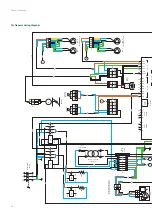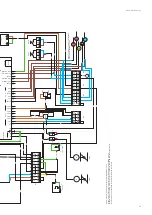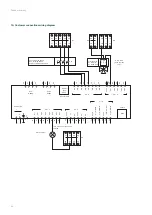66
Zehnder Eversky
21.11. Alarm history
The alarm history is a menu that provides access to all of the last 48 recorded alarms.
Minimum access level: User
Operating mode
Current configuration
Alarm history
Inputs / Outputs
Operating mode
Temperature control
Ventilation control
Time settings
Includes :
■
Date and time of onset or change of status
■
Alarm ID (unique ID for each alarm)
■
The name of the alarm
■
The current state
The history can therefore be used to see the evolution of the status of each alarm from the moment it appeared until it
disappeared.
For example, it is possible to find out when the fan fault alarm appeared (On), when it was manually acknowledged by
the technician (acknowledged), when the fault actually disappeared (Off).
The management of alarms in the buffer is of type FIFO when the buffer is full in order to be able to accept new alarms.
It is not possible to reset the buffer.
22. Replacing filters
Following the replacement of the air filters, it is possible to reset the filter counter (see XXI.9 Acknowledging the filter
counter alarm ("maintenance inspection needed").
23. Replacing the internal memory battery
When the low battery alarm appears and the red P/B LED lights up, this indicates that the battery powering the internal
memory and real-time clock (RTC) is too low and may not work in the event of a power failure.
The procedure for replacing the battery is set out below. A capacitor takes over when the battery is removed. The
battery should be replaced within about 10 minutes of the power being switched off.
If it takes less than 10 minutes to replace the battery, it will not be necessary to reload the programme and the clock will
continue to operate normally.
The battery is of type CR2032.
Press the clips on either side of the housing with a small screwdriver to release the cover from the base. Hold the base
and remove the cover.
Grip the battery and gently pull it upwards until
it leaves the battery compartment.
Put the new battery in place by pressing firmly
on it to slide it into its holder.
Note: Pay attention to the direction of the bat-
tery to ensure correct polarity.