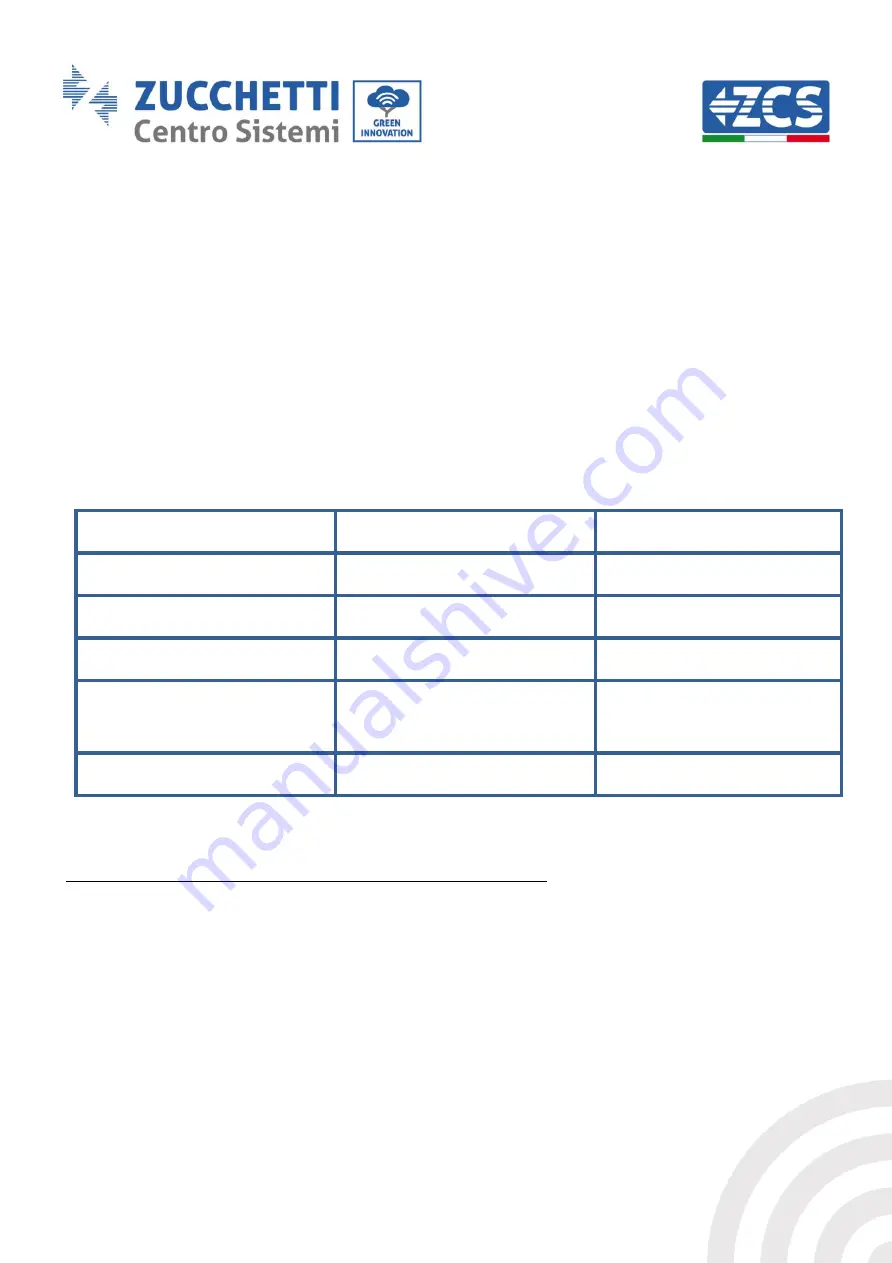
Solo documento principale.
17/67
Identification: MD-AL-GI-00
Rev. 1.2 07.06.21 - Application: GID
Connext User Manual
Rev. 2.2 10/01/2023
3.2.
Installation process
Installation position
Choose an appropriate installation location. Follow the requirements below to determine the
installation position.
The installation location chosen must allow easy access for normal operation and maintenance.
For safety reasons, ZCS and/or its authorised partners may not perform repair/maintenance work
or move the appliance from and to the ground if the devices are installed at a height of more than
180 cm. Devices installed at greater heights must be moved to the ground before they can be repaired
or serviced.
3.3.
Materials and cables
Name
Specifications
Quantity
Power cord
≥ 3 × 1.5mm
2
single-phase
As required
Network cable
STP or UTP, CAT5E, 8 cores
As required
Connector for network cable
RJ45
As required
Insulating tape
0.15 mm × 18mm; 0-600V;
0°C-80°C
As required
Cable tie
4 × 200mm
As required
Table 6 - Electrical equipment
It is important that all cables used are suitable for outdoor use.
NOTE:
For safety reasons, make sure to use suitably sized cables, otherwise the current may cause
overheating or overloading, leading to fires.
















































