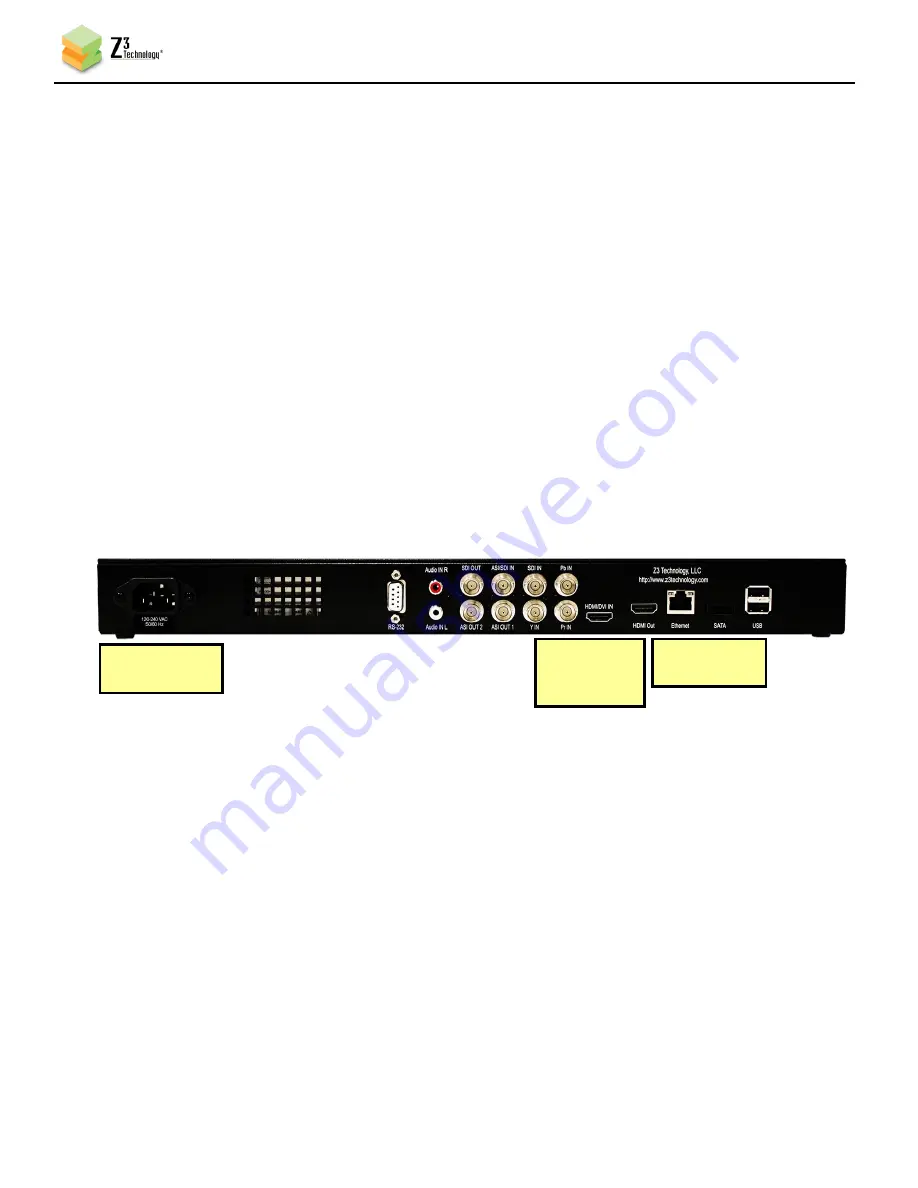
DOC-USR-00XX-0X
___________________________________________________________________________________________
Z3 Technology, LLC
♦
100 N 8
th
ST, STE 250
♦
Lincoln, NE 68508-1369 USA
♦
+1.402.323.0702
12
6.0
GETTING STARTED WITH THE MVE-100R
These steps show how to encode an HD stream using the MVE-100R and stream them to VLC. You will need:
a Z3-MVE-100R, a 1080p/1080i source, an HDMI cable, an Ethernet cable, and a PC that runs an Internet
browser and VLC.
6.1
Set up the HD Source
(1)
Set up the video source to output 1080p or 1080i.
-Power on the HDMI Source
-Connect an HDMI cable from the HDMI Source to a monitor
-Set the HDMI Source to 1080p60 or 1080i output
-Select and begin playback of the content
6.2
Connect and Power up the Z3-MVE-100R
(2)
Connect the HDMI cable from the video source to “HDMI In” of the Z3-MVE-100R:
(3)
Connect an Ethernet cable to “Ethernet” on the Z3-MVE-100R. Connect the other end of the
Ethernet cable directly to a hub connected to a PC. You will use this PC to control the Z3-MVE-100R
and to decode the output stream.
(4)
Connect the AC power supply.
(1) Connect
video
source
(3) Connect
Power
Figure 4 Z3-MVE-100R Rear Panel Example Encode Connections
(2) Connect
Ethernet



























