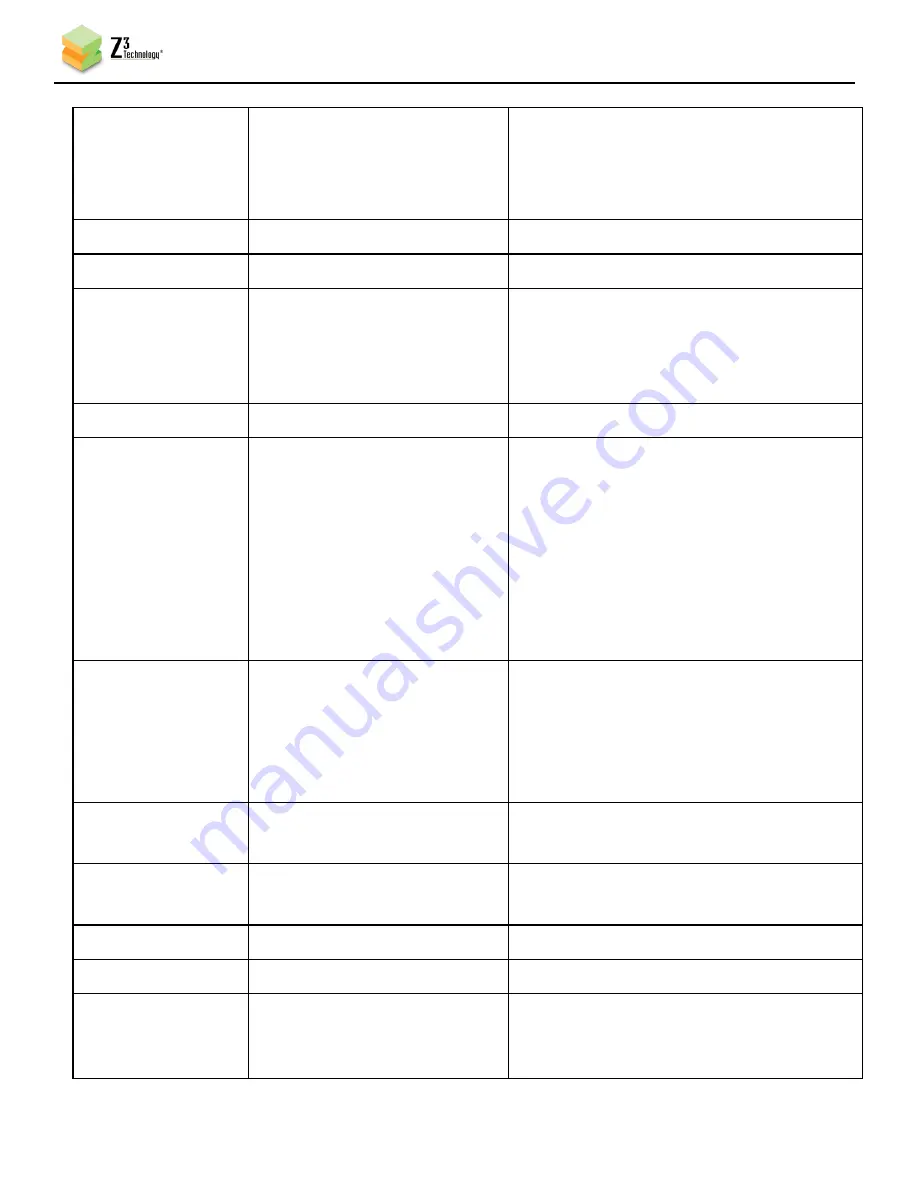
DOC-USR-00XX-0X
___________________________________________________________________________________________
Z3 Technology, LLC
♦
100 N 8
th
ST, STE 250
♦
Lincoln, NE 68508-1369 USA
♦
+1.402.323.0702
57
“True.” Specifies where to save the TS file.
For example, if a USB drive is connected, the
value “/media/sda1/example.ts” could be
specified.
Video PID (UDP Only) 0 – 8191 (
220
)
PID assigned to video in the TS stream.
PCR PID (UDP Only)
0 – 8191 (
520
)
PID assigned to PCR in the TS stream.
PCR Interval
0 – 2000 (
50
)
Assigns the interval between PCRs in ms.
Unless needed specifically for system
reasons, it is recommended to leave this
value at 50ms.
PMT PID (UDP Only)
0 – 8191 (
31
)
PID assigned to PMT in the TS stream.
TS Rate (UDP Only)
125K – 20000K (
8000K
)
The rate of the transport stream. Normally,
this value should be set to 1.25 * (video bit
rate + audio bit rate). This can be set to
higher values to allow leeway for times when
many bits are needed to encode. This can
be especially useful for ensuring smooth
playback at lower bit rates (see Section 6.7,
“Adjusting the UDP TS Rate,” on page 21).
Authentication
(RTMP only)
Disable
Enable
Supports entering an authentication User
name and Password for RTMP. When
enabled, a “User” and “Password” text box
appear. The user then enters the
appropriate User name and Password.
User (RTMP Only)
User name to enter when “Authentication”
enabled.
Password (RTMP
Only)
Password to enter when “Authentication” is
enabled.
stop
Stop current encode session.
start
Start encode session.
update
Can be used to change the bit rate without
stopping/restarting an encode session (see
Section 6.6, “Changing the Bitrate and









































