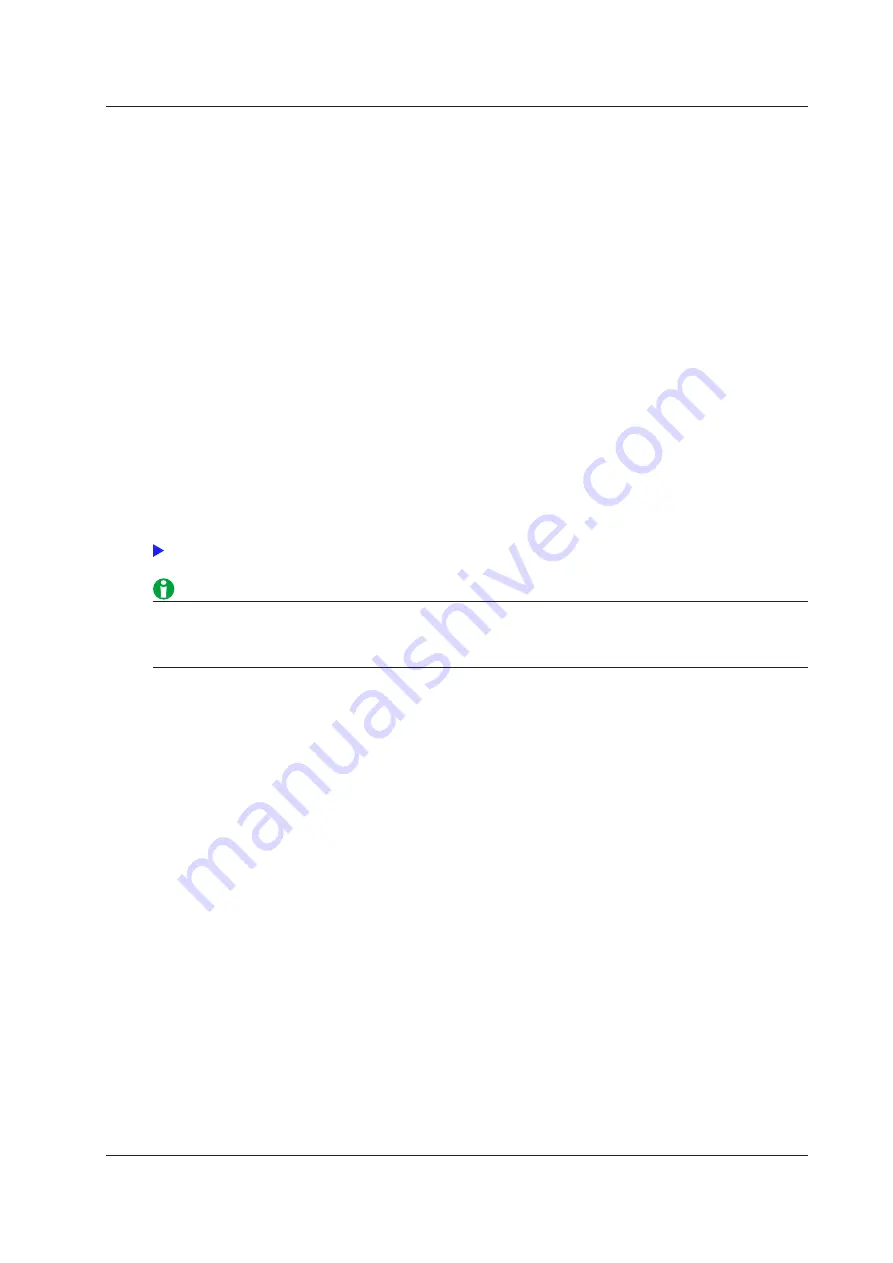
21-5
IM WT1801-01EN
SNTP (SNTP)
The WT1800 clock can be set using Simple Network Time Protocol (SNTP). When the WT1800 is turned on, the
date and time are set automatically.
SNTP Server (SNTP Server)
Specify the IP address of the SNTP server that the WT1800 will use. In a network with a DNS server, you can
specify the host name and domain name instead of the IP address.
Timeout (Time Out)
If the WT1800 cannot connect to the SNTP server for a certain amount of time, it aborts the operation.
You can set the timeout time to a value between 1 and 60.
Executing Time Adjustment (Adjust)
The WT1800 clock is synchronized to the SNTP server clock.
Automatic Adjustment (Adjust at Power ON)
You can configure the WT1800 so that its clock is automatically synchronized to the SNTP server clock when the
WT1800 is turned on when it is connected to the network.
Setting the Time Difference from Greenwich Mean Time (Time Difference From GMT)
This is the same as the “Setting the Time Difference from Greenwich Mean Time (Time Difference From GMT)”
setting in the date and time settings.
The Time Difference From GMT setting is shared with the same setting found in the SNTP settings in the date
and time settings (Date/Time). If you change this setting in the Ethernet communication (Network) settings,
the Time Difference From GMT in the date and time settings (Date/Time) also changes.
21 Ethernet Communication (Network)
















































