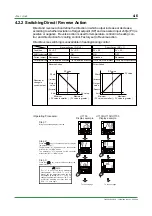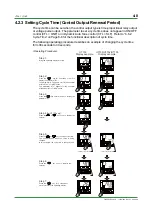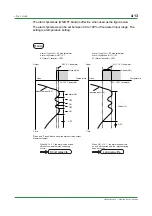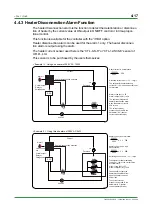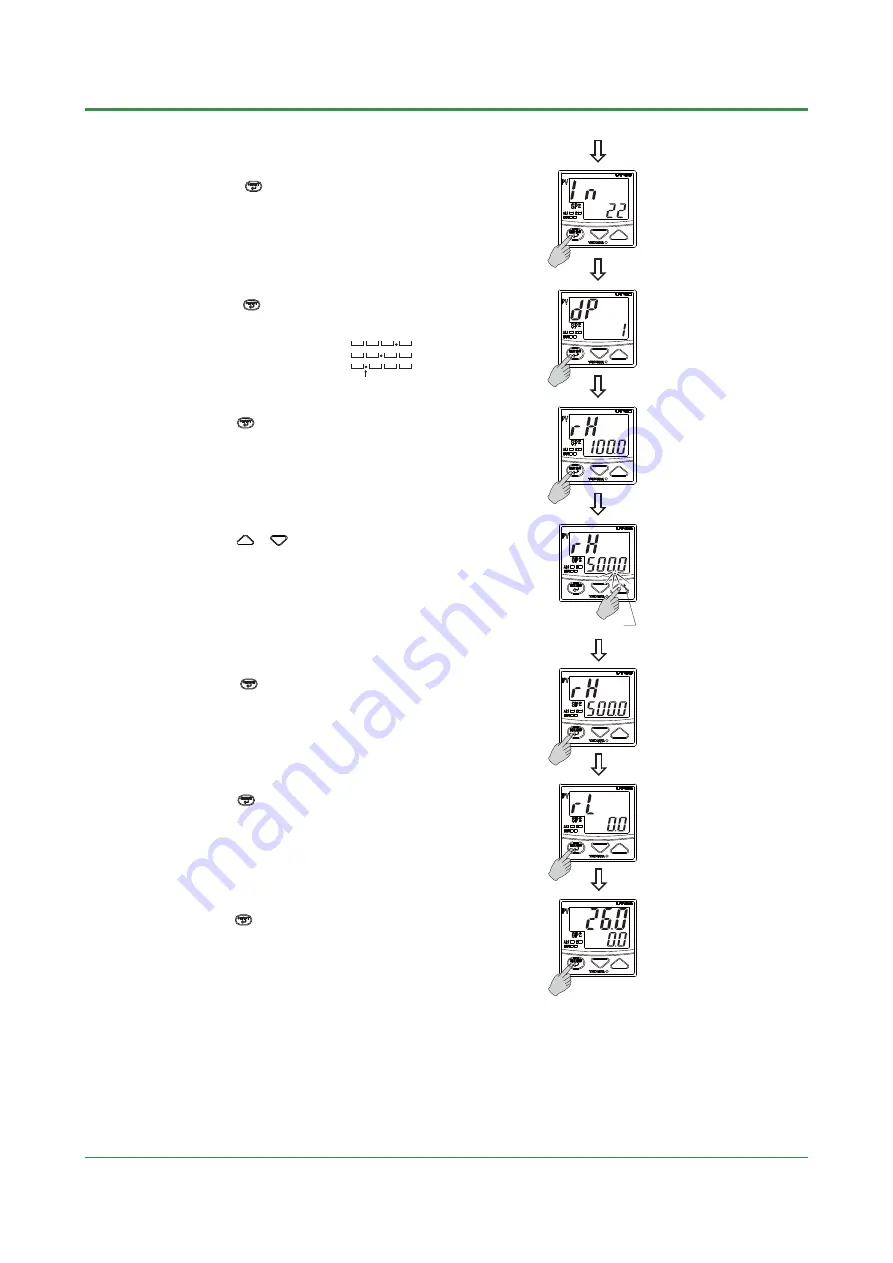
4-4
<Toc> <Ind>
TI 05C01E02-01E
1st Edition : Oct. 31, 2001-00
Step 7:
Press the key once to display the parameter
"IN" (measured input type). The value set in steps 1 to
3 appears.
Step 8:
Press the key once. In this example, the
parameter "DP" (decimal point position) is set to "1"
(one decimal place).
When DP = 1 (one decimal place),
When DP = 2 (two decimal places),
When DP = 3 (three decimal places),
Step 9:
Press the key once to display the parameter
"RH" (maximum value of measured input scale).
The factory-set default "100.0" appears on SP
display.
From the previous page
Step 11:
Press the key once to register the setpoint.
The period is lit when the registration is completed.
Step 12:
Press the key once to display the parameter
"RL" (minimum value of measured input scale).
The factory-set default "0.0" is displayed on SP
display. In this example, "0.0" is set for the
minimum value of measured input scale.
Step 10:
Press the or key to display the setpoint
"500.0."
The period flashes while the value is being
changed.
Flashes during change.
Step 13:
Press the key for 3 seconds or more
to return to the operating display.
Decimal point position
Содержание UT130
Страница 2: ...Blank Page ...
Страница 4: ...Blank Page ...
Страница 8: ...Blank Page ...
Страница 30: ...Blank Page ...
Страница 48: ...Blank Page ...
Страница 60: ...Blank Page ...
Страница 72: ...Blank Page ...