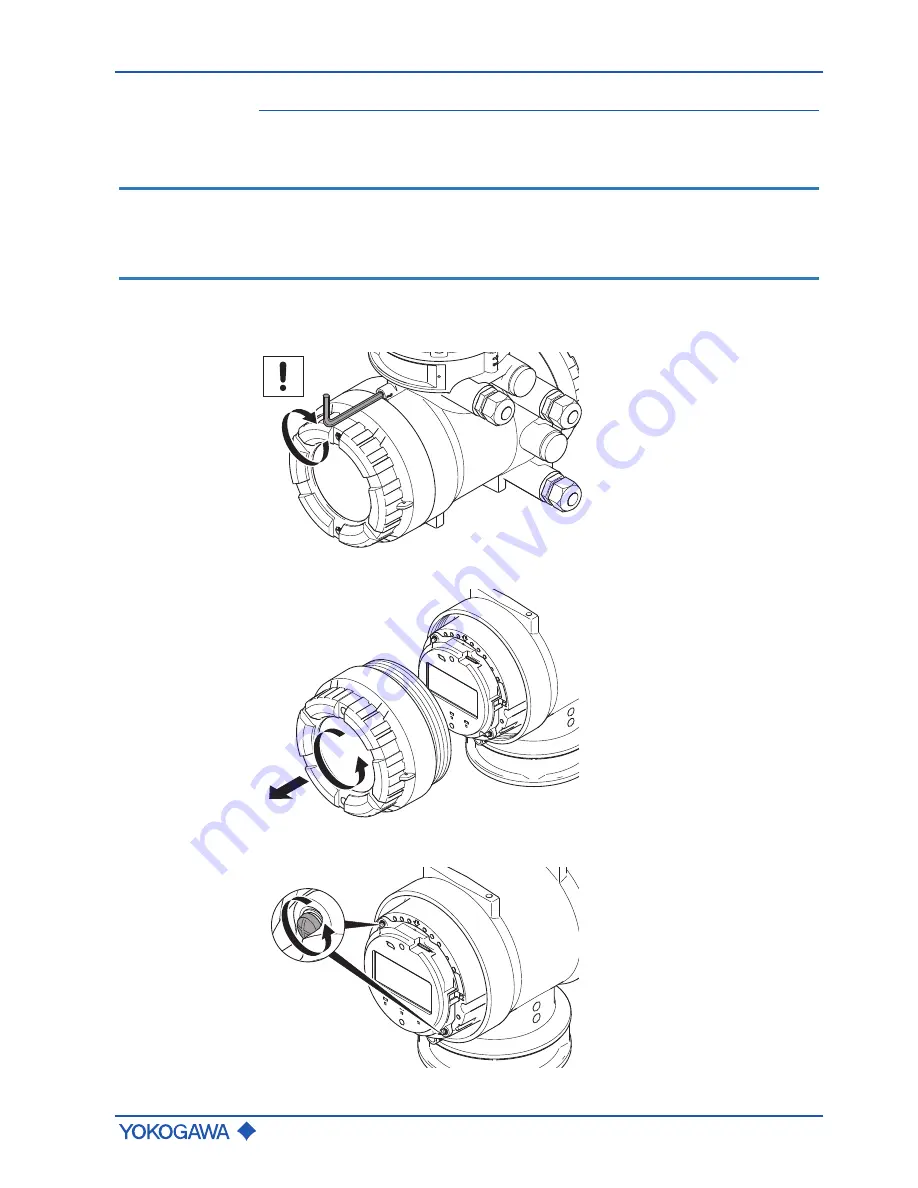
Transmitter installation
General Instruction Manual
Installation
IM 01U10B00-00EN-R, 3rd edition, 2018-07-09
33 / 90
6.5 Transmitter installation
6.5.1 Rotating and replacing the display
The transmitter display can be oriented in line with the flow meter installation position.
NOTICE
The following instruction must only be performed at the following ambient conditions:
▶
at temperatures up to 31 °C: relative humidity maximum 80 %
▶
at temperatures between 31 °C and 40 °C: from 80 % linearly decreasing to 50 % of
maximum relative humidity
1. Switch off power supply.
2. Using an Allen wrench (size: 3.0), turn the locking screw on display screw plug clock-
wise to remove.
3. Unscrew display cover from transmitter housing.
4. Remove the two screws from the display.
















































