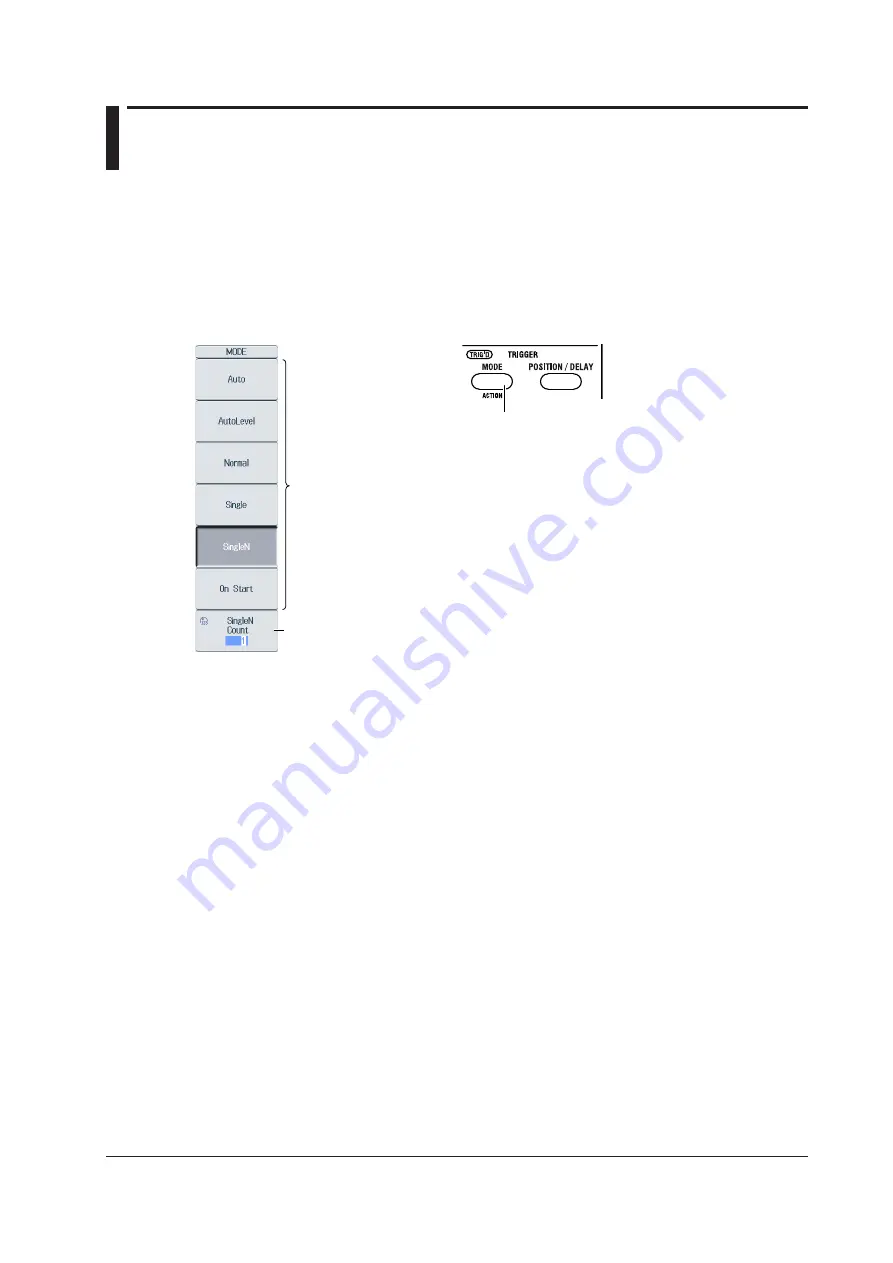
3-1
IM PX8000-02EN
3.1 Setting the Trigger Mode
This section explains the following setting for updating the displayed waveform.
• Trigger mode
► Features Guide: “Trigger Mode (MODE)”
MODE menu
Press
MODE
to display the following menu.
Trigger mode
Set the number of waveforms to acquire.*
* Displayed when the trigger mode is set to SingleN.
MODE Key
Setting the Trigger Mode (Mode)
Auto:
If the trigger conditions are met within 50 ms, the PX8000 updates the displayed waveforms
on each trigger occurrence. If not, the PX8000 automatically updates the displayed
waveforms. If the time axis is set to a value that would cause the display to switch to roll
mode, the roll mode display will be enabled.
AutoLevel: If a trigger occurs before a timeout (which is approximately 1 second), the PX8000 updates
the waveform in the same way that it does in Auto mode. If a trigger does not occur before
a timeout, the PX8000 automatically changes the trigger level to the center value of the
trigger source amplitude, triggers on that value, and updates the displayed waveform.
Normal: The PX8000 only updates the waveform display when the trigger conditions are met.
Single:
When the trigger conditions are met, the PX8000 updates the displayed waveform once
and stops signal acquisition. If the time axis is set to a value that would cause the display
to switch to roll mode, the roll mode display will be enabled. When the PX8000 triggers, it
begins recording data. When data has been acquired up to the amount specified by the set
record length, the waveform display stops.
SingleN: The PX8000 acquires signals each time the trigger conditions are met until a specified
number of signals have been acquired, and then displays all of the acquired signals. If no
triggers occur, the display is not updated.
On Start: Regardless of the trigger settings, when you press the START key, the PX8000 updates the
displayed waveforms once and stops signal acquisition. If the time axis is set to a value that
would cause the display to switch to roll mode, the roll mode display will be enabled. When
data has been acquired up to the amount specified by the set record length, the waveform
display stops.
Chapter 3
Triggering






























