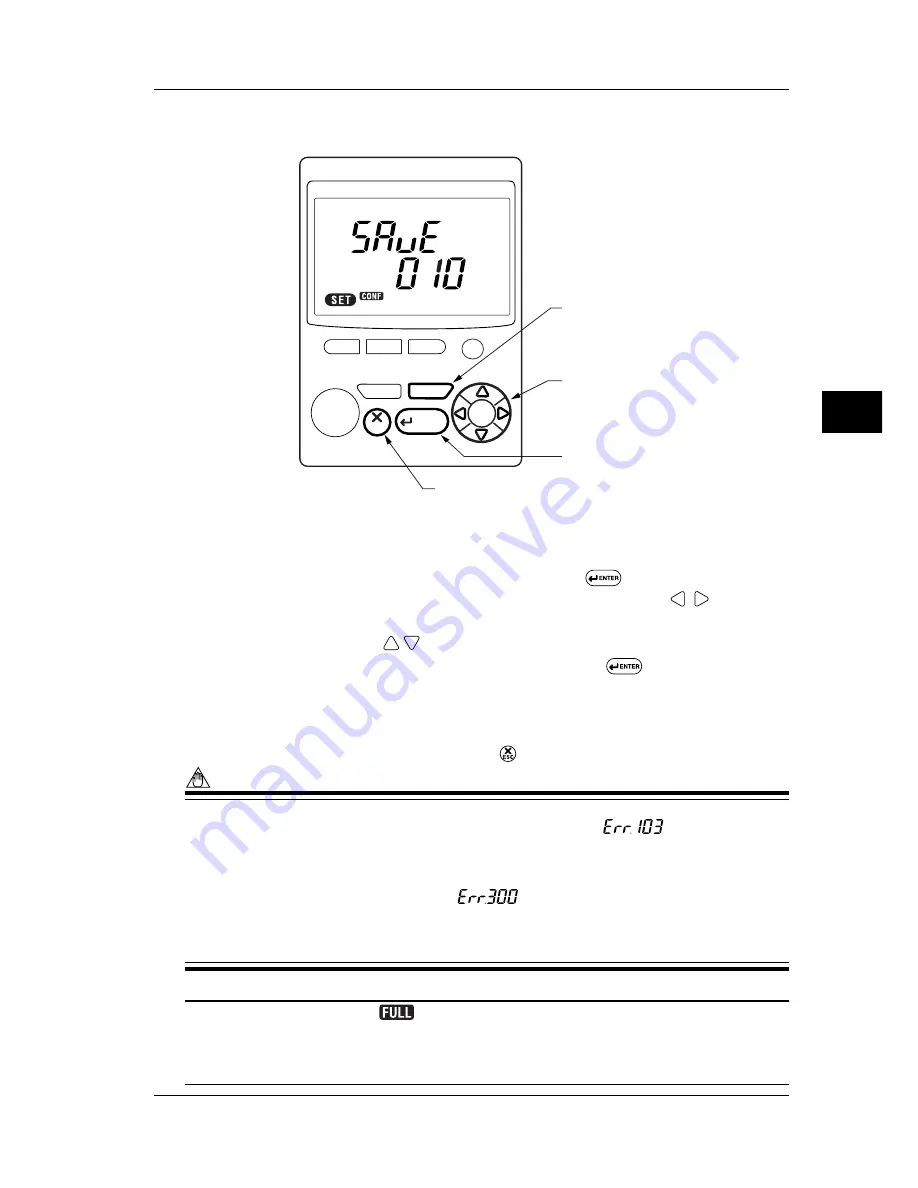
7-7
IM CW120-E
Making Settings
7
7.2 Setting Each Item
Saving
DISP
ENTER
MEAS/SET
ESC
MEAS/SET key
UP/DOWN/LEFT/RIGHT keys
ENTER key
File Number Setting Screen for Saving
ESC key
(4) Specify the file number in accordance with the steps below.
(5) The smallest file number within the unused numbers from 000 to 029 is
displayed.
(6) If the displayed number is fine, press the
key.
(7) If you want to specify a different file number, using the
keys, select
the digit to be changed. The selected digit flashes.
(8) Using the
keys, change the number of the selected digit.
(9) After making necessary changes, press the
key. The settings are
then saved and the setting item selection screen returns.
You cannot select a file number that has already been used. Selecting
such a file number returns to the screen for file number setting.
To cancel saving, press the
key. The screen in step (1) returns.
NOTE
• When the number of setting files residing in the inserted PC card has reached 30, you can no
longer save the settings. Attempting to save settings causes
to appear (this will
disappear and the previous screen will return when any key is pressed). Delete an unneces-
sary file or files and try saving again.
• The loading cannot be performed when the electric energy count and the integration time are not
zero. Attempting to load settings causes
to appear on the screen (this will disappear
and the measurement screen will return when any key is pressed). Clear the electric energy
count first. For details of how to do this, see Section 9.2.3, “Clearing Electric Energy Count,” or
Section 7.2.4, “Clearing Electric Energy Count and Resetting System,” in this chapter.
TIP
• When the PC card is full, the
sign is displayed on the screen and the saving cannot be per-
formed.
• Saving the settings when the communication device is set to a printer, prints the settings at the same
time.






























